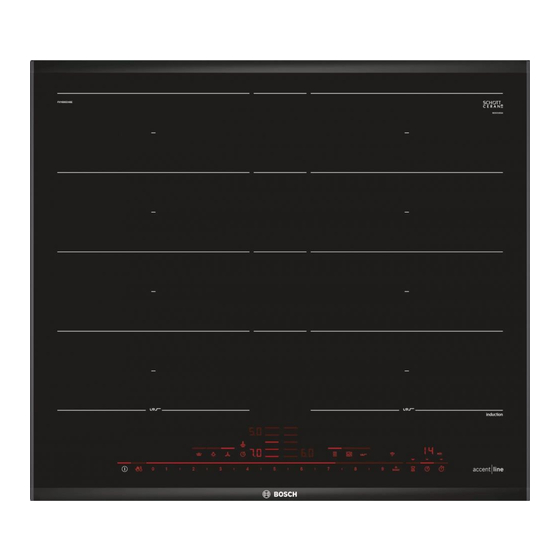
Advertisement
Quick Links
Advertisement

Subscribe to Our Youtube Channel
Summary of Contents for Bosch PXY DX Series
- Page 1 Induction hob PXY...DX... User manual [en]...
- Page 2 en Safety Futher information and explanations are available online: Table of contents 1 Safety Safety .............. 2 Observe the following safety instructions. Avoiding material damage........ 4 1.1 General information Environmental protection and saving en- ¡ Read this instruction manual carefully. ergy ............... 5 ¡...
- Page 3 Safety en Food may catch fire. 2750-10. If these conditions are satisfied, and ▶ The cooking process must be monitored. A if, in addition, non-metal cooking utensils and cookware with non-metal handles are used, it short process must be monitored continu- ously.
- Page 4 en Avoiding material damage The insulation on cables of electrical appli- When cooking in a bain marie, the hob and ances may melt if it touches hot parts of the cooking container could shatter due to over- appliance. heating. ▶ Never bring electrical appliance cables into ▶...
- Page 5 Environmental protection and saving energy en Damage Cause Measure Damage to the appli- Cooking with frozen cookware. Never use frozen cookware. ance Damage to the cook- Cooking without contents. Never place or heat empty cookware on a ware or the appliance hot cooking zone.
- Page 6 en Suitable cookware cooking zone. If cookware is not detected on a cooking To correctly detect the cookware, take the size and the zone, place this on the cooking zone with the next material of the cookware into consideration. All cook- smallest diameter.
- Page 7 Familiarising yourself with your appliance en 5 Familiarising yourself with your appliance frying, energy savings as well as greater ease of clean- 5.1 Cooking with induction ing and care. It also offers improved heat control as the In comparison to conventional hobs, induction techno- heat is generated directly in the cookware.
- Page 8 en ZoneLight lights 5.4 Cooking zone 5.5 Residual heat indicator Before you start cooking, check whether the size of the The hob has a residual heat indicator for each cooking cookware fits the cooking zone that you want to use for zone. Do not touch the cooking zone if the residual cooking: heat indicator is lit.
- Page 9 Basic operation en Note: If no cookware is placed on the cooking zone or Changing the power level and switching off the the pot is not suitable, the selected power level flashes. cooking zone After a certain period of time, the cooking zone Select the cooking zone.
- Page 10 en FlexInduction Sautéing fresh vegetables and 7 - 8 10 - 20 Frozen products, e.g. chips, 8 - 9 mushrooms chicken nuggets Stir-fry, vegetables, meat cut in 7 - 8 15 - 20 Croquettes, frozen 7 - 8 strips Asian-style Meat, e.g. chicken portions 6 - 7 Frozen dishes, e.g.
- Page 11 Extended FlexInduction en ¡ You can change the default configuration of the flex- ¡ If you move or lift the cookware from an active con- ible cooking zone. You can find out how to do this nected cooking zone, an automatic search starts. in the "Basic settings"...
- Page 12 en Time-setting options 11.2 Activating MoveMode a The function is switched on. Note: You can change the power levels during cook- Requirement: Only place one item of cookware on a ing. flexible zone. Select one of the two cooking zones in the flexible 11.3 Deactivating MoveMode zone.
- Page 13 PowerBoost en 13 PowerBoost You can use this function to heat up large volumes of Select the cooking zone. water more quickly than with . Touch . The display lights up. This function is available for all cooking zones, a The function is switched on.
- Page 14 Boiling and reducing The recommended cookware is available from cus- sauces, fry veget- tomer service, specialist retailers or our online shop ables www.bosch-home.com. 140 ºC Searing in olive oil or Note: You can also use other cookware. Depending on butter the composition of the cookware, the achieved temper- 160 ºC...
- Page 15 Assist en Within the next 10 seconds, select the required tem- Cookware perature setting on the control panel. Fried eggs in butter a The functions starts. flashes until the set tar- Fried eggs ...
- Page 16 en Assist Recommendations for cooking with PerfectCook Level Temper- Functions Cookware Sensor ature The following table shows the ideal temperature levels 70 ºC Heating and keeping for a selection of dishes. The temperature and the warm cooking time depend on the amount, condition and quality of the food.
- Page 17 Durum wheat pasta, stuffed 15-20 You can purchase the wireless cooking sensor from customer service, in our online shop or in a specialist Fresh pasta, stuffed shop www.bosch-home.com. Quinoa 10-12 Connecting the wireless cooking sensor Soups To connect the wireless cooking sensor to the control...
- Page 18 If required, you can purchase a set with five silic- one patches from specialist retailers, from our cus- tomer service or on our official website www.bosch- home.com by quoting the article number 17007119. All adhesives break down over time when they are stored.
- Page 19 Wireless cooking sensor en Insert a new battery, observing the instructions for the battery poles. Only use premium-quality CR2032 batteries. 18.4 Replacing the battery Note: Do not use any metal objects to remove the If the LED on the wireless cooking sensor does not battery.
- Page 20 Directive 2014/53/EU. A detailed Declaration of Conformity in accordance with Directive RED can be found at www.bosch- home.com on the product page for your appliance un- der "Additional documents.
- Page 21 Basic settings en 22 Basic settings You can configure the basic settings for your appliance to meet your needs. 22.1 Overview of the basic settings Display Setting Value Childproof lock - Manual. Automatic. ...
- Page 22 en Cookware test Display Setting Value ZoneLight lights - Dynamic mode: The lights for the active cooking zones switch on. - Continuous mode: The lights for all cooking zones switch on permanently. ...
- Page 23 Home Connect en 24 Home Connect This appliance is network-capable. Connecting your ap- 24.1 Setting up Home Connect pliance to a mobile device lets you control its functions Requirements via the Home Connect app, adjust its basic settings ¡ The appliance is connected to the power supply and and monitor its operating status.
- Page 24 en Home Connect Setting Selection or display Additional information Controlling remote access by after- is only displayed if after-sales service is attempting sales service to connect to the hob. After granting access, you can ter- ...
- Page 25 Hob-based hood control en 25 Hob-based hood control If both appliances are Home Connect-compatible, con- 25.2 Controlling the extractor hood via the nect the appliances in the Home Connect app. To do this, connect the two appliances to Home Connect and You can change the behaviour of your extractor hood follow the instructions in the app.
- Page 26 Remove heavy soiling using a glass scraper. ATTENTION! Clean the hob with a cleaning agent for glass Unsuitable cleaning products may damage the sur- ceramic.
- Page 27 Troubleshooting en ¡ If the fault code is not listed in the table, disconnect 27.1 Warnings the hob from the power supply and wait 30 seconds Notes before reconnecting it. If this display appears again, ¡ If appears in the displays, press and hold the contact the technical after-sales service and specify sensor for the respective cooking zone and read the the exact fault code.
- Page 28 en Disposal Fault Cause and troubleshooting The connection to the cooking sensor has been broken. Switch off the function and reactivate it. ▶ The cooking sensor is broken/faulty. Contact the technical after-sales service.
- Page 29 29 Declaration of Conformity Robert Bosch Hausgeräte GmbH hereby declares that A detailed Declaration of Conformity can be found on- the appliance with Home Connect functionality con- line at www.bosch-home.co.uk among the additional forms to the basic requirements and other relevant pro- documents on the product page for your appliance.
- Page 30 en Test dishes 31 Test dishes These recommended settings are intended for test in- 31.5 Cooking rice pudding with the lid on stitutes to facilitate the testing of our appliances. The Milk temperature: 7 °C tests were carried out using our cookware sets for in- 1.
- Page 31 Test dishes en 31.8 Roasting a pork loin Initial temperature of the loin: 7 °C ¡ 24 cm pan without lid, ingredients: 3 pork loins, total weight approx. 300 g, 1 cm thick, and 15 g sunflower oil – Heating up: Duration approx. 1 min. 30 sec., power level 9 –...
- Page 32 Expert advice for your Bosch home appliances, help with problems or a repair from Bosch experts. Find out everything about the many ways Bosch can support you: www.bosch-home.com/service Contact data of all countries are listed in the attached service directory.




Need help?
Do you have a question about the PXY DX Series and is the answer not in the manual?
Questions and answers