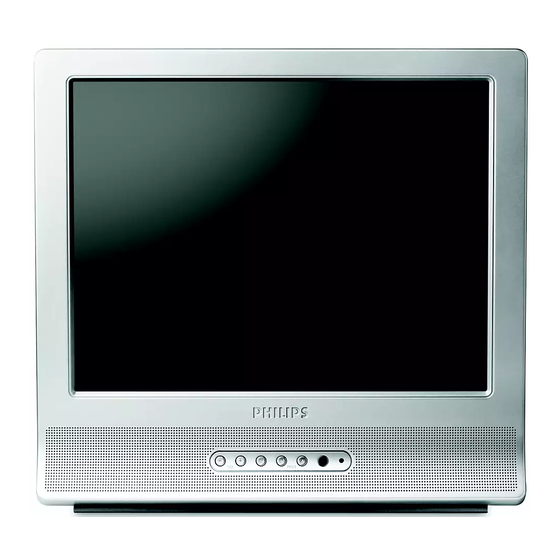
Table of Contents
Advertisement
Quick Links
All manuals and user guides at all-guides.com
Introduction
Thank you for purchasing this television set.
This handbook has been designed to help you install and operate your TV set.
We would strongly recommend that you read it thoroughly.
We hope our technology meets entirely with your satisfaction.
Table of Contents
Presentation Of The Lcd Television . . . . . . . . . . . . . . . . . . . . . . . . . . . . . . . . . . . . .2
Positioning The Television Set . . . . . . . . . . . . . . . . . . . . . . . . . . . . . . . . . . . . . . . . .2
Remote Control . . . . . . . . . . . . . . . . . . . . . . . . . . . . . . . . . . . . . . . . . . . . . . . . . . . .2
Remote Control Keys . . . . . . . . . . . . . . . . . . . . . . . . . . . . . . . . . . . . . . . . . . . . . . .3
Connecting . . . . . . . . . . . . . . . . . . . . . . . . . . . . . . . . . . . . . . . . . . . . . . . . . . . . . . . .4
Connecting Peripheral Equipment . . . . . . . . . . . . . . . . . . . . . . . . . . . . . . . . . . . . . .4
Switching On . . . . . . . . . . . . . . . . . . . . . . . . . . . . . . . . . . . . . . . . . . . . . . . . . . . . . .4
Quick Installation . . . . . . . . . . . . . . . . . . . . . . . . . . . . . . . . . . . . . . . . . . . . . . . . . .5
Program Sort . . . . . . . . . . . . . . . . . . . . . . . . . . . . . . . . . . . . . . . . . . . . . . . . . . . . . .5
Manual Store . . . . . . . . . . . . . . . . . . . . . . . . . . . . . . . . . . . . . . . . . . . . . . . . . . . . . .6
Other Settings In The Install Menu . . . . . . . . . . . . . . . . . . . . . . . . . . . . . . . . . . . . .6
Operation
Picture Settings . . . . . . . . . . . . . . . . . . . . . . . . . . . . . . . . . . . . . . . . . . . . . . . . . . . .7
Sound Adjustments . . . . . . . . . . . . . . . . . . . . . . . . . . . . . . . . . . . . . . . . . . . . . . . . .7
Feature Settings . . . . . . . . . . . . . . . . . . . . . . . . . . . . . . . . . . . . . . . . . . . . . . . . . . . .7
Teletext . . . . . . . . . . . . . . . . . . . . . . . . . . . . . . . . . . . . . . . . . . . . . . . . . . . . . . . . . .8
Practical information
Tips . . . . . . . . . . . . . . . . . . . . . . . . . . . . . . . . . . . . . . . . . . . . . . . . . . . . . . . . . . . . .8
Recycling
°
The materials used in your set are either reusable or can be recycled.
To minimise environmental waste, specialist companies collect used appliances
and dismantle them after retrieving any materials that can be used again (ask
your dealer for further details).
1
Advertisement
Table of Contents

Summary of Contents for Philips 14PF6826/05
- Page 1 All manuals and user guides at all-guides.com Introduction Thank you for purchasing this television set. This handbook has been designed to help you install and operate your TV set. We would strongly recommend that you read it thoroughly. We hope our technology meets entirely with your satisfaction. Table of Contents Installation Presentation of the LCD Television .
- Page 2 All manuals and user guides at all-guides.com Presentation of the LCD Television & Television keys: • .: to switch the TV on or off. • @ #: to adjust sound level. • Ò ®: to select programmes. • MENU: to access or close menus, simultaneously press the @ and # keys.
- Page 3 All manuals and user guides at all-guides.com Remote control keys Teletext keys (p. 8) Standby To set the TV to standby mode.To switch the TV set on again, press Select peripherals (p.4) Press several times to select the required EXT connector. RADIO Sound mode Most equipment (decoder, video...
- Page 4 All manuals and user guides at all-guides.com Connecting The TV works with a DC supply (the voltage is indicated on the label). Only use the AC-DC adaptor supplied with the TV. • Connect the DC plug of the adaptor to the TV DC socket.
- Page 5 All manuals and user guides at all-guides.com Switching on To switch on the set, press the key. Go straight to the Quick Installation chapter. If the TV remains in standby mode (red indicator), press the P key on the remote control.
- Page 6 All manuals and user guides at all-guides.com Manual store This menu is used to store the programmes ¬ “ : press .The search starts. Once a Search one at a time or to add a programme to the programme is found, the scanning stops. existing list.
- Page 7 All manuals and user guides at all-guides.com Picture settings ¬ & Press ‘ Press , select and press several times to exit the menus. PICTURE menu appears : PICTURE Description of the adjustments: PICTURE • this changes the picture brilliance. Brightness : MAIN MENU Brightness...
- Page 8 All manuals and user guides at all-guides.com Teletext Teletext is an information system broadcast by certain channels which can be consulted like a newspaper. It also offers access to subtitles for viewers with hearing problems or who are not familiar with the transmission language (cable networks, satellite channels, etc.).







Need help?
Do you have a question about the 14PF6826/05 and is the answer not in the manual?
Questions and answers