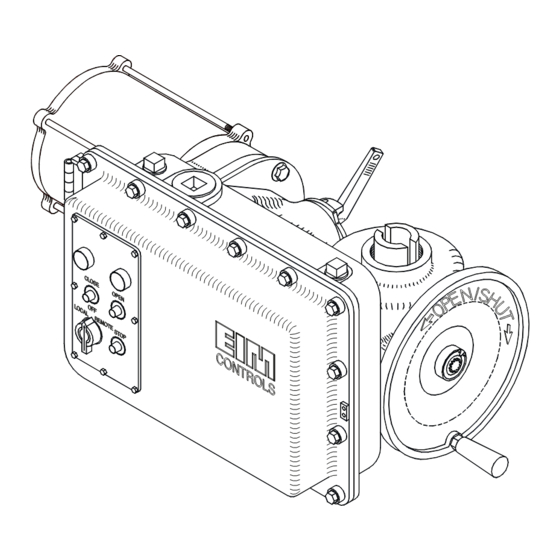
Emerson EIM 2000 Series User Manual
M2cp digital futronic
Hide thumbs
Also See for EIM 2000 Series:
- Installation and maintenance manual (31 pages) ,
- Operation and maintenance manual (26 pages) ,
- Installation and maintenance manual (27 pages)
Table of Contents
Advertisement
Advertisement
Table of Contents

Summary of Contents for Emerson EIM 2000 Series
- Page 1 User Manual 84829 Rev. D March 2013 EIM 2000 Series M2CP Digital Futronic...
-
Page 3: Table Of Contents
User Manual Table of Contents 84829 Rev. D March 2013 Table of Contents Section 1: Introduction ���������������������������������������������������������1 Section 2: Features and Specifications �����������������������������������2 Section 3: Installation and Wiring �����������������������������������������3 Section 4: Module Setup and Calibration �������������������������������5 Indicator Lights ..................... 5 4.1.1 LED 1 .................... -
Page 4: Section 1: Introduction
Section 1: Introduction User Manual March 2013 84829 Rev. D Section 1: Introduction The Digital Futronic module uses the latest integrated microcontroller technology to enable one electronics module to perform valve actuator modulating and positioning control from analog control signals. The control module uses EIM’s M2CP TBM01 termination panel for interface of all analog control types. -
Page 5: Section 2: Features And Specifications
User Manual Section 2: Features and Specifications 84829 Rev. D March 2013 Section 2: Features and Specifications • Integral auto-tuning PID control maximizes accuracy without any user adjustments. • Digital microcontroller adapts to any actuator and valve size, speed/stroke-time, process pressure, etc. by automatically tuning controls to obtain maximum accuracy without any user adjustments for bandwidth, delay time, etc. -
Page 6: Section 3: Installation And Wiring
Section 3: Installation and Wiring User Manual March 2013 84829 Rev. D Section 3: Installation and Wiring Refer to the wiring diagram supplied with the actuator for wiring details and options supplied with the system. Figure 1 below is generic and provided primarily for wiring 4-20mA analog input and output signals. - Page 7 User Manual Section 3: Installation and Wiring 84829 Rev. D March 2013 Important Notice: Jumper J8 located on the bottom of TBM01 must be in the 24V positionbefore the Digital Futronic card will operate. Installation and Wiring...
-
Page 8: Section 4: Module Setup And Calibration
Section 4: Module Setup and Calibration User Manual March 2013 84829 Rev. D Section 4: Module Setup and Calibration DIP Switch SW3 has 6 switches designated as S1-S6 for calibration and mode selection as summarized below. There are two push buttons labeled UP and DOWN. Refer to Figure 2 for location of DIP switches and push buttons. -
Page 9: Setup
User Manual Section 4: Module Setup and Calibration 84829 Rev. D March 2013 4�2 Setup 4.2.1 Normal Run Mode (S1, S2, S3 OFF) Turn off S1, S2 & S3 for Normal Run Mode - Figure 3. Figure 3 4.2.2 Cal Analog Input (S1 ON) Press UP to set Span (20mA) Input - Figure 4. -
Page 10: Set Modulation Delay (S1, S2 On)
Section 4: Module Setup and Calibration User Manual March 2013 84829 Rev. D 4.2.5 Set Modulation Delay (S1, S2 ON) Press UP to select 3-Ph motor (delay = 2 sec) - Figure 7. Press DOWN to select 1-Ph motor (delay = 12 sec) - Figure 7. Figure 7 4.2.6 Set Default Position (S2 &... -
Page 11: Mode
User Manual Section 4: Module Setup and Calibration 84829 Rev. D March 2013 4�3 Mode S4 ON = Go to Default Position on loss of analog input control signal - Figure 10. S4 OFF = Stay put on loss of analog input control signal - Figure 10. Figure 10 S5 OFF and S6 OFF >... -
Page 12: Calibration Procedures
Section 4: Module Setup and Calibration User Manual March 2013 84829 Rev. D 4�4 Calibration Procedures CAUTION Place selector switch in “OFF” position before calibrating actuator. 4.4.1 Calibrate Analog Input (Position Command Signal) Connect 4-20mA calibration source to TBM Terminals 52 (-) and 53 (+). Set S1 to ON (up) position. -
Page 13: Appendix A: Definitions
Appendix User Manual 84829 Rev. D March 2013 Appendix A: Definitions Command = 4-20mA analog input position command signal generated by remote control equipment. Same as position command setpoint. Zero and Full-scale calibrated by user. Position = 0-5V valve position analog input signal generated by Hall-effect Position Sensor (HPS). - Page 14 Appendix User Manual March 2013 84829 Rev. D Turn-off Delay = 10 Seconds = Delay after motor stops before turning off Openor Close reversing contactor outputs unless a reversal in direction is required. If reversal in direction, then Modulation Delay time is used. Valid only when Futronic III or Futronic IV modes are selected.
- Page 16 ©2017 Emerson. All rights reserved. No. 1 Lai Yuan Road EUROPE Wuqing Development Area The Emerson logo is a trademark and service mark of Emerson Electric Co. Tianjin 301700 Berenyi u. 72- 100 is a mark of one of the Emerson family of companies.















Need help?
Do you have a question about the EIM 2000 Series and is the answer not in the manual?
Questions and answers