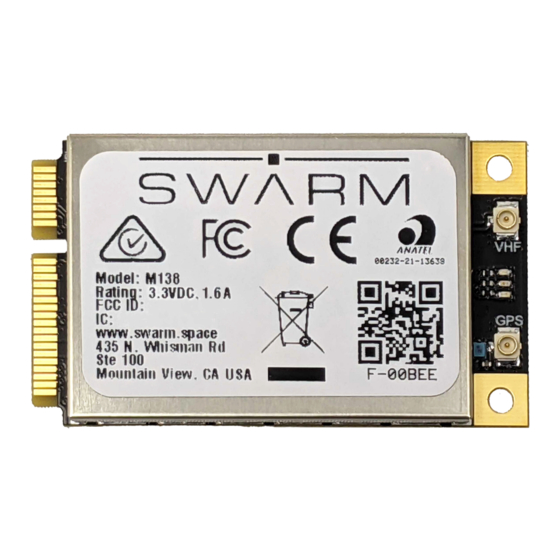
Summary of Contents for Swarm M138
- Page 1 Swarm M138 Modem PRODUCT MANUAL Revision 1.20 · February 2022 © 2022 Swarm Technologies, Inc.
- Page 2 Legal Notices This User Manual provides user information and is provided “as is.” Swarm Technologies and its affiliated companies, directors, officers, employees, agents, trustees or consultants (“Swarm”) assume no responsibility for any typographical, technical, content or other inaccuracies in this User Manual. Swarm reserves the right to revise this User Manual or withdraw it at any time without prior notice.
- Page 3 The purchase of any Swarm products shall not be deemed to grant either directly or by implication or otherwise, any license under copyrights, patents, or patent applications of Swarm or any third party software provider, except for the normal, nonexclusive, royalty free license to use that arises by operation of law in the sale of a product.
-
Page 4: Revision History
$MT L=U command option removed Updated capacitance and inductance table Additional Resources: Please visit our developer tools webpage for quickstart guides and other helpful resources: https://swarm.space/developertools © 2022 SWARM TECHNOLOGIES SWARM M138 MODEM PRODUCT MANUAL · REV 1.20 · FEBRUARY 2022 PAGE 4... -
Page 5: Table Of Contents
5.5 Example Power Regulation Design 6 RF Interfaces 6.1 RF Connectors 6.2 RF Antenna 6.2.1 Antenna Characteristics 6.2.2 Ground Plane Requirements 6.3 Antenna Debugging © 2022 SWARM TECHNOLOGIES SWARM M138 MODEM PRODUCT MANUAL · REV 1.20 · FEBRUARY 2022 PAGE 5... - Page 6 $RD - Receive Data Unsolicited Message $RS - Restart Device $RT - Receive Test $SL - Sleep mode $M138 - Modem Status Unsolicited Message $TD - Transmit data © 2022 SWARM TECHNOLOGIES SWARM M138 MODEM PRODUCT MANUAL · REV 1.20 · FEBRUARY 2022 PAGE 6...
-
Page 7: Safety Information And Compliance
1 Safety Information and Compliance The Swarm M138 Modem is designed to comply with the standards for Radio Emissions Compliance and Electromagnetic Compatibility in the United States, Canada, Australia, New Zealand, United Kingdom, European Union, Brazil, as well as worldwide. -
Page 8: Ised Compliance
1.1.4 FCC ID: The FCC ID for the Swarm M138 Modem is 2AVE9-M138. All manufacturers integrating the Swarm M138 Modem into their products are required to provide a physical or e-label stating “Contains FCC ID: 2AVE9-M138”. 1.1.5 Part 15 Subpart B Disclaimer: The final host product requires Part 15B compliance testing with the modular transmitter installed. -
Page 9: Eu Red Certification
Currently under review 1.5 Transceiver Regulatory Certification The Swarm Modem is a regulatory approved modular transmitter that is designed to be integrated into an enclosed host system. With appropriate external connections, the host can be designed to meet full regulatory tests and sold as a regulatory certified product that meets FCC, IC, and CE requirements. -
Page 10: Product Overview
IoT applications. The Swarm Modem is a Mini-PCI Express Card that can be easily integrated into any new or existing PCB design. The Swarm Modem communicates via a standard 3.3V CMOS serial UART interface or a PC interface with a USB-to-serial converter. -
Page 11: Mechanical Specification
30.0 mm Height 5.3 ±0.1 mm Weight 9.6 g Table 3: Modem Mechanical Dimensions and Weight. Figure 1: Modem front and back views. © 2022 SWARM TECHNOLOGIES SWARM M138 MODEM PRODUCT MANUAL · REV 1.20 · FEBRUARY 2022 PAGE 11... -
Page 12: Environmental
3.2 Environmental The environmental specifications of the Modem are summarized below. The Swarm Modem is not conformally coated, and as such the user needs to provide any weatherproofing for their application. Parameter Value Operating Temperature Range -40 °C to +85 °C Storage Temperature Range -40 °C to +85 °C... -
Page 13: Electrical Interfaces
● Satellite signal (Use the provided U.FL connector labeled VHF) ● GPS signal (Use the provided U.FL connector labeled GPS) ● GPIO1 (optional) © 2022 SWARM TECHNOLOGIES SWARM M138 MODEM PRODUCT MANUAL · REV 1.20 · FEBRUARY 2022 PAGE 13... -
Page 14: Modem Pin Allocation
4.2 Modem Pin Allocation The pin numbering scheme of the Swarm Modem is shown in Figure 4. All pins are located on the card edge of the Swarm Modem and are designed to fit in a standard mPCIE card connector. The pin function assignment is given in Tables 6 and 7. Multiple supply grounds are provided and all power pins / supply grounds are required to be connected to the power supply in order to limit the current on any one pin. - Page 15 The state will not change faster than 500μs prior to the Modem beginning to transmit and 500μs after the Modem has finished transmitting. *leave open if not used Table 7: Additional notes on pin numbers. © 2022 SWARM TECHNOLOGIES SWARM M138 MODEM PRODUCT MANUAL · REV 1.20 · FEBRUARY 2022 PAGE 15...
-
Page 16: Dc Power Interface
The DC power interface consists of the DC power inputs as summarized below. The power requirements apply to DC power measured at the Swarm Modem user connector input and not at the output of the power supply. It is required that users incorporate the required bypass... - Page 17 Figure 5: Example current use for a Modem with a 3.3 V input from wake-up, GPS acquisition, Transmit, Receive mode, and then sleep mode. Note the two breaks in the y-axis scale. © 2022 SWARM TECHNOLOGIES SWARM M138 MODEM PRODUCT MANUAL · REV 1.20 · FEBRUARY 2022 PAGE 17...
- Page 18 16790 nH Largest capacitor 47 μF Largest inductor 15000 nH Total Input Capacitance 57 μF Table 10: Other electrical characteristics for the Modem © 2022 SWARM TECHNOLOGIES SWARM M138 MODEM PRODUCT MANUAL · REV 1.20 · FEBRUARY 2022 PAGE 18...
-
Page 19: Power On/Off Control
I/O input high level voltage 0.7*3.3V 3.3V RPU/RPD Weak pull up/down equivalent resistor kΩ (for GPIO1) Table 12: Electrical characteristics for SERIAL_RX, SERIAL_TX, and GPIO1. © 2022 SWARM TECHNOLOGIES SWARM M138 MODEM PRODUCT MANUAL · REV 1.20 · FEBRUARY 2022 PAGE 19... -
Page 20: Led Indicators
All customer messages, data, and settings are stored in non-volatile memory. As such, after a power cycle, customer settings as well as any messages that have not yet been transmitted over the Swarm network will be retained on the Modem. The read/write lifetime of the Modem memory exceeds 20 years. -
Page 21: Design Guidance
Modem. 5.1 Input Connections The Swarm Modem utilizes standard 51 mm x 30 mm mPCIe form factors that require an industry standard connector listed below. All voltage pins need to be connected in such a way to minimize ground loops, often down by using a via to a power/ground plane. A method of retaining the Modem is also required, whether it be a retaining clip or screws. -
Page 22: Input Voltage Examples
We have provided example parts below. The customer can use these as a baseline for starting their own designs using other suppliers. © 2022 SWARM TECHNOLOGIES SWARM M138 MODEM PRODUCT MANUAL · REV 1.20 · FEBRUARY 2022 PAGE 22... - Page 23 An example RF CAN and proper layout is pictured below. © 2022 SWARM TECHNOLOGIES SWARM M138 MODEM PRODUCT MANUAL · REV 1.20 · FEBRUARY 2022 PAGE 23...
-
Page 24: Communications
GND. It is highly recommended that the designer use a 6-pin connector to easily accommodate a COTS TTL (USB-A to UART) cable or Tag-Connect, for example: Figure 6: Example of a Serial Debug Header, shown on the Swarm Eval Board © 2022 SWARM TECHNOLOGIES SWARM M138 MODEM PRODUCT MANUAL ·... -
Page 25: Level Shifting
There are many methods to level shift a signal ranging from simple mosfets and resistors to dedicated IC’s to handle the operation. Level shifting should be bi-directional. © 2022 SWARM TECHNOLOGIES SWARM M138 MODEM PRODUCT MANUAL · REV 1.20 · FEBRUARY 2022 PAGE 25... -
Page 26: Example Power Regulation Design
5.5 Example Power Regulation Design Figure 7: Schematic of a buck-boost-solar charger design for a Swarm Modem integration. Full –schematic for the Swarm Eval kit available at https://swarm.space/developertools/ © 2022 SWARM TECHNOLOGIES SWARM M138 MODEM PRODUCT MANUAL · REV 1.20 · FEBRUARY 2022... - Page 27 Figure 8: Sample hardware reference design integration for the Swarm Modem. This is a low noise buck-boost-solar charger example with the Swarm Modem (reference design files can be found at www.swarm.space/developertools/ A 6-pin serial programming header (upper-left of image) is highly encouraged so that the Modem firmware can be easily updated in the future.
-
Page 28: Rf Interfaces
1909763-1]. This is a surface mount connector that is directly attached to the Modem. A Swarm VHF antenna must be used to ensure that the antenna is tuned appropriately to make successful transmission to the Swarm satellites. Swarm antennas are tuned for VSWR (between Swarm Bands) with a max Δ... -
Page 29: Antenna Characteristics
1m above the ground/solid surfaces Antenna Classification Mobile, Fixed Minimum separation distance from body 36 cm Table 14: Antenna characteristics for Swarm Coiled ¼ Wave Antenna. © 2022 SWARM TECHNOLOGIES SWARM M138 MODEM PRODUCT MANUAL · REV 1.20 · FEBRUARY 2022 PAGE 29... -
Page 30: Ground Plane Requirements
Wurth: 636201050100 6.2.2 Ground Plane Requirements An antenna counterpoise or antenna ground plane is required for the Swarm Coiled ¼ Wave Antenna. Ground planes are electrically conductive surfaces that are connected to the ground conductor of the antenna that serve as a reflecting surface for radio waves. - Page 31 Figure 10: Example ¼-wave antenna with a (Swarm) 9W solar panel serving as the required 30 x 30 cm ground plane off to one side. Tested extensively in the field and works well. © 2022 SWARM TECHNOLOGIES SWARM M138 MODEM PRODUCT MANUAL · REV 1.20 · FEBRUARY 2022...
-
Page 32: Antenna Debugging
Touch the Modem’s antenna with your hand or with another object. The noise floor measurement should noticeably change. b. The Modem will not transmit until it has a GPS fix and it hears a Swarm Satellite. There is no risk of the Modem transmitting during this procedure if the red LED is blinking rapidly. -
Page 33: Software Interface
An example command is provided below to illustrate the command structure and a valid checksum. This command returns the most recent date/time message : $DT @*70 $DT 20190408195123,V*41 © 2022 SWARM TECHNOLOGIES SWARM M138 MODEM PRODUCT MANUAL · REV 1.20 · FEBRUARY 2022 PAGE 33... -
Page 34: Command Timing
A parameter has an invalid character CMD_NOTIMPLEMENTED The command is not recognized as valid CMD_PARAMMISSING A required parameter is missing CMD_PARAMDUPLICATE A parameter has been duplicated © 2022 SWARM TECHNOLOGIES SWARM M138 MODEM PRODUCT MANUAL · REV 1.20 · FEBRUARY 2022 PAGE 34... -
Page 35: Boot-Up Sequence
The bootloader may output non-NMEA formatted messages during this time. These messages include, but are not limited to: status messages, firmware update progress messages, and error messages. These messages should be ignored and are for Swarm debugging purposes only. GPS Date/Time Reference The Modem will enter its GPS acquisition state once the boot-up sequence is complete. -
Page 36: Messages
(ex: Application ID 1000 could be used for device telemetry, 2000 for commands to the device and 3000 for emergencies). Swarm reserves Application ID values 65000 to 65535 for internal use. Specifying an Application ID in the reserved range will result in unexpected operation and the messages may be lost. -
Page 37: Table Of Commands And Messages
Receive Data Unsolicited Message Restart Device Receive Test Sleep Mode $M138 Modem Status Unsolicited Message Transmit Data Table 15: Table of all Modem commands © 2022 SWARM TECHNOLOGIES SWARM M138 MODEM PRODUCT MANUAL · REV 1.20 · FEBRUARY 2022 PAGE 37... -
Page 38: Cs - Configuration Settings
$CS - Configuration Settings Retrieve and display the configuration settings for the Swarm device ID. These settings are determined by Swarm for identifying and communicating with each individual device. Since there are no variable parameters, the correct checksum has been provided below. -
Page 39: Dt - Date/Time Status
$DT <YYYY><MM><DD><hh><mm><ss>,<flag>*xx The most recent $DT message. $DT <rate>*xx The current $DT rate $DT OK*xx rate updated successfully $DT ERR,<error_type>*xx Command input error © 2022 SWARM TECHNOLOGIES SWARM M138 MODEM PRODUCT MANUAL · REV 1.20 · FEBRUARY 2022 PAGE 39... - Page 40 If <rate> is valid, no $DT messages will be sent by the device until the GPS has obtained a valid time reference to set its internal date and time, as indicated by the $M138 DATETIME*56 message. The valid flag will show V if the modem has acquired a valid time reference at least once since powering on.
- Page 41 Sets the rate of date/time messages to one message every 300 seconds. Querying the rate of date/time messages: $DT ?*0f $DT 60*36 Returns a rate of one message every 60 seconds. © 2022 SWARM TECHNOLOGIES SWARM M138 MODEM PRODUCT MANUAL · REV 1.20 · FEBRUARY 2022 PAGE 41...
-
Page 42: Fv - Firmware Version Read
Notes: for a description of <error_type>. See the section Command responses Example: $FV*10 $FV 2021-07-16T00:10:21,v1.1.0*74 The firmware version on the device is 1.1.0 © 2022 SWARM TECHNOLOGIES SWARM M138 MODEM PRODUCT MANUAL · REV 1.20 · FEBRUARY 2022 PAGE 42... -
Page 43: Gj - Gps Jamming/Spoofing Indication
Relative value ranging from 0 to 255 indicating how much carrier wave (CW) jamming is detected. 0 = no CW jamming, 255 = strong CW jamming © 2022 SWARM TECHNOLOGIES SWARM M138 MODEM PRODUCT MANUAL · REV 1.20 · FEBRUARY 2022 PAGE 43... - Page 44 Sets the rate of GPS jamming/spoofing messages to one message every 3600 seconds. Querying the rate ofGPS jamming/spoofing messages: $GJ ?*12 $GJ 10*2c Returns a rate of one message every 10 seconds. © 2022 SWARM TECHNOLOGIES SWARM M138 MODEM PRODUCT MANUAL · REV 1.20 · FEBRUARY 2022 PAGE 44...
-
Page 45: Gn - Geospatial Information
The most recent $GN message <latitude>,<longitude>,<altitude>, <course>,<speed>*xx $GN <rate>*xx The current $GN rate $GN OK*xx Parameters updated successfully $GN ERR*xx Command input error © 2022 SWARM TECHNOLOGIES SWARM M138 MODEM PRODUCT MANUAL · REV 1.20 · FEBRUARY 2022 PAGE 45... - Page 46 If <rate> is 0, no messages will be sent. If <rate> is valid, no $GN messages will be sent by the device until the GPS has obtained a valid position reference as indicated by the $M138 POSITION*4e message . © 2022 SWARM TECHNOLOGIES SWARM M138 MODEM PRODUCT MANUAL ·...
- Page 47 Sets the rate of GPS messages to one message every 30 seconds. Querying the rate of GPS messages: $GN ?*16 $GN 15*2d Returns a rate of one message every 15 seconds. © 2022 SWARM TECHNOLOGIES SWARM M138 MODEM PRODUCT MANUAL · REV 1.20 · FEBRUARY 2022 PAGE 47...
-
Page 48: Gp - Gpio1 Control/Status
$GP <H|L>*xx GPIO1 digital input status (mode 2) $GP <mode>*xx The current $GP mode $GP OK*xx Parameters updated successfully $GP ERR,<error_type>*xx Command input error © 2022 SWARM TECHNOLOGIES SWARM M138 MODEM PRODUCT MANUAL · REV 1.20 · FEBRUARY 2022 PAGE 48... - Page 49 If multiple messages are pending for the user, the pin will maintain the state until all messages have been read. © 2022 SWARM TECHNOLOGIES SWARM M138 MODEM PRODUCT MANUAL · REV 1.20 · FEBRUARY 2022 PAGE 49...
- Page 50 $SL command. The pin will return to the awake state only if the sleep mode is terminated by the wakeup time parameter being reached, or alternatively if activity is detected on the serial RX line. © 2022 SWARM TECHNOLOGIES SWARM M138 MODEM PRODUCT MANUAL · REV 1.20 · FEBRUARY 2022 PAGE 50...
- Page 51 Setting the GPIO1 pin mode to input and wake on a high-to-low transition: $GP 2*05 $GP OK*33 Sets the GPIO1 pin mode to input and wake on a high-to-low transition. © 2022 SWARM TECHNOLOGIES SWARM M138 MODEM PRODUCT MANUAL · REV 1.20 · FEBRUARY 2022 PAGE 51...
-
Page 52: Gs - Gps Fix Quality
The most recent $GS message <hdop>,<vdop>,<gnss_sats>,<unused>, <fix>*xx $GS <rate>*xx The current $GS rate $GS OK*xx Parameters updated successfully $GS ERR,<error_type>*xx Command input error © 2022 SWARM TECHNOLOGIES SWARM M138 MODEM PRODUCT MANUAL · REV 1.20 · FEBRUARY 2022 PAGE 52... - Page 53 If <rate> is 0, no messages will be sent. If <rate> is valid, no $GS messages will be sent by the device until the GPS has obtained a valid position reference as indicated by the $M138 POSITION*4e message . © 2022 SWARM TECHNOLOGIES SWARM M138 MODEM PRODUCT MANUAL ·...
- Page 54 $GS OK*30 If <rate> is valid, no $GN messages will be sent by the device until the GPS has obtained a valid position reference as indicated by the $M138 POSITION*4e message . Calling the most recent geospatial information message: $GS @*74 $GS 109,214,9,0,G3*46 Returns an HDOP of 1.09, VDOP of 2.14, the device is using 9 GNSS satellites for this solution,...
-
Page 55: Mm - Messages Received Management (2-Way Operation)
$MM ERR,<error_type>*xx Command input error $MM ERR,DBX_INVMSGID*xx Invalid message ID in D, L or R command $MM ERR,DBX_NOMORE*xx No messages found when using R=<O|N> © 2022 SWARM TECHNOLOGIES SWARM M138 MODEM PRODUCT MANUAL · REV 1.20 · FEBRUARY 2022 PAGE 55... - Page 56 The value should be treated as a simple arbitrary number. <es> is the epoch seconds time when the message was received by the Modem. © 2022 SWARM TECHNOLOGIES SWARM M138 MODEM PRODUCT MANUAL · REV 1.20 · FEBRUARY 2022 PAGE 56...
- Page 57 (in ascii = “example message”). The epoch seconds at which the Modem received the message is 1584494275 (Date/Time = Wednesday, March 18, 2020 1:17:55 PM). This message is now marked as read. © 2022 SWARM TECHNOLOGIES SWARM M138 MODEM PRODUCT MANUAL · REV 1.20 · FEBRUARY 2022 PAGE 57...
- Page 58 Enable message notifications: $MM N=E*16 $MM OK*24 Message notifications are now enabled. Query message notifications: $MM N=?*6c $MM N=E*16 Message notifications are enabled. © 2022 SWARM TECHNOLOGIES SWARM M138 MODEM PRODUCT MANUAL · REV 1.20 · FEBRUARY 2022 PAGE 58...
-
Page 59: Mt - Messages To Transmit Management
C=U command or the number of messages deleted in response to the D=U command <data> is in the same format as the original $TD command accepts for message content © 2022 SWARM TECHNOLOGIES SWARM M138 MODEM PRODUCT MANUAL · REV 1.20 · FEBRUARY 2022 PAGE 59... - Page 60 ID indicate that the message has not been placed in the queue and therefore has no ID. The value should be treated as a simple arbitrary number. © 2022 SWARM TECHNOLOGIES SWARM M138 MODEM PRODUCT MANUAL · REV 1.20 · FEBRUARY 2022 PAGE 60...
- Page 61 $MT AI=0,068692066726f6d20737761726d,4428826476689,1605639598*55 The unsent message (msg_id = 4428826476689) is returned. The hexadecimal data returned is 68692066726f6d20737761726d (in ascii = “hi from swarm”). The epoch seconds at which the Modem received the message is 1605639598 (Date/Time = Tuesday, November 17, 2020 6:59:58 PM).
-
Page 62: Po - Power Off
3.3V input. The Modem will not boot again until power has been completely removed and then restored. Example: $PO*1f $PO OK*3b $M138 BOOT,SHUTDOWN*65 © 2022 SWARM TECHNOLOGIES SWARM M138 MODEM PRODUCT MANUAL · REV 1.20 · FEBRUARY 2022 PAGE 62... -
Page 63: Pw - Power Status
Voltage measured at input to the CPU unused Will always show as 0.00000 temp CPU Temperature in degrees C to one decimal point (float) © 2022 SWARM TECHNOLOGIES SWARM M138 MODEM PRODUCT MANUAL · REV 1.20 · FEBRUARY 2022 PAGE 63... - Page 64 Sets the rate of power status messages to one message every 30 seconds. Querying the rate of power status messages: $PW ?*18 $PW 900*1e Returns a rate of one message every 900 seconds. © 2022 SWARM TECHNOLOGIES SWARM M138 MODEM PRODUCT MANUAL · REV 1.20 · FEBRUARY 2022 PAGE 64...
-
Page 65: Rd - Receive Data Unsolicited Message
$RD - Receive Data Unsolicited Message This unsolicited message provides an ASCII-encoded hexadecimal string with the user data received from the Swarm network. Some fields also include signal quality information for the received message. Received data unsolicited messages can be enabled/disabled using the $MM command with the message notification option. -
Page 66: Rs - Restart Device
Command responses An OK response confirms that the device will successfully restart. No external power cycling is required. Example: $RS*01 $RS OK*25 $M138 BOOT,RESTART*3a © 2022 SWARM TECHNOLOGIES SWARM M138 MODEM PRODUCT MANUAL · REV 1.20 · FEBRUARY 2022 PAGE 66... -
Page 67: Rt - Receive Test
(and is not related to rssi_sat) $RT <rate>*xx The current $RT rate $RT OK*xx Parameters updated successfully $RT ERR,<error_type>*xx Command input error © 2022 SWARM TECHNOLOGIES SWARM M138 MODEM PRODUCT MANUAL · REV 1.20 · FEBRUARY 2022 PAGE 67... - Page 68 DC-DC power supplies on their own PCB are not injecting RF background noise into the device. © 2022 SWARM TECHNOLOGIES SWARM M138 MODEM PRODUCT MANUAL · REV 1.20 · FEBRUARY 2022 PAGE 68...
- Page 69 $RT rate. Querying the rate of receive test messages: $RT ?*19 $RT 5*13 Returns a rate of one message every 5 seconds. © 2022 SWARM TECHNOLOGIES SWARM M138 MODEM PRODUCT MANUAL · REV 1.20 · FEBRUARY 2022 PAGE 69...
-
Page 70: Sleep Mode
The $SL WAKE,<cause> message is emitted after the Modem wakes from a user-commanded sleep mode. The value of cause will be one of the following: Cause Description © 2022 SWARM TECHNOLOGIES SWARM M138 MODEM PRODUCT MANUAL · REV 1.20 · FEBRUARY 2022 PAGE 70... - Page 71 Modem's sleep mode, GPIO1 will transition to the appropriate state if the $SL OK message is emitted. Notes: for a description of <error_type>. See the section Command responses © 2022 SWARM TECHNOLOGIES SWARM M138 MODEM PRODUCT MANUAL · REV 1.20 · FEBRUARY 2022 PAGE 71...
- Page 72 GPIO1 pin, the Modem will also wake with a message such as: $SL WAKE,GPIO @ 2019-04-11T18:57:55*0b Commanding the Modem to sleep until October 1st, 2021 at 4:30:00 PM: $SL U=2021-10-01T16:30:00*06 $SL OK*3b © 2022 SWARM TECHNOLOGIES SWARM M138 MODEM PRODUCT MANUAL · REV 1.20 · FEBRUARY 2022 PAGE 72...
-
Page 73: M138 - Modem Status Unsolicited Message
The customer application should wait until the boot process is complete and it has received the $M138 BOOT,RUNNING*2a message before executing any commands. © 2022 SWARM TECHNOLOGIES SWARM M138 MODEM PRODUCT MANUAL · REV 1.20 · FEBRUARY 2022 PAGE 73... -
Page 74: Td - Transmit Data
See the section Command responses In order to send a $TD command, you must first wait for a $M138 DATETIME*56 response after power up. The Modem must wait for a valid time in order to accept a transmit command. All other commands are functional prior to receiving the $M138 DATETIME*56 response. - Page 75 Command received before time set by GPS $TD ERR,CMD_BADPARAMLENGTH*xx For data field: Message has odd number or non-hex characters when sending data as hexadecimal $TD ERR,<error_type>*1c Command input error © 2022 SWARM TECHNOLOGIES SWARM M138 MODEM PRODUCT MANUAL · REV 1.20 · FEBRUARY 2022 PAGE 75...
- Page 76 The message will be considered expired if not sent within the (13 months) specified number of seconds. The maximum duration is 13 months from the current time. © 2022 SWARM TECHNOLOGIES SWARM M138 MODEM PRODUCT MANUAL · REV 1.20 · FEBRUARY 2022 PAGE 76...
- Page 77 ID indicate the message has not been placed in the queue and therefore has no ID. The value should be treated as a simple arbitrary number. © 2022 SWARM TECHNOLOGIES SWARM M138 MODEM PRODUCT MANUAL · REV 1.20 · FEBRUARY 2022 PAGE 77...
- Page 78 4. The acknowledged message is marked in the outgoing message queue for deletion by the device. Any unsent messages will be attempted to be sent by the device at a later time. © 2022 SWARM TECHNOLOGIES SWARM M138 MODEM PRODUCT MANUAL · REV 1.20 · FEBRUARY 2022 PAGE 78...
- Page 79 $TD OK,5354468575919*23 $TD SENT,RSSI=-100,SNR=-3,FDEV=437,5354468575919*4d Sending a message from the device in ASCII with application ID 3000: $TD AI=3000,"{"d":"Demo","t":"2021-02-26 15:33:22","seq":"00021"}"*52 $TD OK,5354468575919*23 $TD SENT,RSSI=-100,SNR=-3,FDEV=437,5354468575919*4d © 2022 SWARM TECHNOLOGIES SWARM M138 MODEM PRODUCT MANUAL · REV 1.20 · FEBRUARY 2022 PAGE 79...
- Page 80 Sending a message from the device in HEXASCII: $TD 49206C6F766520537761726D*4c $TD OK,5354468575916*2c $TD SENT,RSSI=-107,SNR=3,FDEV=199,5354468575916*69 © 2022 SWARM TECHNOLOGIES SWARM M138 MODEM PRODUCT MANUAL · REV 1.20 · FEBRUARY 2022 PAGE 80...



Need help?
Do you have a question about the M138 and is the answer not in the manual?
Questions and answers