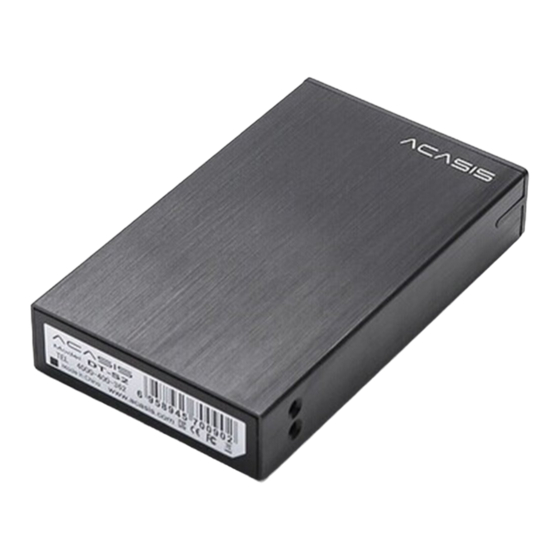
Advertisement
Advertisement
Table of Contents

Summary of Contents for ACASIS DT-S2
- Page 1 Dual 2.5" SATA HDD RAID Enclosure DT-S2 User Manual www.acasis.com...
- Page 2 Away from excessive heat, moisture and direct sunlight. Away from strong magnetic environment. ACASIS is not responsible for any damage to the hard disk drive or data loss caused by improper use. SPECIFICATIONS Material...
- Page 3 Gently insert the 2.5 inch SATA hard drive disk into the slot. Ensure the drive is well seated. Reinstall the aluminum shell. Tighten the screws on both sides and it is ready for work. Illustration Led Indicator USB3.0 Port DC Port www.acasis.com...
- Page 4 JBOD: Recognize two hard drives (factory default setting mode) Setting: Set No.1 Switch downward, Set No.2 Switch upward Note: The computer will recognize two independent hard drives separately. It is the recommended mode, if just one hard disk will be used www.acasis.com...
- Page 5 ACASIS does not warrant its products from defects or damages arising from misuse, abuse, or normal wear. Limitation of Liability: In no event shall ACASIS INC.CO.,Ltd be liable for any damages (whether direct or indirect, special, incidental, consequential, or otherwise),loss of data, arising out of, or related to the use of this product exceeding the actual price paid for the product.
- Page 6 www.acasis.com...



Need help?
Do you have a question about the DT-S2 and is the answer not in the manual?
Questions and answers