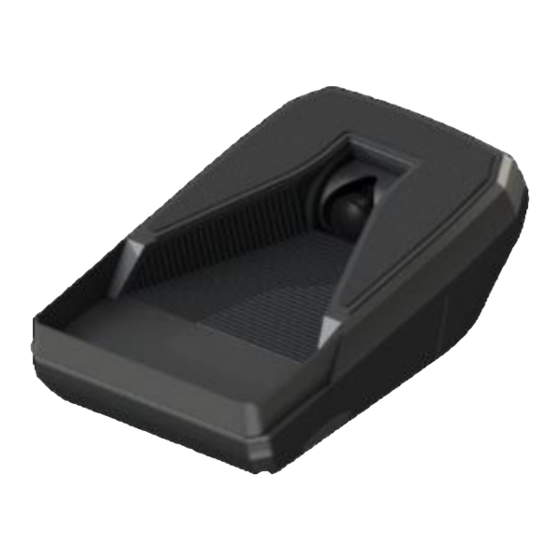
Advertisement
Quick Links
Advertisement

Summary of Contents for Advantech TREK-130 FWR
- Page 1 TREK-130 FWR User manual...
- Page 2 Introduction This FWR system (Front Warning Recognition) integrated FCWS (Front collision warning system), LDWS (Lane departure warning system) and voice reminder function (optional). This is a vision-based safety solution for vehicle accident prevention and injuries mitigation by using unique vision recognition technologies. it detects and measures the vehicles ahead, pre-alerts the drivers and estimates a high risk for collision by audible and visual alerts.
-
Page 3: Table Of Contents
Contents Specification ······················································································ P.4 Safety precaution ············································································ P.5 Product overview ············································································· P.6 Function overview ··········································································· P.7 Disclaimer ······················································································· P.11... -
Page 4: Specification
Specification Product size 86* 122* 45mm Resolution 720p DC input 8 ~36V Dynamic range 115dB Import current <1A D45° *H35° *V26° Operating temperature -40 – 105°C IP rating Sensor format CMOS... -
Page 5: Safety Precaution
Safety precaution 1. Read these safety instructions carefully and keep this user manual for later reference. 2. Never open the equipment and leave the equipment in an environment unconditioned to keep away from humidity and prevent electrostatic damages. For safety reasons, the equipment should be opened only by qualified service personnel. -
Page 6: Product Overview
Product overview Adhesive with front glass Recognition camera LED indicator... -
Page 7: Function Overview
Function overview In order to prevent accidents, do not over-reliance on the system to avoid serious injuries and losses 1. The system will be activated to start warning function when vehicle speed reaches to 60kmh(37.2mph). 2. LDWS: This function is operated to warn the driver who does not turn left and right signal on (or has a wrong turn) to change lane in a high speed situation, the blue warning light and warning sound both appears from this device. - Page 8 3. FCWS: This function is to warn the driver who does not maintain an appropriate safe distance with the front vehicle, when the collision risk occurred, the blue warning light and warning sound issue from the device at the same time. 4.
- Page 9 The system works normally Constantly blue The system works normally and warning twinkling blue Manually turn off the system or system abnormal Constantly yellow Please make sure the system is manually LED indicator turn off; if yes, restart the system, if not , please consult the official technician for help.
- Page 10 Video mode Distance with front car by meter Nigh mode Day mode Target object Lane line: Blue color means normally on road between two lane lines. Red color means switching lane -10-...
-
Page 11: Disclaimer
Disclaimer The motivating of this system mainly depends on the camera above the windscreen by image recognition processing to issue warning, the following special situations might affect the correct detection of the system: 1. Much more water, dust, and snow due to front cars driving. 2. - Page 12 6. Built section of loads (Non-consecutive sign lines, incomplete, untidy, light color, unaccounted-for sign lines sections, and so on). 7. When deliberately dangerous driving or abnormally driving (such as violating secure driving regulation or abnormal driving behaviors) as following: 7.1. Deliberately Fast approaching or no keeping adaptive distance with the front cars. 7.2.





Need help?
Do you have a question about the TREK-130 FWR and is the answer not in the manual?
Questions and answers