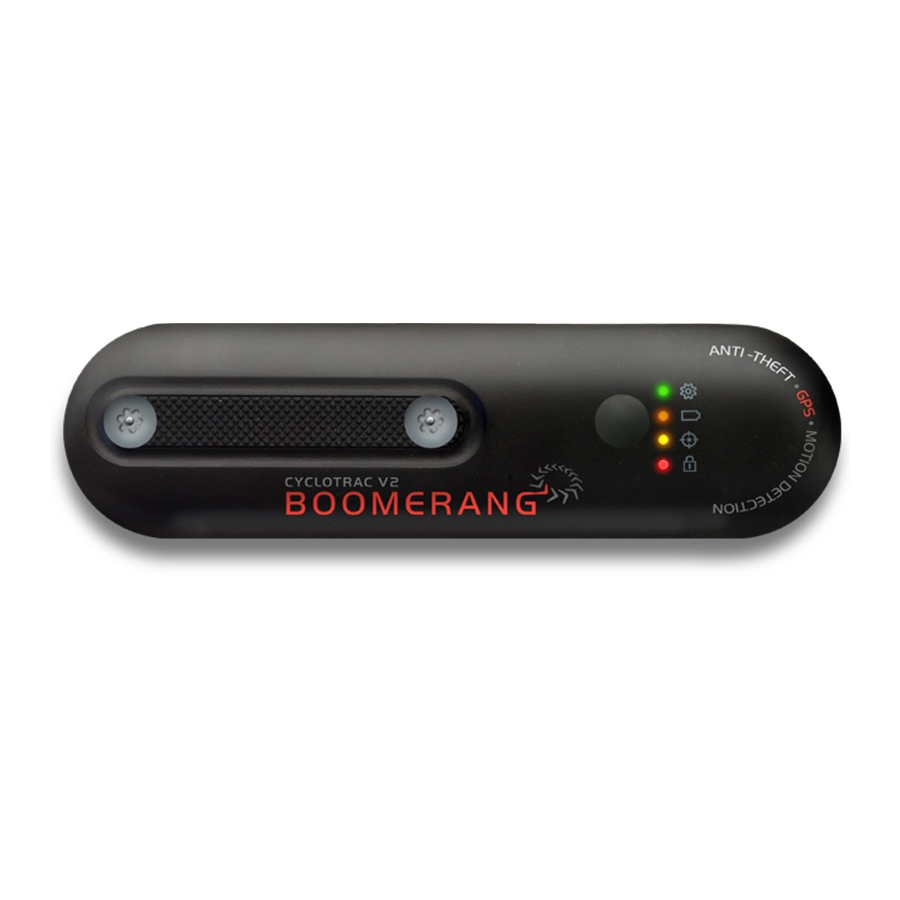
Boomerang CYCLOTRAC V2 User Manual
Hide thumbs
Also See for CYCLOTRAC V2:
- User manual (24 pages) ,
- Manual (2 pages) ,
- Quick start manual (2 pages)
Summary of Contents for Boomerang CYCLOTRAC V2
- Page 1 BOOMERANG CYCLOTRAC V2 (3.0.195+) USER MANUAL info@boomerangbike.com / © 2021 Boomerang Bike...
- Page 2 Step 3 - Placing the Screws Step 4 - Tightening the Screws Mounting with the Lock Mount Step 1 - Assembling the Lock Mount Step 2 - Securing the Lock Mount to the Frame App Functions Navigating the App info@boomerangbike.com / © 2021 Boomerang Bike...
- Page 3 Viewing Trips in the App Alarm Alarm Functionality Turning the Alarm On and Off Arming the Alarm: Disarming the Alarm: Notes on the Alarm Tracking a Bike Navigating to Find Bike Find Bike Pane Troubleshooting info@boomerangbike.com / © 2021 Boomerang Bike...
- Page 4 DAMAGE will occur. Keep the rubber protective cover closed except when charging. There are only two holes in the Cyclotrac V2. NEVER puncture, drill, screw into, or cut into the Cyclotrac V2’s casing.
-
Page 5: Device Functions
Device Functions General Description The Boomerang Cyclotrac V2 combines a real-time GPS tracker with a motion-activated alarm to protect bicycles from theft. The Cyclotrac is controlled wirelessly through the Boomerang Bike smartphone app. The app allows the user to monitor its location, set alarms, track trips, and perform other tasks. -
Page 6: Basic Operation
● Tracks its GPS position and logs its location in the app. ● Logs a trip, a record of its movement. ● Listens for commands sent from the Boomerang app, like arming and disarming the alarm. ● Sounds the alarm if the alarm is armed. -
Page 7: Indicator Leds
Alarm armed USB port Solid (Red/Green) Charging/Charged (will remain on (Charging) when fully charged) Blinking Battery faulty✝ *A blinking or solid Gear LED is a reliable indicator that the device is awake. ✝Contact customer service. info@boomerangbike.com / © 2021 Boomerang Bike... - Page 8 The Cyclotrac needs to be activated to function. Activation registers the Cyclotrac and account with Boomerang and connects it to the cellular network. Activations are manually verified by Boomerang Bike. Please allow for some delay between submitting an activation form and activation of the device. Activations are typically performed between Monday and Friday, 0000 - 0700 UTC.
- Page 9 Step 3 - Filling Out the Activation Form Follow the instructions on the activation form to fill in the fields. Boomerang will use the form to create an account and activate the device. Upon receiving the activation form, Boomerang Bike will send an email to the provided address with login information.
-
Page 10: Installing The Mobile App
Installing the Mobile App The Cyclotrac is controlled through Boomerang Bike’s smartphone app. Follow the link or scan the QR codes provided to access the app. NOTE: Approve the application’s requests for access, such as Bluetooth and Notifications. Otherwise, the app will not function properly. -
Page 11: Updating Firmware
Firmware is the Cyclotrac’s onboard software. Boomerang periodically releases new firmware to add features and fix bugs. Firmware updates use the app to send a command to the Boomerang cloud. Boomerang’s servers send a firmware update to the device over cell networks. - Page 12 Lights on the device will flash to indicate an update in-progress. When the connection is established the firmware version will be displayed on the menu. NOTE: “Report Stolen Bike” button sends an alert to Boomerang. Do not tap this button unless the bike has been stolen. info@boomerangbike.com...
- Page 13 / © 2021 Boomerang Bike...
-
Page 14: Standard Mounting
Choosing Where to Mount the Cyclotrac Mounting to Frame Studs (Standard) The Cyclotrac V2 is designed to mount to bottle cage studs included on most bikes. This is the preferred way to mount the Cyclotrac. Mounting it standalone (without a bottle cage on top) provides the best weather and tamper resistance. - Page 15 ● A plastic bracket ● An OTTOLOCK cinch lock ● Rubber washers Insert the two screws through the Cyclotrac’s mounting holes. On the opposite side of the device, layer the rubber washers onto each screw. info@boomerangbike.com / © 2021 Boomerang Bike...
- Page 16 The OTTOLOCK should be tightened as much as possible to keep it flush against the frame. Having the OTTOLOCK flush to the frame will make it more challenging for thieves to attack the strap. info@boomerangbike.com / © 2021 Boomerang Bike...
-
Page 17: App Functions
A trip is a record of a period of movement. The Cyclotrac logs its position, elevation, speed, and other stats during a trip for later viewing. Each trip recorded is saved in the cloud to create a lifetime record of a Cyclotrac’s movements. info@boomerangbike.com / © 2021 Boomerang Bike... - Page 18 Turning the alarm on and off requires an understanding of the Cyclotrac’s wake and sleep modes. Recall that the Cyclotrac only listens for commands when it is awake. The device must be awake when arming and disarming the alarm. info@boomerangbike.com / © 2021 Boomerang Bike...
- Page 19 For example, if you press ALARM ON and the LED doesn’t blink red, then wait a bit (10-20 seconds) and repeat. What the app says about the alarm being armed or disarmed is a prediction rather than an indicator. info@boomerangbike.com / © 2021 Boomerang Bike...
- Page 20 Tapping the crosshair button in the lower right corner centers the map on the user’s location. Tapping the bicycle icon in the lower left corner centers the map on the Cyclotrac’s location. info@boomerangbike.com / © 2021 Boomerang Bike...
-
Page 21: Troubleshooting
Outdated location Poor cell signal Ensure the Cyclotrac is in an area with adequate (the Cyclotrac is cell coverage. Allow several hours for the system showing a location to synchronize. where it has been previously) info@boomerangbike.com / © 2021 Boomerang Bike... - Page 22 Other fault Contact Boomerang (unresponsive) Works only when Battery fault Contact Boomerang plugged in / does not hold battery charge Alarm siren and Broken speaker Contact Boomerang indicator beeps are quiet or garbled info@boomerangbike.com / © 2021 Boomerang Bike...






Need help?
Do you have a question about the CYCLOTRAC V2 and is the answer not in the manual?
Questions and answers