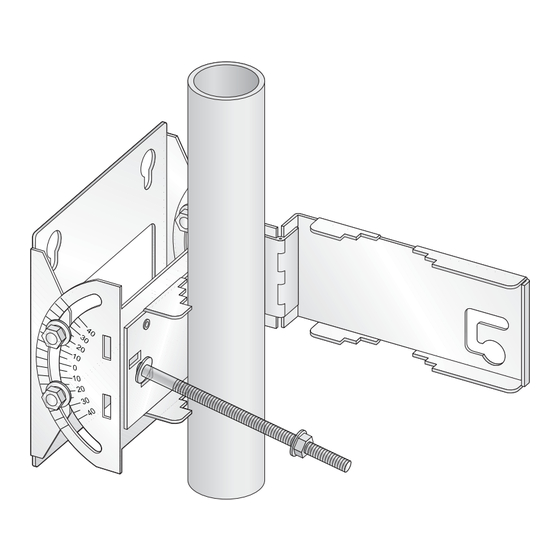
Table of Contents
Advertisement
Quick Links
OAW-AP85 Field Replaceable Mount Kit
Installation Guide
Introduction
This installation guide covers the installation procedure for a field replaceable OAW-AP85 mount kit
only. This document does not include pre-installation and post-installation requirements, such as
minimum software requirements, AP provisioning, connecting power cables, and other network
requirements for an OAW-AP85 installation. Refer to the Alcatel-Lucent OAW-AP85 Outdoor Access
Point Series Installation Guide that shipped with your OAW-AP85 unit for complete details.
Package Checklist
OAW-AP85 wall/pole/mast mount kit (fixture with hardware)
Mount Kit Replacement and OAW-AP85 Installation
!
CAUTION
WARNING
!
CAUTION
!
CAUTION
0510359-01
| October 2007
Alcatel-Lucent Access Points are required to be installed by a professional installer. The
professional installer is responsible for ensuring that grounding is available and it meets applicable
local and national electrical codes.
Do not work on an AP and do not connect or disconnect cables during periods of lightning activity.
Access Points are radio transmission devices and as such are subject to governmental regulation.
Network administrators responsible for the configuration and operation of Access Points must
comply with local broadcast regulations. Specifically, Access Points must use channel assignments
appropriate to the location in which the Access Point will be used.
RF Radiation Exposure Statement: This equipment complies with FCC RF radiation exposure limits.
This equipment should be installed and operated with a minimum distance of 7.9 inches (20 cm)
between the radiator and your body for 2.4 GHz and 5 GHz operations. This transmitter must not be
co-located or operating in conjunction with any other antenna or transmitter. When operated in the
5.15 to 5.25 GHz frequency range, this device is restricted to indoor use to reduce the potential for
harmful interference with co-channel Mobile Satellite Systems.
1
Advertisement
Table of Contents

Summary of Contents for Alcatel-Lucent OAW-AP85
- Page 1 Installation Guide Introduction This installation guide covers the installation procedure for a field replaceable OAW-AP85 mount kit only. This document does not include pre-installation and post-installation requirements, such as minimum software requirements, AP provisioning, connecting power cables, and other network requirements for an OAW-AP85 installation.
- Page 2 Disconnect the AC mains before handling the AC power cable and connecting it to or disconnecting it from the OAW-AP85. WARNING 2. Remove the existing mount kit from the OAW-AP85. Mounting the OAW-AP85 Preparing the OAW-AP85 for Installation 1. Install the four included mounting bolts (M8 bolts with captive flat washer) into the four mounting...
- Page 3 Mounting Plate Screws (4x) Anchors (4x) 0128 2. Seat the OAW-AP85 into the four keyholes on the mounting plate and tighten down the four mounting bolts (M8 bolts) to secure the OAW-AP85 in place (see Figure 3). The mounting plate should rest between the captive flat washer on each of the mounting bolts and the rear of the OAW- AP85.
- Page 4 Pole Mounting the OAW-AP85 (1.5” to 3.5” Diameter) To mount an OAW-AP85 to a pole with a diameter of 1.5” to 3.5”: 1. Slide the long T-bolt through the opening in the mounting bracket (see Figure 2. Attach the included retaining clip to the T-bolt (see Figure 3.
- Page 5 6. Seat the OAW-AP85 into the four keyholes on the mounting plate and tighten down the four mounting bolts (M8 bolts) to secure the OAW-AP85 in place (see Figure 6). The mounting plate should rest between the captive flat washer on each of the mounting bolts and the rear of the OAW- AP85.
- Page 6 8). Outdoor rated straps are not included with the unit and must be purchased separately. 2. Seat the OAW-AP85 into the four keyholes on the mounting plate and tighten down the four mounting bolts (M8 bolts) to secure the OAW-AP85 in place (see Figure 8).
- Page 7 Completing the Installation Refer to the Alcatel-Lucent OAW-AP85 Outdoor Access Point Series Installation Guide that shipped with your OAW-AP85 unit for complete installation details, such as connecting cables and power, verifying connectivity, and configuration. Safety and Regulatory Compliance Alcatel-Lucent provides a multi-language document containing country specific restrictions and additional safety and regulatory information for Alcatel-Lucent hardware products.
- Page 8 Proper Disposal of Alcatel-Lucent Equipment For the most current information on Global Environmental Compliance and Alcatel-Lucent products please see our website at www.alcatel-lucent.com Waste of Electrical and Electronic Equipment Alcatel-Lucent products at end of life are subject to separate collection and treatment in the EU Member States, Norway, and Switzerland and therefore are marked with the symbol shown at the left (crossed-out wheelie bin).









Need help?
Do you have a question about the OAW-AP85 and is the answer not in the manual?
Questions and answers