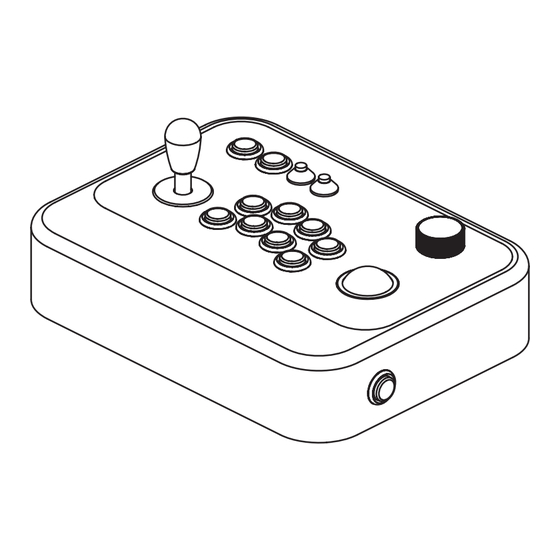
Summary of Contents for Atari SINGLE PLAYER USB FIGHT STICK
- Page 1 SINGLE PLAYER USB FIGHT STICK Quick-Start Guide Raspberry Pi ® www.microcenter.com 3B/3B+/3A+ ©2021 Hilliard, Ohio...
-
Page 2: Table Of Contents
WELCOME! WHAT IS IN THE BOX: This guide will get you up and running quickly with your new Single Player A. Single Player USB Atari Fight Stick USB Atari Fight Stick. B. USB Cable C. This Quick Start Guide TABLE OF CONTENTS: What is Included ................ -
Page 3: Platform
PLATFORM CONTROL LAYOUT PC Gamepad COMPATIBLE SYSTEMS WINDOWS Turbo Mode LINUX/UBUNTU D-Up D-Left D-Right ANDROID D-Down RASPBERRY PI PLAYSTATION 3... -
Page 4: Ps3
CONTROL LAYOUT CONTROL LAYOUT Keyboard Enter Turbo Mode L-ALT L-Space L-CTRL L-Shift Left Right Down... -
Page 5: Usb Encoder Pinout Diagram
TURBO, MODE & USB DRIVER MODE USB ENCODER PINOUT DIAGRAM Gamepad Driver Mode: Hold button 1 + MODE button for 3 seconds to enable gamepad mode. Keyboard Driver Mode: Hold button 2 + MODE button for 3 seconds to switch the device to keyboard mode. -
Page 6: Master Mapping Table
MASTER MAPPING TABLE HOW TO CONNECT SHIFT KEY GPIO PIN HID GAMEPAD HID KEYBOARD Holding Player 1 Keypad 1 Stick Down Left Stick Down Down Arrow Stick Up Left Stick Up Up Arrow Stick Right Left Stick Right Right Arrow Stick Left Left Stick Left Left Arrow... -
Page 7: Use Of Trackball & Spinner
USE OF TRACKBALL & SPINNER CONFIGURING THE MOUSE The trackball & spinner are together recognized as a single HID mouse The instructions below are based on lr-mame2003 in RetroPie. device in RetroPie. To ensure both trackball and the spinner are working correctly in Configure Mouse Index Through Retroarch GUI: RetroPie, the correct mouse index will need to be configured in the 1. -
Page 8: Tech Support Hours
WHERE TO GET UPDATES & MORE INFORMATION Since the Raspberry Pi eco system is always evolving to bigger and better things, you should periodically head over to microcenter.com/pi to get the latest information about programming the Raspberry Pi. To learn more about the Raspberry Pi, you can also head over to the Raspberry Pi foundation website at raspberrypi.org.




Need help?
Do you have a question about the SINGLE PLAYER USB FIGHT STICK and is the answer not in the manual?
Questions and answers