Table of Contents
Advertisement
Quick Links
GT31W Tangram Frontend DVB-S / S2 / C / T / T2 – IP Gateway
Content
1
Safety And Agency Approvals ............................................................................................................... 1
1.1
Legal Reference And Safety Standards ......................................................................................... 2
1.2
Electrical Safety ............................................................................................................................ 2
1.3
Esd Protection .............................................................................................................................. 2
2
Assembling And Connecting Cables ....................................................................................................... 2
2.1
Assembling The Gt-Modules ......................................................................................................... 2
2.2
Connecting Cables ......................................................................................................................... 3
3
Connecting To The Tangram Web Ui .................................................................................................. 3
3.1
Default IP address – connection via GT11 .................................................................................... 3
3.2
Changing IP address – directly connection to the module ........................................................... 4
4
Important Information And Maintenance ............................................................................................ 4
4.1
Operating System Notes ............................................................................................................... 4
4.2
Article Numbers – Spare Parts ...................................................................................................... 4
5
Service And Support .............................................................................................................................. 4
NOTE:
This Quick Guide is used primarily for commissioning the unit at start-up by providing the parameters
necessary to start operation. Details for mechanical information, safety information, configuration
and handling of these products are provided in the manual and configuration guide.
©WISI Communications GmbH & Co. KG
Quick Guide for GT31
www.wisi.de
Advertisement
Table of Contents

Subscribe to Our Youtube Channel
Summary of Contents for Wisi TANGRAM GT31
- Page 1 This Quick Guide is used primarily for commissioning the unit at start-up by providing the parameters necessary to start operation. Details for mechanical information, safety information, configuration and handling of these products are provided in the manual and configuration guide. www.wisi.de ©WISI Communications GmbH & Co. KG...
- Page 2 2 Assembling and connecting cables 2.1 Assembling the GT-modules Turn the GT01W on the backside and insert the GT31W DVB Frontend modules. Fix the GT-modules with delivered screws. www.wisi.de ©WISI Communications GmbH & Co. KG...
- Page 3 192.168.0.11 via GT11 (default IP address) The assembled GT31 module is connected via the internal GT11 switch and is automatically shown on the left sight of the user menu (for example M6: Module 6–GT31) www.wisi.de ©WISI Communications GmbH & Co. KG...
- Page 4 E-mails sent to the above e-mail address will be available to all support staff. Visit www.wisiconnect.tv for more information about configuration, Software, Entitlements and Product information. WISI Communications GmbH & Co. KG Empfangs- und Verteiltechnik Wilhelm-Sihn-Strasse 5-7 Inland: Phone +49 7233-66-0 Fax -320 75223 Niefern-Öschelbronn...
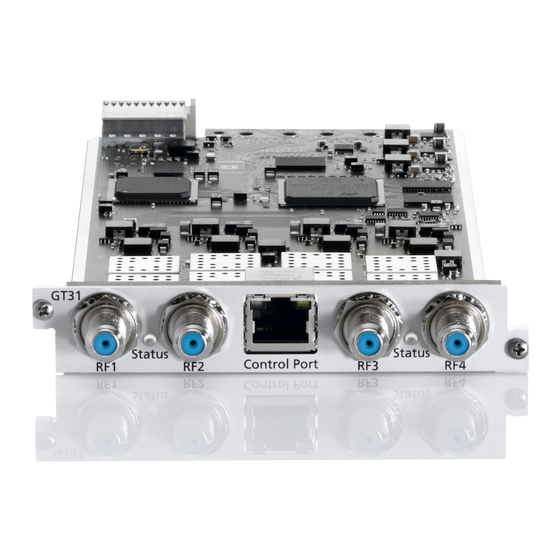


Need help?
Do you have a question about the TANGRAM GT31 and is the answer not in the manual?
Questions and answers