Advertisement
Quick Links
Guida Tecnica:
Regolatore Digitale DER1
Technical Guide:
DER1 Digital Regulator
Архангельск (8182)63-90-72
Астана (7172)727-132
Астрахань (8512)99-46-04
Барнаул (3852)73-04-60
Белгород (4722)40-23-64
Брянск (4832)59-03-52
Владивосток (423)249-28-31
Волгоград (844)278-03-48
Вологда (8172)26-41-59
Воронеж (473)204-51-73
Екатеринбург (343)384-55-89
Иваново (4932)77-34-06
Магнитогорск (3519)55-03-13
Ижевск (3412)26-03-58
Москва (495)268-04-70
Казань (843)206-01-48
Мурманск (8152)59-64-93
Калининград (4012)72-03-81
Набережные Челны (8552)20-53-41
Калуга (4842)92-23-67
Нижний Новгород (831)429-08-12
Кемерово (3842)65-04-62
Новокузнецк (3843)20-46-81
Киров (8332)68-02-04
Новосибирск (383)227-86-73
Краснодар (861)203-40-90
Омск (3812)21-46-40
Красноярск (391)204-63-61
Орел (4862)44-53-42
Курск (4712)77-13-04
Оренбург (3532)37-68-04
Липецк (4742)52-20-81
Пенза (8412)22-31-16
http://www.meccalte.nt-rt.ru/
сайт:
Пермь (342)205-81-47
Ростов-на-Дону (863)308-18-15
Рязань (4912)46-61-64
Самара (846)206-03-16
Санкт-Петербург (812)309-46-40
Саратов (845)249-38-78
Севастополь (8692)22-31-93
Симферополь (3652)67-13-56
Смоленск (4812)29-41-54
Сочи (862)225-72-31
Ставрополь (8652)20-65-13
|| эл. почта: mcc@nt-rt.ru
Сургут (3462)77-98-35
Тверь (4822)63-31-35
Томск (3822)98-41-53
Тула (4872)74-02-29
Тюмень (3452)66-21-18
Ульяновск (8422)24-23-59
Уфа (347)229-48-12
Хабаровск (4212)92-98-04
Челябинск (351)202-03-61
Череповец (8202)49-02-64
Ярославль (4852)69-52-93
Advertisement

Summary of Contents for Mecc Alte DER1
- Page 1 Guida Tecnica: Regolatore Digitale DER1 Technical Guide: DER1 Digital Regulator Архангельск (8182)63-90-72 Иваново (4932)77-34-06 Магнитогорск (3519)55-03-13 Пермь (342)205-81-47 Сургут (3462)77-98-35 Астана (7172)727-132 Ижевск (3412)26-03-58 Москва (495)268-04-70 Ростов-на-Дону (863)308-18-15 Тверь (4822)63-31-35 Астрахань (8512)99-46-04 Казань (843)206-01-48 Мурманск (8152)59-64-93 Рязань (4912)46-61-64 Томск (3822)98-41-53 Барнаул...
- Page 2 30 USE OF PROGRAMMING SOFT. AND MONITORING OF THE DSR TERMINAL p ag. 32 Installation pag. 32 Introduction pag. 32 Description of function pag. 33 Setting Files pag. 34 DER1 digital regulator instruction manual - rev. 03 - pag. 2...
-
Page 3: Main Characteristics
Two versions of the DER 1 and DER 1/A regulators are available; the first one is optimised for Mecc Alte Series 3 to 38 alternators, while the second is optimised for Mecc Alte series 40, 43 and 46 alternators; the two versions differ primarily in the default parameters. - Page 4 • RS232 and RS485 serial communications interface (with optional DI1 module) • Compatibile with DSR_term communication software (for parameter setting or working and alarm conditions reading) WARNING : Operation of the DER1 is not specified below 12 Hz. DER1 digital regulator instruction manual - rev. 03 - pag. 4...
- Page 5 Note 4) 50·(100%- Hz%) or 60·(100%- Hz%) where Hz% is the position relative to the Hz trimmer or the percen tage value of parameter P[21] Note 5) Value not to be exceeded. The effective range depends on parameter P[16] DER1 digital regulator instruction manual - rev. 03 - pag. 5...
-
Page 6: Installation
In the event of damage, advise the shipper, the insurance company, the seller or Mecc Alte immediately. If the regulator is not installed immediately, store it in its original packaging in a dust and humidity-free environment. - Page 7 An error in connection may have deadly consequences for the unit. Carefully check to make sure that all connections are precise and in accordance with the attached drawings, before turning on the power. DER1 digital regulator instruction manual - rev. 03 - pag. 7...
- Page 8 0,5 mm² for signal cables on terminals from 23 to 32 • • • • 4. DER1 connections The DER1 regulator has 3 differential inputs, with 2 selectable scales for each of them (see fig. 1): scale "H" for voltages between 75V and 150V •...
- Page 9 100mA non-insulated open collector transistor, normally opened, is closed (with a delay that can be programmed from 1 to 15 seconds) when, among all the alarms, one or more of the active ones can be selected separately. DER1 digital regulator instruction manual - rev. 03 - pag. 9...
- Page 10 SCC0158: Three phase sensing 75V-150V DER1 digital regulator instruction manual - rev. 03 - pag. 10...
- Page 11 SCC0159: Three phase sensing 150V-300V DER1 digital regulator instruction manual - rev. 03 - pag. 11...
- Page 12 SCC0160: Single phase sensing 75V-150V DER1 digital regulator instruction manual - rev. 03 - pag. 12...
- Page 13 SCC0161: Single phase sensing 150V-300V DER1 digital regulator instruction manual - rev. 03 - pag. 13...
- Page 14 SCC0202: Single phase sensing 300V-600V DER1 digital regulator instruction manual - rev. 03 - pag. 14...
- Page 15 SCC0203: Single phase sensing 300V-600V (generator in threephase ZIG-ZAG connection) DER1 digital regulator instruction manual - rev. 03 - pag. 15...
- Page 16 3.9Kohm resistor, connected as shown in figure 4b, the effect of the external potentiometer is cut in half (with the default value P[16]=4608 there is an excursion of approximately ± 7%). DER1 digital regulator instruction manual - rev. 03 - pag. 16...
- Page 17 When necessary, the DI1 interface permits insertion of the regulator in a RS485 network with other regulators or other devices of a different type, but with the same type of bus. Contact the Mecc Alte technical office for detailed descriptions of the ModBus commands implemented.
- Page 18 Alternatively, the DER1 can be configured by directly setting the value of the P[10] parameter; in this case the value is calculated before entry, summing the numbers indicated in the column "Value" of Table 7, corresponding to the functions it is desired t enable.
- Page 19 9 9 9 9 Analogical with saturation ˆ ˆ ˆ ˆ ˆ ˆ ˆ ˆ Digital - Parameter P[15] 9 9 9 9 ˆ ˆ ˆ ˆ Digital - Location L[49] DER1 digital regulator instruction manual - rev. 03 - pag. 19...
- Page 20 DER1 at that time; for example, if the regulator is connected with three phase sensing, even if bit B6 of the configuration word is set on 0 (automatic recognition of single phase –...
- Page 21 P[8]=64 and P[9]=16384; for low power alternators of the ECO/ECP3 series, the effects of a reduction of both the duration and limitation of the current may be experimented, such as P[8]=16 and P[9] =4096. DER1 digital regulator instruction manual - rev. 03 - pag. 21...
- Page 22 3. EXCITATION OVERCURRENT 3.1 Description The DER1 regulator is equipped with an excitation (main rotor) winding temperature estimator. An estimate of the temperature is memorised in real time (and can be read) at location L[45]. The progress of the temperature is of the exponential type (see figure 7).
- Page 23 Use the following procedure in order to calibrate the overload protection: 1) Rotate the Hz trimmer entirely in the counter clockwise direction 2) Apply the nominal load to the alternator. 3) Decrease the speed by 10% DER1 digital regulator instruction manual - rev. 03 - pag. 23...
- Page 24 2) If the machine has to operate at 60 Hz, ensure that the bridge is inserted between terminals 25 and 26 3) Bring the generator to 90% of the nominal speed. DER1 digital regulator instruction manual - rev. 03 - pag. 24...
- Page 25 Vaux is considered proportionate to Vout and the proportional coefficient is determined by parameter P [14]. If the DER1 is powered directly by the regulated phase, parameter 14 should be set on 0; in case it is powered by auxiliary winding or PMG, the voltage (Vaux) must be measured, in no-load conditions and with output voltage regulated on the nominal value (Vout);...
- Page 26 (from 0.1 seconds to 25.5 seconds); after this period of time the regulator goes to the blocked status; a value of 0 disables the blockage. DER1 digital regulator instruction manual - rev. 03 - pag. 26...
- Page 27 2 seconds; it flashes differently in the event of intervention or alarm, as indicated in fig. 9. LED OFF LED ON LED ON CHECKSUM SHORT CIRCUIT Hz or O.S. AMP and (Hz or O.S.) STOP fig. 9 t [sec] Allarm intervention DER1 digital regulator instruction manual - rev. 03 - pag. 27...
- Page 28 The threshold can be set with parameter P[26]. NOTE: Though the voltage is continuously regulated, the DER1 will switch off if the frequency goes under 20Hz. To reset the system it is necessary to stop completely the alternator.
- Page 29 TT (last column of the file .alr). For the procedure please refers to the function “Download Alarm” at the paragraph “Description of function” of chapters “USE OF PROGRAMMING AND MONITORING SOFTWARE DSR TERMINAL”. DER1 digital regulator instruction manual - rev. 03 - pag. 29...
- Page 30 13. The DI1 interface also permits isolation of the A.P.O. contact of the regulator : terminal 24 of the DER1 must be connected to terminal 5 of CN1 (as indicated with the dotted line in fig. 11).
- Page 31 14V). WARNING: The use of a non-isolated power on connector CN5 may cause communication problems that damage the DSR/DER1 regulator, the DI1 interface and the connected devices. (1) Power supply protected by 500mA fast acting fuse fig. 11: Example of power and connection (optional) of APO signal...
- Page 32 Common of relay load. For use of relay insert a bridge Voltage DC 24V between terminals 1 and 3 of CN5 APO-NO Normally open, closes Voltage AC 120V with APO active DER1 digital regulator instruction manual - rev. 03 - pag. 32...
- Page 33 Fig. 12: RS232 connection between one DSR regulator and PC, through DI1 digital interface. Fig. 13: R485 connection between DSR regulators and PC, through DI1 digital interface. DER1 digital regulator instruction manual - rev. 03 - pag. 33...
- Page 34 Communication The ComPort menu has 2 functions: 1. Connect/Disconnect activates or deactivates the connection with the slave unit (DSR/DER1 regulator) 2. Settings opens a window (as shown in figure 11), through which several parameters, concerning...
- Page 35 The key Open allows selection of files with the .dat or .set extension, which must be loaded. • The Upload key unloads the parameters of settings files into the DSR/DER1 regulator; if the file has • been opened with the .dat extension, all of the parameters are updated, if the file has been opened with the .set extension, only the parameters from 10 to 30 are updated, leaving those from 0 to 9...
- Page 36 Frequency shutdown (6553 -> 20 Hz) 28 12287 Ki Regulator alarm over excitation 29 24575 Kp Regulator alarm over excitation 30 63600 Resistance discharge accumulator over excitation Example of .set file DER1 digital regulator instruction manual - rev. 03 - pag. 36...
- Page 37 Fig.15 DSR Terminal User Interface Fig. 16 Configuration Menu DER1 digital regulator instruction manual - rev. 03 - pag. 37...
- Page 38 Connection and communications working indicator Active alarms signal Setting the regulation on the RMS value (not active in DER1) Flag activating a periodical variation of reference voltage (for preliminary calibration) Flag activating automatic compensation of the offset in voltage acquisition channels...
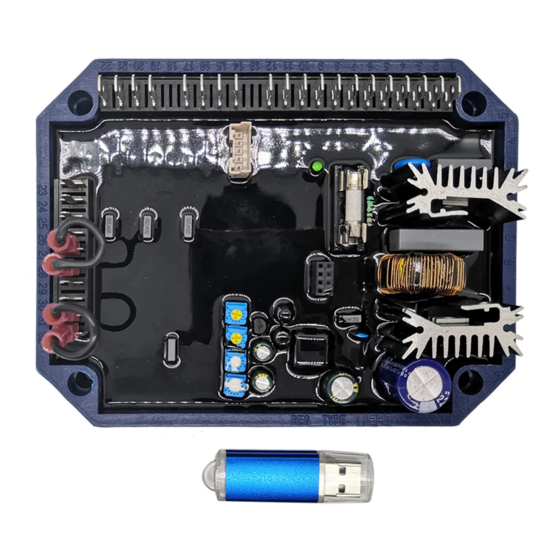





Need help?
Do you have a question about the DER1 and is the answer not in the manual?
Questions and answers