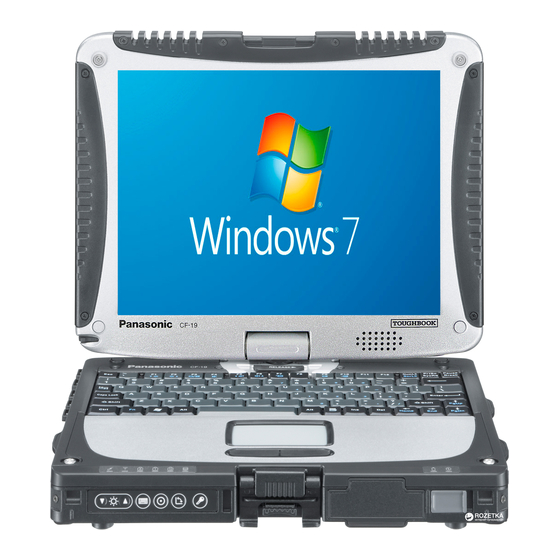
Panasonic CF-19 Getting Started Manual
Hide thumbs
Also See for CF-19:
- Reference manual (119 pages) ,
- Supplementary instructions manual (41 pages) ,
- Operating instructions manual (41 pages)
Table of Contents
Advertisement
Advertisement
Table of Contents

Summary of Contents for Panasonic CF-19
- Page 1 SDD - Getting Started Guide 5/27/14...
- Page 2 SDD - Getting Started Guide...
-
Page 3: Table Of Contents
Preparing the Machine for Use ....................... 5 Unpacking the Machine ......................5 Opening and Closing a Laptop Machine ..................5 CF-19 Laptop ........................... 5 CF-52 and CF-53 Laptop ......................5 Turning the Machine ON ......................6 CF-19 Laptop ........................... 6 CF-52 Laptop ........................... - Page 4 SDD - Getting Started Guide SDD Software ..........................14 Checking the Installed Level of SDD DVD Software on the Machine ........14 Using TOPIx to Identify the Latest Level of SDD Software............15 SDD Software Initial Update ..................... 16 First Automatic Background Download ................16 Combined As-built and Calibration File Update ..............
-
Page 5: Introduction
SDD - Getting Started Guide Introduction This document will guide you through the initial set up and preparation of your CF-19, CF-52, CF-53 and CF-D1 machine operating on Windows XP or Windows 7. Acronyms Dynamic Link Library DSFM Diagnostic Services File Manager... -
Page 6: Preparing The Machine For Use
Note: When closing a laptop machine, make sure there are no foreign objects between the display and keyboard. 1. Push in the top of latch A to release it. 2. Lift up the laptop display to open. CF-19 Laptop CF-52 and CF-53 Laptop... -
Page 7: Turning The Machine On
SDD - Getting Started Guide Turning the Machine ON CF-19 Laptop 1. Slide and hold the power switch (B) until the power indicator lights. CF-52 Laptop 1. Press and hold the power switch until the power indicator (B) lights. CF-53 Laptop... -
Page 8: Cf-D1 Tablet
SDD - Getting Started Guide CF-D1 Tablet 1. Press and hold the power switch until the power indicator (B) lights. Turning the Machine OFF 1. Press the Windows key 2. Select ‘Shut Down’... -
Page 9: Turning The Wireless On And Off
SDD - Getting Started Guide Turning the Wireless ON and OFF CF-19 Laptop CF-52 Laptop CF-53 Laptop... -
Page 10: Cf-D1 Tablet
SDD - Getting Started Guide CF-D1 Tablet Turning the Machine ON for the First Time 1. Open the laptop 2. Turn the Wireless Switch OFF. Go to: ‘Turning the Wireless ON and OFF’. 3. Connect the AC adaptor to a power outlet and to the machine on the right hand side. 4. -
Page 11: Setting Up The Machine In Your Place Of Work
SDD - Getting Started Guide Setting up the Machine in Your Place of Work Description The following information will aid you in the set up of the machine ready for use in your workplace. Please read the information fully before carrying out any of the advised actions. Initializing the Machine Complete the on screen instructions: 1. - Page 12 ‘Set up will continue after restarting your computer’ will be displayed Black screen ‘Set up will continue after restarting your computer’ The SDD machine will automatically power OFF and power ON ‘Panasonic’ will be displayed ‘Starting Windows’ will be displayed Blank screen ‘Set up is preparing your computer for first use’...
-
Page 13: Wireless Network Set Up
SDD - Getting Started Guide Wireless Network Set Up Description The following information will aid during the setting up of the machine to a wireless network. Please read the information fully before carrying out any of the advised actions. Note: Your dedicated IT department may be required to complete all or some of the set up procedures. -
Page 14: Sdd Initial Set Up
SDD - Getting Started Guide SDD Initial Set up Description The following information will aid when logging into SDD. Please read the information fully before carrying out any of the advised actions. Logging into SDD From the ‘Welcome to SDD’ main menu screen: 1. -
Page 15: Sdd Software
SDD - Getting Started Guide SDD Software Description The following information will aid you to identify the level of software SDD is currently operating on and possible updates available. Please read the information fully before carrying out any of the advised actions. Checking the Installed Level of SDD DVD Software on the Machine To identify the level of SDD DVD software your machine is running, use the information displayed in the bottom left corner of the screen to check the installed level of the SDD DVD,... -
Page 16: Using Topix To Identify The Latest Level Of Sdd Software
SDD - Getting Started Guide Using TOPIx to Identify the Latest Level of SDD Software 1. Complete the required steps to enable SDD access to TOPIx services. Go to: ‘Logging into SDD’. 2. Select the ‘TOPIx’ logo in the top left corner of the screen 3. -
Page 17: Sdd Software Initial Update
SDD - Getting Started Guide SDD Software Initial Update Description Before SDD can be used for the first time, the SDD DVD Software and the Calibration and As- built Files will most likely require updating. Please read the information fully before carrying out any of the advised actions. -
Page 18: Combined As-Built And Calibration File Update
SDD - Getting Started Guide Combined As-built and Calibration File Update Before connecting the SDD machine to a vehicle, it is best practice to carry out the following ‘Combined As-built and Calibration File Update’. This will make sure the SDD machine is fully up to date, with all As-built and Calibration files. -
Page 19: Vehicle Communication Interface (Vci) Devices
SDD - Getting Started Guide Vehicle Communication Interface (VCI) Devices Description The VCI device is the communications device between the vehicle and the SDD machine. Approved Devices Jaguar Land Rover approve the following VCI Devices: Vehicle Communication Module (VCM) MongoosePro JLR DA Dongle DA Davina SPX i-View... -
Page 20: Vci Updates
SDD - Getting Started Guide VCI Updates The VCI Devices require the user to manually update them. Further information can be viewed in the Special Service Message (SSM): SSM 71382 - SPX i-View (Land Rover) SSM 71383 - SPX i-View (Jaguar) SSM 71360 - DA-Dongle &... -
Page 21: Sdd Regular Maintenance
SDD - Getting Started Guide SDD Regular Maintenance Description It is very important that weekly checks are completed to maintain the SDD machine hardware in good working order and to keep the software up to date. Please read the information fully before carrying out any of the advised actions.
















Need help?
Do you have a question about the CF-19 and is the answer not in the manual?
Questions and answers