Subscribe to Our Youtube Channel
Summary of Contents for Opentrons OT-2
- Page 1 OT-2 Liquid Handling Robot Quickstart Guide Opentrons Labworks Inc. Edition Revision OT-2R, April 2022...
- Page 2 Post-sales service & contacting Opentrons If you have any questions about the use of the system, abnormal phenomena, or special needs, please contact: support@opentrons.com. Also visit www.opentrons.com.
-
Page 3: Table Of Contents
Table of Contents Product and Manufacturer Description Product Elements Instructions for Unboxing and Use – Included Box Contents / Parts & Accessories – Machine Setup Instructions Online Resources Cleaning and Maintenance Support Specs... -
Page 4: Product And Manufacturer Description
Product and Manufacturer Description PRODUCT DESCRIPTION The OT-2 is a liquid handling lab robot. It is open-source, highly customizable, kit- and reagent-agnostic, and takes up half a lab bench. Its software and hardware modules are built by scientists for scientists and don’t require coding knowledge to use. -
Page 5: Product Elements
Product Elements 2 interchangeable pipette heads 0.1mm resolution xyz gantry OT-2 Polycarbonate enclosure 66CM/26IN 57CM/22.5IN 63CM/25IN Easily removable deck Serial Number The OT-2 serial number indicates its date of manufacture, in the following format: OT2XXXYYYYMMDDXXX... - Page 6 Product Elements 11 deck slots DECK OUTLINE Adapters allow for existing Modules snap into place hardware to fit on deck Deck slots are compatible with standard SBS dimensions. Deck also includes a removable trash bin. OT-2 MANUAL...
-
Page 7: Instructions For Unboxing And Use
(1) Rear Window Cover ◾ (1) Power Supply (36V/6A) ◾ (1) Regional IEC Power Cable ◾ (1) Ethernet Cable ◾ (1) Ethernet-to-USB Dongle (connects the OT-2 to a laptop) ◾ (1) Toolkit ◾ Hand Screwdriver (2.5mm) ◾ 14mm Wrench ◾... - Page 8 (2 side window covers, (1) OT-2 1 rear window cover) (1) Regional IEC Power Cable (1) Power Supply (36V/6A) (1) Ethernet-to-USB dongle (Connects the OT-2 to a laptop) (1) Ethernet Cable (1) 14mm Wrench (1) Hand Screwdriver (2.5mm) OT-2 MANUAL...
- Page 9 (1) Torx Key (T10) (1) Hex Key Set (1.5mm, 2mm, 2.5mm, 3mm) (2) M3 Hex Nut (1) Super Lube (silicone-based lubricant) (2) M4 Square Nut (4) Window Screws (4) Pipette Screws (M4x12mm low profile socket screw, (M3x6mm socket head M4 thick washer, and rubber O-ring) screws, 2 are spares) (1) Trash Bin (1) Calibration Block...
- Page 10 REQUIRED FOR OPERATION ◾ A computer (self-provided) ◾ An open-end wrench (included) ◾ Space larger than 625mm x 570mm x 680mm OT-2 MANUAL...
-
Page 11: Machine Setup
Instructions MACHINE SETUP Remove the top foam and window and top covers. Remove the power cable box from the foam, if present. Carefully cut open the plastic VCI bag. Be sure to avoid cutting any machine components inside. - Page 12 Instructions The machine requires two people for lifting out of the packaging (the machine weighs over 40kg). Pull upwards using the black steel frame. OT-2 MANUAL...
- Page 13 Place the machine on a secure and stable surface. Cut the zip ties supporting the customer kit and place the kit aside.
- Page 14 Instructions Pull the remaining zip tie ends and remove completely from the deck. Remove tape from the calibration switch cover. OT-2 MANUAL...
- Page 15 Remove the plastic cover completely. Put the trash bin in place.
- Page 16 3. Unlock and remove the y-axis locking bracket (red) and 1x locking screw using the 3mm hex key OT-2 MANUAL...
- Page 17 Remove the film used to protect the polycarbonate sheets. Install the top polycarbonate sheet and fasten the corner screws using the 2.5mm hex screwdriver and 4x top window screws.
- Page 18 Visually check the gantry; if it is uneven or slanted, contact Customer Support. Move the pipette head in the x and y direction; if it makes any loud/abnormal noises or requires a large thrust to move, contact Customer Support. OT-2 MANUAL...
- Page 19 Install window covers Clean & sterilize robot Note: When cleaning and maintaining the machine, be sure to turn off the machine and disconnect the power before proceeding. Also pay attention to warning labels...
- Page 20 POWER AND CONNECTION Connect Ethernet and connect the power cable. If your computer does not have Ethernet use the Ethernet-to-USB dongle provided. POWER REQUIREMENTS 100-240 VAC / 50-60 Hz 220 W max CONNECTIVITY Wi-Fi 2.4 GHz IEEE 802.11b/g/n, USB 2.0. OT-2 MANUAL...
- Page 21 45 seconds before the machine starts running and the x-, y-, and z-axes each return to the origin. Once the robot is turned on, follow instructions in the Opentrons App to connect to the OT-2, attach pipettes, and calibrate the robot.
-
Page 22: Online Resources
Avoid contact with any electronics. The OT-2 is not a sterile environment. Add your own UV lights or the Opentrons HEPA Module. Note: When cleaning and maintaining the machine, be sure to turn off the machine and disconnect the power before proceeding. -
Page 23: Specs
Use common labware already in our Labware Library, or add your own. If your labware fits on the OT-2 but is not in the Labware Library, it can be added by you using our Labware Creator, or by our team.
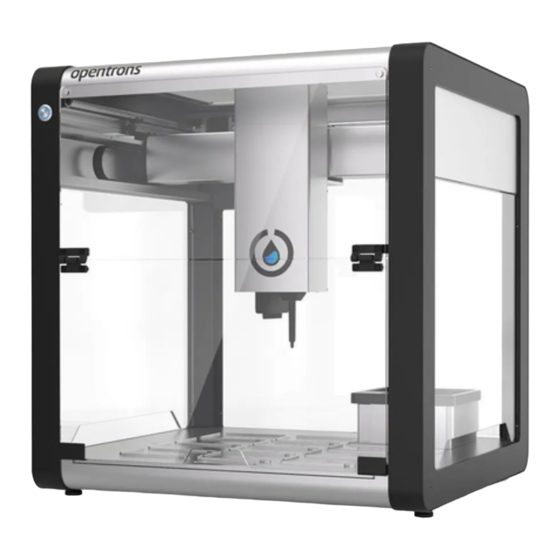



Need help?
Do you have a question about the OT-2 and is the answer not in the manual?
Questions and answers