Table of Contents
Advertisement
Quick Links
600W specification Manual
RCS600 for 12V,24V,48Vbattery
Standard head, Long distance head
Standard head
Long distance head
Thank you very much for purchasing the Wireless charging system RCS600 of B&PLUS.
Please read the instruction manual before use and please use the products correctly.
Wireless charging system
Issue 2022.03.14
No. T318C05Le
L
Advertisement
Table of Contents

Summary of Contents for B&PLUS RCS600
- Page 1 600W specification Manual RCS600 for 12V,24V,48Vbattery Standard head, Long distance head Standard head Long distance head Thank you very much for purchasing the Wireless charging system RCS600 of B&PLUS. Please read the instruction manual before use and please use the products correctly.
- Page 2 For safety precautions Please read, please use it correctly and full attention to safety this "Safety Precautions" before use. Incorrect handling may cause not only malfunction or failure, leading to an accident or injury. Also in order to prevent damage or injury, please look after. ■...
- Page 3 Attention Please do not take any action in the hot-line state If you want to support the installation, maintenance, and failure, after confirming that the main circuit breaker (power board) is always out, please work. When working with hot-state, there is a potential for electric shock. Please use the power supply as set forth in the specification always If it is used in power outside of the specifications such as a power in excess of the rated voltage, there is a risk of overheating, fire or malfunction. ...
- Page 4 (pacemakers, etc.). ● The charging unit of this product have two specifications, normal open type and normal close type. normal open Pin1.charge start normal open normal close 12V type RCS600-CA12 RCS600B-CA12 dry contact 24V type RCS600-CA24 RCS600B-CA24 48V type RCS600-CA48 RCS600B-CA48 Pin14.GND...
- Page 5 ● This manual is for 600W wireless power supply system for 12V or 24V or 48V battery. The following label is displayed in the explanation of the specific specifications. Please do not confuse the description, and make sure to check the corresponding part. normal open normal close RCS600 RCS600B RCS600 Shown in the explanation for12V type mark is posted as a representative.
-
Page 6: Product Summary
The type code ending in “-NOP” is a model that does not come with a thermistor. The type code of the charging unit (normal open, normal close) is generally described after this in this manual. “RCS600 (B) -CA__” Basic product composition... -
Page 7: Basic Operation
● Battery voltage abnormality 12V specification ――Charging is stopped when the battery voltage is other than 8 ± 0.5 to 16 ± 0.5V. RCS600 24V specification ――Charging is stopped when the battery voltage is other than 16 ± 0.5 to 31 ± 0.5V. -
Page 8: Power Supply Unit
Power Supply unit (16.5) (12.5) (6) Type code RCS600-AC Applicable active head RCS600-AH, RCS600-AH-L Rated input voltage AC100V / AC200V Supply voltage AC 90V ...AC 220V Single phase 50/60 Hz Current consumption 9A (at 100V), 4.5A (at 200V) LED display Power, Ready, Charge, End, Error, E1 ~... - Page 9 3000 3P connector for power supply (3000) Standard Specification Active Head Long Distance Specification Active Head Type code RCS600-AH(3.0m),RCS600-AH-005(0.5m) RCS600-AH-L(3.0m), RCS600-AH-L-005(0.5m) Applicable unit RCS600-AC Rated gap Distance 0 ~ 20mm 20 ~ 40mm * Be sure to follow the specified distance.Using outside the specifications may damage the equipment.
- Page 10 Type code normal open RCS600-CA12 RCS600-CA24 RCS600-CA48 RCS600 RCS600 RCS600 normal close RCS600B-CA24 RCS600B-CA48 RCS600B-CA12 Applicable passive head RCS600-CH, RCS600-CH-L Applicable battery Lithium ion battery, Lead battery Output voltage Max.15V Max.35V Max.60V Output current Max.34A Max.25A Max.12A External input...
- Page 11 Standard Specification Passive Head Long Distance Specification Active Head Type code RCS600-CH(1.5m),RCS600-CH- RCS600-CH-L(1.5m), RCS600-CH-L-01(1.0m) 01(1.0m),RCS600-CH-005(0.5m) RCS600-CH-L-005(0.5m) Applicable unit RCS600(B)-CA24 or RCS600(B)-CA12 or RCS600(B)-CA48 Rated gap Distance 0 ~ 20mm 20 ~ 40mm * Be sure to follow the specified distance.Using outside the specifications may damage the equipment.
- Page 12 Active Head RCS600-AH Passive Head 57.5 87 non-metal non-metal RCS600-CH metal metal ・給電ヘッド/RCS600-AH A=45mm、D=46mm ■ Long Distance Specification Active Head / RCS600-AH-L ・受電ヘッド/RCS600-CH B=57.5mm、C=87mm、E=45mm ■ Long Distance Specification Passive Head / RCS600-CH-L 3-2 相互干渉 ■給電ヘッド/RCS600-AH-L (mm) ヘッドを取り付ける場合、相互干渉による影響を避けるため、必ず下記に示す値以上の間隔を ■受電ヘッド/RCS600-CH-L あけてヘッドを設置すること。 Active Head...
- Page 13 If you are installing in parallel head, to avoid the effects of mutual interference, please attach the head with an interval greater than or equal to the value shown in the table below always. ■ Standard Specification Head (mm) Type code RCS600-AH RCS600-CH ■ Long Distance Specification Head (mm) Type code...
-
Page 14: Maintenance
For replacement filters, see P.25 in the section "9. Included and Optional Accessories". ◆ Filter(Type:RCS600-HJY-00) This is a filter for the RCS600-AC. Please use it by attaching it to the air intake section. A separate instruction manual is available. (No.T320403) - Page 15 Wireless charging system 600W specification 12V・24V・48V battery 6.About each unit and LED output display Power supply unit display (RCS 600-AC) ⑤ ③ ④ ⑧ ② ① ⑦ ⑥ ⑨ ① Active head Connect the 3P connector for active head feeding ②...
- Page 16 In order to take in the outside air with the fan, consider it so that air can be taken in from the outside air, please set it apart 2-4 車上装置 50 mm or more from the wall. 2-4-1 充電コントローラ Charging unit display(RCS600(B)-CA _) ● Charging side RCS600 (RCS600-CA12) RCS600 ...
- Page 17 A terminal block (M5) that feeds the AGV battery. Charge using the method below. (Numerical values are factory default) RCS600 Charge with constant voltage (14.4 V) and constant current (34 A). Charge with constant voltage (33.0 V) and constant power (600W) Maximum (25A).
-
Page 18: Connection Diagram
2T/100mm以内 Within 2T/100mm E04SR401938 (フェライトコア) Power Supply unit Connector for ※ 2 Charging cable is not included. 電源ユニット 2T/100mm以内 RCS600-AC power supply A cable of 5.5 sq or more is recommended. RCS600-AC RCS600 RCS600 RCS600 Battery depends on each specification ※バッテリは各仕様による... - Page 19 ※ 2 Charging cable is not included. ※ 3 2 turns 図 1 全体構成図(標準仕様) 1turn A cable of 5.5 sq or more is recommended. Power Supply unit 電源ユニット RCS600-AC Connector for power supply RCS600-AC RCS600 RCS600 RCS600 ※バッテリ数は各仕様による 24V仕様・・・12V x 2(直列)...
-
Page 20: Operation Method
RFC-H13 Attach the ferrite core clamp ■充電ユニット (Ferrite clamp) (フェライトコア) to the unit side ・RCS600-CA24(24V仕様) サーミスタ Charging unit 2T/100mm以内 Within 2T/100mm ・RCS600-CA12(12V仕様) RCS600(B)-CA _ connector for ・RCS600-CA48(48V仕様) power supply AC 90~220V Passive Head RCS600-CH フェライトコア付き 受電ヘッド 給電ヘッド RFC-H13 電源ケーブル connector for... - Page 21 ON timer will not start and the charging operation will start when the battery voltage drops to the recharge voltage.With the parameter setting software, you can enable or disable the recharge ON timer function. (RCS600-OP004 is required to make changes. See page 26) <What is a CV timer>...
- Page 22 (CV) and charge end operation are performed as in the (CC / CV) charge control method type. 【Example of charge control graph】 【 Using RCS600(B)-CA12 】 【 CYCLON-G G-16EP 50%(8Ah)Charging characteristics after discharge / CC Current 34A CV Voltage 15V 】 RCS600...
- Page 23 Wireless charging system 600W specification 12V・24V・48V battery 【 Using RCS600(B)-CA24 】 【 SCIB SIP24-23 50%(11Ah) Charge Characteristics After Discharge / Constant power (600W)Max.25A CV Voltage 28.6V 】 ※ When the charging current setting value is high, the characteristic graph shows that the current decreases as the voltage increases.
- Page 24 Wireless charging system 600W specification 12V・24V・48V battery 【 Using RCS600(B)-CA48】 【 CYCLON-G G-16EP(four12V batteries connected in series) 50%(8A h) Charge characteristics after discharge / Constant power(600W) Max.12A CV Voltage 57.6V】 RCS600 current(A) voltage(V) time(s) 【 CYCLON-G G-16EP(four12V batteries connected in series) 50%(8A h)...
- Page 25 9.About included product and optional products <Included product Additional purchase model> ◆ Additional Dsub25P-Connector for start signal ON (Type code: RCS600-OP001) *included only for normal open type. not included for normal close type as it is not required. This is a D-sub connector in which PIN1 and PIN14 are shorted circuit internally.
- Page 26 ◆ 電圧設定誤差、電流設定誤差を考慮して設定値の決定を行ってください。 m m 高 橋 取 付 方 法 M2.6ネジ( 2本 ) に よ る 固 定 開発 ◆ Output setting / Writing cable set for 600W (Type code: RCS600-OP004) 型 式 尺 度 承 認 番 号 ◆ バッテリーで指定されている上限電圧、上限電流を超えないように設定してください。 2019/3 RCS600-OP003 担...
- Page 27 Battery connection cable B&PLUS K.K. ◆ Power cable (Model: AYCS-212 BK) This is an AC power cable that connects to the RCS600-AC. (Refer to P.18-20 connection diagram) ◆ Aluminum frame stand (model: 600W-STAND-01) Bracket (stand) for mounting RCS600-AC and RCS600-AH.
- Page 28 12V: Detect battery voltage 8 ± Use of different types of bat- Reset battery voltage ab- battery voltage teries, such as rated voltage normality 0.5 to 16 ± 0.5 V or less RCS600 ※1 difference. 24V: Detect battery voltage 16 ± ○ ○ ○...
-
Page 29: Troubleshooting
Wireless charging system 600W specification 12V・24V・48V battery Reset means any of the following operations. Turn off the power supply unit, and then turn it on after one minute. Set the distance between the heads to 200mm or more and turn them on again after 1 minute. Turn off the charge start signal, hold it for 2 seconds or more, and then turn it on again. - Page 30 Phenomenon Possible factors and remedies, etc. When using the write cable (RCS600-OP004), the software Please close the open software and plug/unplug the USB connec- seems to be communicating, but the screen shows The message tor side. After that, start up the software again.
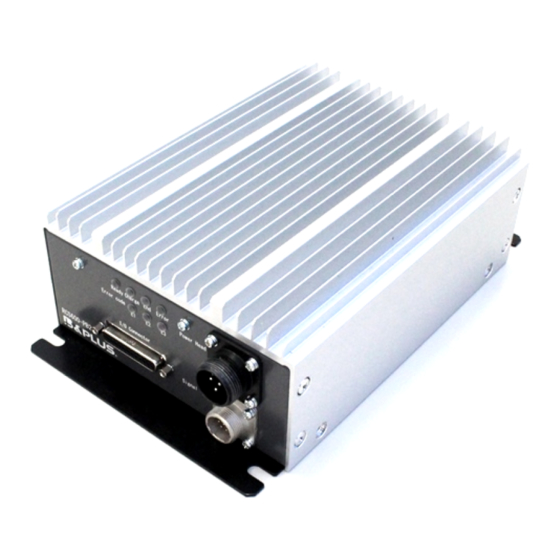



Need help?
Do you have a question about the RCS600 and is the answer not in the manual?
Questions and answers