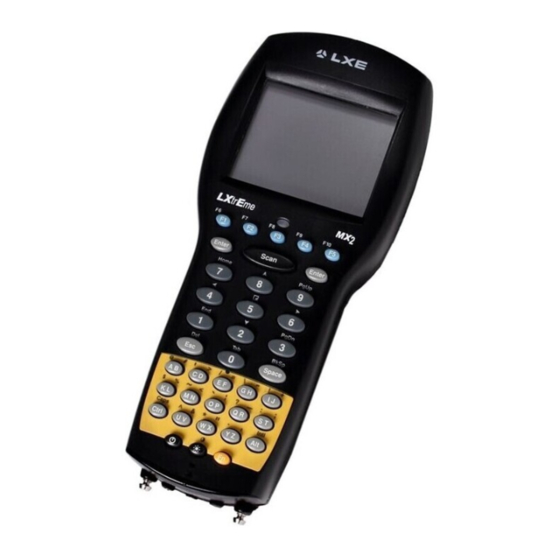
LXE MX2 User Manual
Hide thumbs
Also See for MX2:
- User manual (38 pages) ,
- User manual (68 pages) ,
- Reference manual (140 pages)
Subscribe to Our Youtube Channel
Summary of Contents for LXE MX2
- Page 1 MX2 Docking Station User’s Guide Copyright © March 2005 by LXE Inc. All Rights Reserved MX2A137OPGDWW E-EQ-MX2DKOG-B...
- Page 2 Notices Notice: LXE Inc. reserves the right to make improvements or changes in the products described in this manual at any time without notice. While reasonable efforts have been made in the preparation of this document to assure its accuracy, LXE assumes no liability resulting from any errors or omissions in this document, or from the use of the information contained herein.
-
Page 3: Table Of Contents
Troubleshooting and Maintenance................4 Getting Help..........................4 Accessories....................... 4 Appendix A Regulatory Notices and Safety Information........5 Illustrations Figure 1 Charging/Communication Dock for One MX2 ..................2 Figure 2 Back Panel of the Single Dock ......................3 E-EQ-MX2DKOG-B MX2 Docking Station User’s Guide... - Page 4 Table of Contents MX2 Docking Station User’s Guide E-EQ-MX2DKOG-B...
-
Page 5: Introduction
Introduction Introduction LXE offers one docking station for the MX2 – a stationary single dock that holds one MX2. The stationary single dock powered docking station has two primary uses: • Recharge the MX2 NiMH battery pack and lithium backup batteries. -
Page 6: Single Dock
Function POWER when receiving power from power adapter connected to the dock. READY when charging the main and backup batteries in the MX2. Green when the both batteries in the MX2 are fully charged. MX2 Docking Station User’s Guide E-EQ-MX2DKOG-B... -
Page 7: Using The Single Dock
Power LED is on. Place the MX2 in the dock with the keypad facing out (on the same side as the indicators). The dock will begin charging the batteries. The MX2 can begin communicating with the host (if the dock is cabled to the host). -
Page 8: Troubleshooting And Maintenance
If the READY light on a powered dock does not come on, make sure the POWER light is on and the MX2 is fully inserted into the dock, with the keypad facing out. If it still doesn’t work, make sure the Power Adapter is securely attached to the MX2 and that the contacts in the dock and on the MX2 are clean. -
Page 9: Appendix A Regulatory Notices And Safety Information
Warning: Changes or modifications to this device not expressly approved by LXE, Inc., could void the user’s authority to operate this equipment. - Page 10 Appendix A Regulatory Notices and Safety Information MX2 Docking Station User’s Guide E-EQ-MX2DKOG-B...




Need help?
Do you have a question about the MX2 and is the answer not in the manual?
Questions and answers