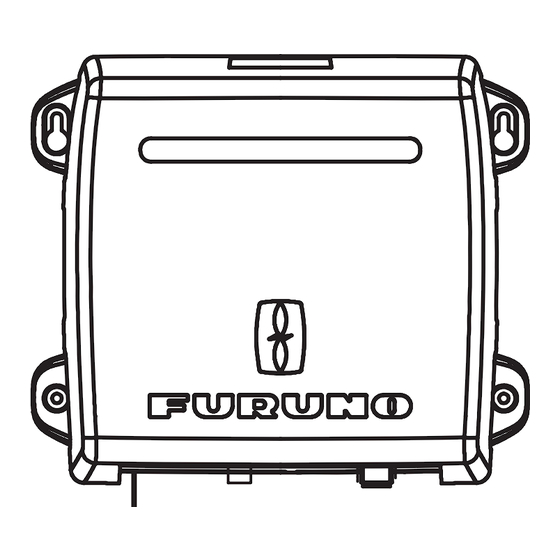
Advertisement
ETHERNET HUB
WARNING
Do not open the shield
cover unless totally familiar
with electrical circuits.
Only qualified personnel
should work inside the
equipment.
Do not install the unit where it may get
wet from rain or water splash.
Water in the unit can result in fire, electrical
shock or damage the equipment.
Use only the specific power cable.
Fire or damage to the equipment can result
if a different cable is used.
Do not disassemble or modify the
equipment.
Fire, electrical shock or sirious injury can
result.
INSTALLATION GUIDE
Observe the following compass safe
distances to prevent interference to a
magnetic compass:
HUB-101
www.furuno.co.jp
HUB-101
CAUTION
standard
steering
compass
compass
0.80 m
0.50 m
Advertisement
Table of Contents

Summary of Contents for Furuno Ethernet Hub Hub-101
-
Page 1: Installation Guide
Do not disassemble or modify the equipment. Fire, electrical shock or sirious injury can result. INSTALLATION GUIDE CAUTION Observe the following compass safe distances to prevent interference to a magnetic compass: HUB-101 www.furuno.co.jp HUB-101 standard steering compass compass 0.80 m 0.50 m... -
Page 2: System Configurations
NavNet 3D equipments, and PC. Eight ports are provided on this HUB. Three HUB-101 can be installed in a LAN series. Ethernet HUB HUB-101 VH2P-MVVS0.75X2C cable 12-24 VDC Specifications ETHERNET HUB HUB-101 Transmission speed Half-duplex/Full-duplex: 10 Mbps/100 Mbps I/O Ports 8 ports Environmental conditions Ambient temperature Relative humidity... -
Page 3: Installation
Installation Mounting considerations The HUB-101 can be mounted on a desktop or a bulkhead. When choosing a mounting location for desktop or bulkhead mounting, keep in mind the following points: • Locate the unit well away from areas subject to water splash and rain. •... -
Page 4: Dip Switch Setting
When multiple MFD8/12/-BBs are connected to the HUB-101 by using MOD-Z072 cables, you can power all of them by turning on one. The number of DIP switch shows the port number, and turn on ALL DIP switches used for the ports. -
Page 5: Led Display
Turning Power on, LED function No operation is required for the user. Simply turn on the HUB-101’s DC power source to power it. LED display There are LEDs to monitor power and LAN communication on the unit. The LEDs light, blink or go off according to equipment status as the table shown below. - Page 6 Oct.22'07 R.Esumi...

Need help?
Do you have a question about the Ethernet Hub Hub-101 and is the answer not in the manual?
Questions and answers