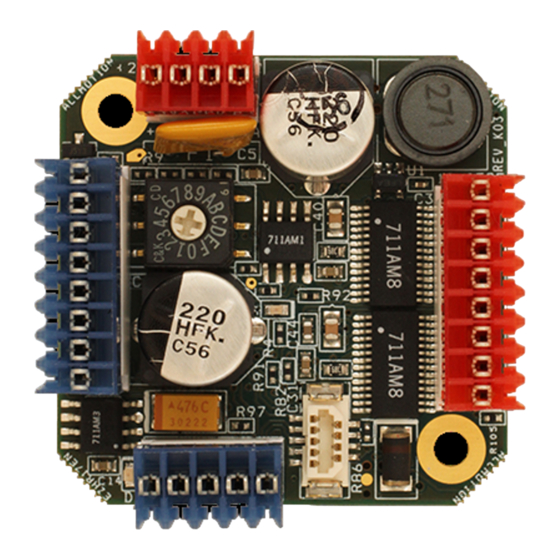
Advertisement
Upgrading Firmware on Controller+Drivers
This application note describes how to field upgrade using a Windows PC.
Most AllMotion
field upgradable products include the following:
EZHR17EN
EZHR23ENHC
EZSV23
EZ4AXIS
EZPZ (all versions)
Prerequisites
The firmware on the product must be version 7.02 or higher. If the version is older, it
must be upgraded at the factory. To determine the firmware version, query the product
using the EZ Commander™ application. (Refer to steps 1-5 and 13 of the Firmware
Upgrade Procedure below.)
The PC should have latest version of EZ Commander™ installed. At minimum, version
1.3.62 is required. To download the latest version of EZ Commander™, go to
www.allmotion.com/support.htm
same application works for steppers and servos.
You must have the new firmware (the upgrade file) for your product accessible on your
local system, e.g., saved to disk. Firmware files are available by request from
AllMotion
The upgrade file has a .amx extension.
Programming voltage on the product to be upgraded must be enabled. On some
boards, this voltage is already enabled; on others, it may be enabled as described
below.
To determine whether the programming voltage is enabled on your board, you may do
either of the following:
- Run the Firmware Upgrade Procedure, which begins on page 2. If you receive the
"Unrecognized Response" error message in EZ Commander™, the programming
voltage is not being supplied. If this occurs, examine and modify the board as
described in the following instructions.
Or,
- Examine the board and ensure that the programming voltage pads are connected
together. Refer to the figure on the next page, which is a close-up of the EZ4AXIS
board.
Locate the two small pads near the microprocessor that are surrounded by a
silkscreened line. In the figure, the two pads are just below the "R108" silkscreen.
If the two pads are not already connected together, connect them. Be sure to
connect only the two pads within the silkscreened boundary.
10.29.2013 _________________________________________________________
®
Controller+Driver products are field upgradable. At the time of publication,
®
on a case-by-case basis. Email your request to support@allmotion.com.
A P P L I C A T I O N N O T E 131029
and click on "EZStepper Windows Application." The
Page 1 of 5
Advertisement
Table of Contents

Summary of Contents for All Motion EZHR17EN
- Page 1 Upgrading Firmware on Controller+Drivers This application note describes how to field upgrade using a Windows PC. ® Most AllMotion Controller+Driver products are field upgradable. At the time of publication, field upgradable products include the following: EZHR17EN EZHR23ENHC EZSV23 EZ4AXIS ...
- Page 2 A P P L I C A T I O N N O T E 131029 Example programming voltage pads Firmware Upgrade Procedure Once you have all the necessary items and have confirmed that the programming voltage on the board has been enabled, perform the upgrade procedure. (If you require additional assistance during the upgrade, email us at support@allmotion.com or call 510.471.4000.)
- Page 3 A P P L I C A T I O N N O T E 131029 12. After you receive the message stating that the update is complete, close the update window and cycle power to the unit. 13. To verify that the upgrade was successful, perform a version readback by issuing the “/1&”...
- Page 4 EZSV17: PCB Pre and including Rev J02, locate the two pads next to the processor (circled in red) and short them together with solder. EZHR17EN: The pads on the EZHR17EN are similar in placement to the SV17. This photo shows them circled in white. Jumper them together.
- Page 5 A P P L I C A T I O N N O T E 131029 EZHR23ENHC: The pads on the EZHR23ENHC are similar in placement to the EZSV23. The pads that need to be jumpered together have a white silk screen outline. Jumper them together. 10.29.2013 _________________________________________________________ Page 5 of 5...


Need help?
Do you have a question about the EZHR17EN and is the answer not in the manual?
Questions and answers