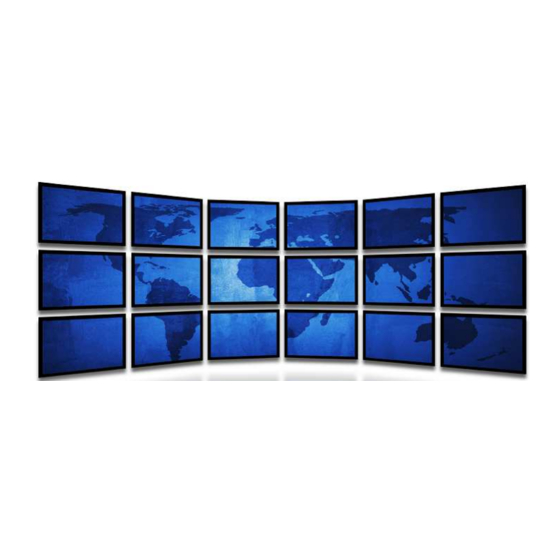
Table of Contents
Advertisement
Quick Links
Advertisement
Table of Contents

Summary of Contents for Ronan X11CB Series
- Page 1 X11CB INSTALLATION AND OPERATION Installation Operation Manual Series X11CB Event Recording Annunciator Ronan Engineering Corporation www.ronan.com 28209 Avenue Stanford (661)702-1344 X11CB-3031-IOM Valencia, California 91355 (800)327-6626 Rev 0.1 X11CB-3031-IOM...
- Page 2 Copyright 2013-2014 Ronan Engineering Company. All rights reserved. This document may not be reproduced or transmitted in any form, electronic or mechanical, including photocopying, recording, storing in an information retrieval system, or translating, in whole or in part, without the prior written permission of Ronan Engineering Company. X11CB-3031-IOM...
-
Page 3: Table Of Contents
X11CB INSTALLATION AND OPERATION Table of Contents 1. Overview ............................6 1.1. Glossary of Terms and Abbreviations ..................8 1.2. SAFETY ..........................9 1.3. References ..........................9 1.4. Specifications and Power Requirements ................10 1.4.1. System Voltage ......................10 1.4.2. Power Source (System External) ................. 10 1.4.3. - Page 4 X11CB INSTALLATION AND OPERATION 2.5.3. LED Lamp Output ......................29 2.6. Communication ........................30 2.6.1. CAN Bus Network ......................30 2.6.2. Redundant Configurations ..................... 32 2.6.3. Input Response Time ....................32 2.6.4. Summary of Jumper Settings ..................33 2.7. Optional Auxiliary Contact Module: Part NO.
- Page 5 X11CB INSTALLATION AND OPERATION Illustration 11: Quadalarm Plug-In Module..................20 Illustration 12: Redundant Monalarm Plug-In Module..............21 Illustration 13: Redundant Binalarm Plug-In Module..............21 Illustration 14: X11CB-Alarm Module Jumpers................22 Illustration 15: J6 and J7 Redundant / Non Redundant Jumpers...........22 Illustration 16: X11-2039PL Power Filter..................23 Illustration 17: Field Contact Power Selection Adapter Board............24 Illustration 18: Power Selection Adapter Mounted on Alarm Module..........24 Illustration 19: Dry Field Contact Schematic...................25...
-
Page 6: Overview
X11CB INSTALLATION AND OPERATION Overview The Ronan Series X11CB Computer Annunciator system is a state of the art annunciator system with event recording capabilities. The X11CB system supports a variety of communications protocols used in process automation systems. It is designed to provide the most advanced data acquisition and monitoring system that meets or exceeds the requirements of the process and power industries in the most economical way. - Page 7 X11CB INSTALLATION AND OPERATION Field contact inputs can be configured as dry or live inputs with a variety of voltages available. The polarity of each field contact is field selectable as normally open or closed using a jumper selector for each channel. The most popular industry-wide sequences of ISA, such as A, M, F1A, F2A, F3A, FM, F2M and F3M are available.
-
Page 8: Glossary Of Terms And Abbreviations
Global Function / General Function Horn 1 Horn 2 Interface Module Internet Protocol MEIN First Out / Multiple Engaged First In Not Connected / Normally Closed Normally Open Transport Control Protocol. Transistor Output REC-UCM Ronan Engineering Co. Universal Communication Module X11CB-3031-IOM... -
Page 9: Safety
X11CB INSTALLATION AND OPERATION Relay Definitions Form A contacts are also called N.O. (Normally Open) contacts or make contacts. Form B contacts are also called N.C. (Normally Closed) contacts or break contacts. Form C contacts are also called changeover contacts or transfer contacts. Also called double-throw typically (SPDT or DPDT, etc.) 1.2. -
Page 10: Specifications And Power Requirements
X11CB INSTALLATION AND OPERATION 1.4. Specifications and Power Requirements 1.4.1.System Voltage LED lamp, Logic: 24 VDC + 20% Field contacts: 24 VDC, 48 VDC, 125 VDC, or 115 VAC. 1.4.2.Power Source (System External) System Power Supply: 90-260 VAC 50/60 Hz; 120-370VDC Converter: 24 VDC To specify the correct power supply, count the number of alarm modules you need to power from the supply. -
Page 11: Relay Contacts
Red System trouble Alarm and Green Power present LED indicators with optional front panel switch assembly. Ethernet Status LEDs (Green-Link and Amber-Activity) 1.4.12. Event Logging Ethernet RJ45 to External Host (Ronan database server application) 1.4.13. Network Protocols TCP/IP UDP Ronan Proprietary MODBUS RTU DNP3 (with optional REC-UCM) 1.4.14. -
Page 12: Special Features
X11CB INSTALLATION AND OPERATION 1.4.15. Special Features Alarm Capacity 100 Alarm modules with up to four alarm points each on a single Interface Module Redundant Interface / Alarm Module operation with 1 or 2 windows Event recording capability with local IM storage during lost communication path Remote monitoring through Ethernet interface Supports a variety of industry protocols (Modbus RTU, DNP3) Hot swappable Interface and Alarm Modules... -
Page 13: X11Cb Hardware
X11CB INSTALLATION AND OPERATION X11CB Hardware The Ronan X11CB Computer Annunciator System with microprocessor based electronics is assembled from basic 3.50 inch (88.90 mm) by 3.50 inch (88.90 mm) modules to make up the overall size requirements and number of windows required. -
Page 14: Illustration 4: Membrane Switches With Leds
X11CB INSTALLATION AND OPERATION System Rear View Membrane buttons with LEDs can be mounted on the frame either horizontally or vertically. Illustration 4: Membrane Switches with LEDs Membrane buttons only, can be mounted on the frame either horizontally or vertically. Illustration 5: Membrane Switches without LEDs X11CB-3031-IOM... -
Page 15: Module Configurations
X11CB INSTALLATION AND OPERATION 2.1. Module Configurations Illustration 6: Board positions within the chassis Legend: Power Filter Card Alarm Card Interface Module Relay Card There are currently 5 different types of chassis. The above illustration shows the Interface Module chassis on the left, the Power Supply chassis in the middle, and the remaining chassis on the right. -
Page 16: Hardware Configuration
CAN bus address and can be within the range of 1 through 254 inclusive. 2.3.3.Alarm Module Configuration The Alarm and Interface Modules are software configured by the Ronan X11CB_Config application. Each X11CB application is described in its own manual. -
Page 17: Display And Name Plates
X11CB INSTALLATION AND OPERATION The lamp display of each module can have single, dual, triple or quad alarm window alarm logic displays for each channel and field contact polarity of each channel is selected by setting the jumpers on the board. 2.4.2.Display and Name Plates The colored LEDs can be supplied in a variety or colors to distinguish such functions as fire alarm or shutdown, etc. -
Page 18: Color Coded Bezels
X11CB INSTALLATION AND OPERATION 2.4.3.Color Coded Bezels The bezels are available in eight colors (black, brown, red, yellow, green, blue, gray and white) to allow distinction of the different system functions, such as sequence types, first out groups, common alarm groups, etc. NOTE: All lens holders are white . -
Page 19: Monalarm Module
X11CB INSTALLATION AND OPERATION 2.4.5.Monalarm Module: Part NO: X11CB-1000 The Monalarm plug-in Module features single channel alarm logic with sixteen LED type indicators illuminating a 3.50 inch (88.90 mm) x 3.50 inch (88.90 mm) wide window. Illustration 8: Monalarm Plug-In Module 2.4.6.Binalarm Module: Part NO: X11CB-2000 The double window Binalarm Module contains two channel alarm logic with each channel... -
Page 20: Trialarm Module
Part NO: X11CB-4000 The four windows Quadalarm Module represent the highest density of annunciation in the X11CB series. The 1.75 inch (44.45 mm) high by 1.75 inch (44.45 mm) wide window is illuminated by four LED indicators. Illustration 11: Quadalarm Plug-In Module... -
Page 21: Redundant Monalarm Module
X11CB INSTALLATION AND OPERATION 2.4.9. Redundant Monalarm Module: Part NO: X11CB-1000R The Redundant Monalarm plug-in Module features monitoring of a single field contact input with two independent channels of alarm logic. Each channel drives eight LED type indicators for a total of 16 indicators illuminating a 3.50 inch (88.90 mm) x 3.50 inch (88.90 mm) wide window. -
Page 22: Alarm Module Jumper Locations
X11CB INSTALLATION AND OPERATION 2.4.11. Alarm Module Jumper Locations Illustration 14: X11CB-Alarm Module Jumpers Jumpers J10 thru J13 Normally Open / Normally Closed Selection: J10 – Field Contact A Selection J11 – Field Contact B Selection J12 – Field Contact C Selection J13 –... -
Page 23: Power Sources
X11CB INSTALLATION AND OPERATION 2.4.12. Power Sources The external 24 VDC power is bussed internal to the chassis and is provided to the Alarm Module at J2 pin 7 on the PC board. A surface mount fuse F6 is provided to protect for over current failures within the Alarm Module. -
Page 24: Field Contact Inputs
X11CB INSTALLATION AND OPERATION 2.4.13. Field Contact Inputs The field contact inputs can be connected in several different ways ( dry, live and Open collector) and can accommodate a variety of voltages. This is accomplished with the use of a voltage adapter card (X11C842-X) installed on the alarm module. Field Voltage 125VDC - LIVE 24VDC - DRY... -
Page 25: Field Contact Wiring Diagrams
X11CB INSTALLATION AND OPERATION 2.4.14. Field Contact Wiring Diagrams The following describes each field contact arraignment. For wiring diagrams refer to section 2.7 Wiring Instructions of this manual Dry contact The field contact connection type provides an internal interrogation voltage of 24 VDC. This is a non isolated field contact connection where no external field contact voltage is required. -
Page 26: Illustration 21: Live Field Contact Schematic (Non Isolated)
X11CB INSTALLATION AND OPERATION LIVE FIELD CONTACT SCHEMATIC non Isolated INPUT CARD FCV+ FILED CONTACT INPUT (FC) SYS GND OPTO ISOLATOR SYS GND SYS GND FCV- (V-) I/O REAR TERMINAL CONNECTIONS Illustration 21: Live Field Contact Schematic (non isolated) Open Collector field contact connection: When the field contact inputs are configured as isolated inputs, opto-couplers U3, U4, U7 and U11, provide 2,500 volt isolation. -
Page 27: Outputs
X11CB INSTALLATION AND OPERATION 2.5. Outputs 2.5.1.Auxiliary Output Signals These signals provide open collector outputs to energize the relays on an optional auxiliary relay module. These outputs are programmable and can indicate a variety of system status or functions (follow field contact input, alarm condition, alarm to Acknowledge). -
Page 28: Transistor Outputs
X11CB INSTALLATION AND OPERATION 2.5.2.Transistor Outputs A single transistor output terminal is provided for each of the four alarm channels at the rear terminal assembly of the alarm module. These outputs are programmable and can indicate a variety of system status or functions (follow field contact input, alarm condition, alarm to Acknowledge and follow lamp output). -
Page 29: Led Lamp Output
X11CB INSTALLATION AND OPERATION 2.5.3.LED Lamp Output An X11CB system can accommodate up to six different types of lamp output arrangements (1000, 2000. 3000, 4000, R1000 and R2000). Each individual alarm lamp output can be configured as one of the following LED colors (Red, Green, Blue, White, Yellow and Amber). There are four LED driver transistors (Q1, Q3, Q5, Q7), located on the alarm module. -
Page 30: Communication
X11CB INSTALLATION AND OPERATION 2.6. Communication 2.6.1.CAN Bus Network An internal communication bus is provided to allow communication from the interface module to and from each alarm module. The industry standard CAN bus is a highly reliable communication protocol that can transfer data at up to 1 M bits/s. The single interface module can communicate up to 100 alarm modules using the CAN bus protocol. -
Page 31: Illustration 24: Can Address Switches
X11CB INSTALLATION AND OPERATION Each single alarm module chassis contains a CAN bus address select switch bank of 8 switches and is set to a unique address for that module. This switch bank can be accessed from the front of the assembly for that module. Remove the Lamp Module card. There could be another card installed preventing access, remove and replace if necessary. -
Page 32: Redundant Configurations
X11CB INSTALLATION AND OPERATION 2.6.2.Redundant Configurations An option to the X11CB is the addition of a second Interface Module on the same Lamp Cabinet known as a redundant Interface Module. The two interface modules operate independently over the same or different LANs. Each Interface Module talks to each of the Alarm Modules across a separate CAN bus. -
Page 33: Summary Of Jumper Settings
X11CB INSTALLATION AND OPERATION 2.6.4.Summary of Jumper Settings Jumper Description Default Settings Rear edge board connector (532956-5) CAN A, CAN B Rear edge board terminator. MODSEL termination (532956-2) Mezzanine Board Interconnect Not Used (SSW-118-01-G-D) J-Tag Interface (TSW-110-07-G-D) Front panel interface connector (SSM-105-S-SH) X11-1000 J6.2 - J6.3... -
Page 34: Optional Auxiliary Contact Module: Part No. X11-2049
X11CB INSTALLATION AND OPERATION 2.7. Optional Auxiliary Contact Module: Part NO. X11-2049 The auxiliary contact module is available with a single, dual, triple, or quad relay circuit, accommodating the window density selected. The modules can be plugged in the front of the system and may be purchased initially or added later. -
Page 35: Cables
X11CB INSTALLATION AND OPERATION 2.8. Cables 2.8.1.X11CB to Remote Host- Cat5 Cable Illustration 28: CAT-5 Cable Illustration 29: CAT-5 Crossover Cable X11CB-3031-IOM... -
Page 36: Illustration 30: Ethernet Crossover Cable
X11CB INSTALLATION AND OPERATION X11CB RJ 45 Connector Illustration 30: Ethernet Crossover Cable Illustration 31: Ethernet Patch Cable Illustration 32: RJ-45 Connector X11CB-3031-IOM... -
Page 37: Installation
X11CB INSTALLATION AND OPERATION Installation 3.1. Mounting of X11CB System Refer the mounting diagrams for detail. 3.1.1.Mounting the Modules in the Alarm Cabinet The annunciator is shipped with all of the alarm/lamp modules, auxiliary contact module(s) and interface module(s) installed in the cabinet, as specified by purchase order. -
Page 38: Illustration 35: Assembling The Clamp Parts
X11CB INSTALLATION AND OPERATION 2). Insert the clamp part A into the groove of the clamp part B as shown in the figure below. Illustration 35: Assembling the Clamp Parts 3). Place the first clamp into the center of the groove behind the extruded trim of the cabinet and then slide it into about one third from the top left corner of the cabinet. -
Page 39: Illustration 37: Detail A
X11CB INSTALLATION AND OPERATION Illustration 37: Detail A 4). Repeat step three for installing the bottom two clamps. Refer to the wiring diagrams on the CD for wiring instructions. X11CB-3031-IOM... -
Page 40: Alarm Module Terminal Backs
X11CB INSTALLATION AND OPERATION 3.2. Alarm Module Terminal Backs 3.2.1.Common Alarm Module Terminal Block X11CB-3031-IOM... -
Page 41: Can Bus Extender
X11CB INSTALLATION AND OPERATION 3.2.2.CAN Bus Extender Notes: CA+ CA- are either terminated with a 120 ohm resistor or continued on to the next X11CB cabinet with a twisted pair for use with a common Interface Module. The CB terminals are the same as the CA terminals, either terminated or extended to the next cabinet. -
Page 42: Power Supply Distribution Terminal Block
X11CB INSTALLATION AND OPERATION 3.2.3.Power Supply Distribution Terminal Block: Illustration 38: X11-2039PL Power Filter Note. The Power Supply Distribution terminal block is used for a fixed number of alarm terminals. Each Power Supply filter can accommodate up to 10 Amps @ 24VDC or 240 Watts. The V+ and V- terminals are for the 24VDC supply input, and the G is for chassis ground or earth ground suitable for GFI detection. -
Page 43: Interface Module Terminal Block
X11CB INSTALLATION AND OPERATION 3.2.4.Interface Module Terminal Block: Notes. The Ext.I/O 15 pin female D connector connects the Switches and Outputs to the Ronan X11CB Interface Terminal (X11C921). Illustration 39: X11CB Interface Terminal (X11C921) The IRIG-B (BNC) connects to a Time Source capable of providing a Sine wave amplitude modulated signal. -
Page 44: Interface Module I/O Callout Terminal Block
X11CB INSTALLATION AND OPERATION 3.2.5.Interface Module I/O Callout Terminal Block Terminal Description Abbreviation GF1 (F1) General Function 1 Switch GF2 (F2) General Function 2 Switch 1ST (F3) First Out Reset Switch “+24” (F4) 24 VDC OUT ( source ) Switch Test Switch Silence... -
Page 45: Customer Supplied Transistor Field Contact
X11CB INSTALLATION AND OPERATION 3.2.6.Customer Supplied Transistor Field Contact X11CB-3031-IOM... -
Page 46: Wiring Instructions
X11CB INSTALLATION AND OPERATION 3.3. Wiring Instructions The following diagrams show rear terminal arrangements and wiring for the X11CB1000 system, X11CB2000 system, X11CB3000 system and the X11CB-4000 system. Incoming field wiring must be connected with copper conductors only, using 14-20 AWG wire. Field contact wiring must be connected with ring tongue terminals or locking fork lugs. -
Page 47: X11Cb-2000 Rear Terminal Arrangement And Wiring For Dry Field Contacts
X11CB INSTALLATION AND OPERATION 3.3.2.X11CB-2000 Rear Terminal Arrangement and Wiring for Dry Field Contacts Figure 2-20 - X11CB-2000 Rear Terminal Wiring Diagram X11CB-3031-IOM... - Page 48 X11CB INSTALLATION AND OPERATION Figure 2-21 - Typical Transistor Input X11CB-3031-IOM...
-
Page 49: X11Cb-3000 Rear Terminal Arrangement And Wiring For Dry Field Contacts
X11CB INSTALLATION AND OPERATION 3.3.3.X11CB-3000 Rear Terminal Arrangement and Wiring for Dry Field Contacts Figure 2-22 - X11CAB-3000 Rear Terminal Wiring Diagram Figure 2-23 - Typical Transistor Input X11CB-3031-IOM... -
Page 50: X11Cb-4000 Rear Terminal Arrangement And Wiring For Dry Field Contacts
X11CB INSTALLATION AND OPERATION 3.3.4.X11CB-4000 Rear Terminal Arrangement and Wiring for Dry Field Contacts Figure 2-24 - X11CB-4000 Rear Terminal Wiring Diagram Figure 2-25 - Typical Transistor Input X11CB-3031-IOM... -
Page 51: X11Cb-1000 Rear Terminal Arrangement And Wiring For Live Contacts
X11CB INSTALLATION AND OPERATION 3.3.5.X11CB-1000 Rear Terminal Arrangement and Wiring for Live Contacts X11CB-3031-IOM... -
Page 52: X11Cb-2000 Rear Terminal Arrangement And Wiring For Live Contacts
X11CB INSTALLATION AND OPERATION 3.3.6.X11CB-2000 Rear Terminal Arrangement and Wiring for Live Contacts X11CB-3031-IOM... -
Page 53: X11Cb-3000 Rear Terminal Arrangement And Wiring For Live Contacts
X11CB INSTALLATION AND OPERATION 3.3.7.X11CB-3000 Rear Terminal Arrangement and Wiring for Live Contacts X11CB-3031-IOM... -
Page 54: X11Cb-4000 Rear Terminal Arrangement And Wiring For Live Contacts
X11CB INSTALLATION AND OPERATION 3.3.8.X11CB-4000 Rear Terminal Arrangement and Wiring for Live Contacts X11CB-3031-IOM... - Page 55 For internal bus expansion port, for multiple chassis, single or last chassis requires termination resistor. Letter shown are for reference only, they are not on actual unit. Ronan Cables PVC Cable : X500C169 Plenum cable : X500C168 Live Terminal Wiring Information’s...
- Page 56 X11CB INSTALLATION AND OPERATION Alarm Terminal Inputs Two basic types of terminal contacts are available. ι. Dry contact. Figure 2-2 - W YSTEM OWER Figure 2-3 - W , 48V , 125V 250V , 48V , 115V 240V DC OR FC S OURCE FC source must be common to...
- Page 57 X11CB INSTALLATION AND OPERATION The return wire from the field contact is wired to the FC terminal on each respective alarm module. Since the alarm system provides the power to the field contacts, it is important to verify that no other voltage source is present on either the H or FC terminals.
-
Page 58: Power Up
X11CB INSTALLATION AND OPERATION 3.4. Power Up Inspect the hookup wiring to insure conformity with the schematic provided. Verify that ME terminals are connected to other ME terminals only. Turn the power on. CAUTION: Do not remove fuse when system is energized Upon the power application, the flasher module within the system will automatically initiate reset cycle. -
Page 59: Dimensions
X11CB INSTALLATION AND OPERATION 3.6. Dimensions Refer to the files saved on the enclosed CD ROM, X11CB Drawings and Sequence Chart, for other dimensions. 3.6.1.Models X11CB-RelayRack Mounted Series Illustration 40: X11CB-RR Series -1000 -2000 -3000 –4000 Number of Windows A Overall B Dim C Dim D Dim... - Page 60 X11CB INSTALLATION AND OPERATION Figure 2-4 - Dimensional Information of X11CB RR (All Series) Number of Width/Height Modules Inches millimeters U-Rack 7.00 177.80 10.50 266.70 14.00 355.60 17.50 444.50 21.00 533.40 24.50 622.30 28.00 711.20 31.50 800.10 35.00 889.00 38.50 977.90 42.00 1066.80...
-
Page 61: Basic Alarm Sequence Letter Designations
X11CB INSTALLATION AND OPERATION Basic Alarm Sequence letter designations 4.1. Option number designations Option numbers can be used with the basic sequence letter designations to define many different sequence variations. This Standard makes use of the following option numbers to designate many of the common sequence variations. -
Page 62: First Out Designations
X11CB INSTALLATION AND OPERATION Option Key Words Description Number only. 4.2. First out designations First out annunciators are used to indicate which one of a group of alarm points operated first. To accomplish this, the visual display indication for the alarm point that operates first must be different from the visual display indication for subsequent alarm points in that group. - Page 63 X11CB INSTALLATION AND OPERATION Not all of the possible first out sequences are readily available. In some cases, a particular first out sequence may be a standard design for only one manufacturer. Sequence designations for a range of first out sequences are listed below. Some of these use a silence pushbutton, option number 1, to silence the audible device while retaining the visual display indications in the alarm state—see 4.5, Option Number Designations.
-
Page 64: Data Conversion (Bin To Dec) Table
X11CB INSTALLATION AND OPERATION Data Conversion (Bin to Dec) Table Switch Binary Address Equivalents The following table shows numbers from 0000 0000 to 1111 1111 Binary Decimal Hex Equivalent Equivalent Value 0000 0000 0x00 0000 0001 0x01 0000 0010 0x02 0000 0011 0x03 0000 0100... - Page 65 X11CB INSTALLATION AND OPERATION Binary Decimal Hex Equivalent Equivalent Value 0010 1001 0x29 0010 1010 0x2A 0010 1011 0x2B 0010 1100 0x2C 0010 1101 0x2D 0010 1110 0x2E 0010 1111 0x2F 0011 0000 0x30 0011 0001 0x31 0011 0010 0x32 0011 0011 0x33 0011 0100...
- Page 66 X11CB INSTALLATION AND OPERATION Binary Decimal Hex Equivalent Equivalent Value 0101 1001 0x59 0101 1010 0x5A 0101 1011 0x5B 0101 1100 0x5C 0101 1101 0x5D 0101 1110 0x5E 0101 1111 0x5F 0110 0000 0x60 0110 0001 0x61 0110 0010 0x62 0110 0011 0x63 0110 0100...
- Page 67 X11CB INSTALLATION AND OPERATION Binary Decimal Hex Equivalent Equivalent Value 1000 1001 0x89 1000 1010 0x8A 1000 1011 0x8B 1000 1100 0x8C 1000 1101 0x8D 1000 1110 0x8E 1000 1111 0x8F 1001 0000 0x90 1001 0001 0x91 1001 0010 0x92 1001 0011 0x93 1001 0100...
- Page 68 X11CB INSTALLATION AND OPERATION Binary Decimal Hex Equivalent Equivalent Value 1011 1001 0xB9 1011 1010 0xBA 1011 1011 0xBB 1011 1100 0xBC 1011 1101 0xBD 1011 1110 0xBE 1011 1111 0xBF 1100 0000 0xC0 1100 0001 0xC1 1100 0010 0xC2 1100 0011 0xC3 1100 0100...
- Page 69 X11CB INSTALLATION AND OPERATION Binary Decimal Hex Equivalent Equivalent Value 1110 1001 0xE9 1110 1010 0xEA 1110 1011 0xEB 1110 1100 0xEC 1110 1101 0xED 1110 1110 0xEE 1110 1111 0xEF 1111 0000 0xF0 1111 0001 0xF1 1111 0010 0xF2 1111 0011 0xF3 1111 0100...
- Page 70 X11CB INSTALLATION AND OPERATION IRIG Unit Setup Time Code Output IRIG-B120 200-04 W/ IEEE1344 IRIG-B-120 IS DEFINED IN IRIG STANDARD 200-04 AS: Format B 100 pps 1 = Sine wave amplitude modulated 2 = 1kHz carrier/1mSec resolution 0 = BCDTOY,CF,SBS IEEE1344 as Defined in IEEE Std C37.118 TM-2005, Annex F: IRIG-B format, <sync>SS:MM:HH:DDD<control bits>...

Need help?
Do you have a question about the X11CB Series and is the answer not in the manual?
Questions and answers