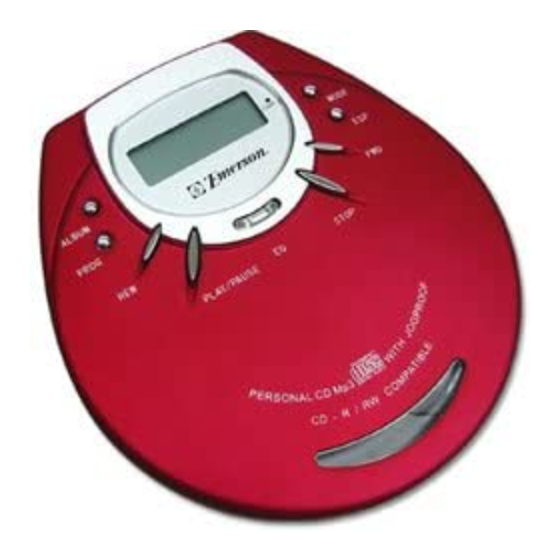
Subscribe to Our Youtube Channel
Summary of Contents for Emerson HD7288
- Page 1 PERSONAL CD / mp3 PLAYER with LIGHTWEIGHT STEREO HEADPHONES OWNER’ S MANUAL HD7288 Visit our web site at www.emersonradio.com HD7288_ib070703.p65 7/7/2003, 10:59...
- Page 2 Thank you... For purchasing this Emerson Personal CD/mp3 Player. The CD/mp3 player has a 20 track programmable memory so you can listen to the songs on your favorite CD's in any order you choose. Or you can use the Random playback feature and let the player select the playback order for you.
-
Page 3: Important Notes
IMPORTANT NOTES WARNING: TO PREVENT FIRE OR SHOCK HAZARD, DO NOT EXPOSE THIS UNIT TO RAIN OR MOISTURE. Avoid installing the unit in locations described below: • Places exposed to direct sunlight or close to heat radiating appliances such as electric heaters. CLASS 1 LASER PRODUCT CLASS 1 LASER PRODUCT APPAREIL Á... -
Page 4: Preparation For Use
PREPARATION FOR USE REMOVE THE TRANSIT CARD This personal CD/MP3 player is shipped with a dummy CD ‘ transit card ‘ inside the CD compartment. The purpose of this card is to prevent the laser from moving during shipment of the product. This card must be removed before using the CD player. -
Page 5: Installing The Batteries
INSTALLING THE BATTERIES Note: The battery compartment is located inside the CD compartment. 1.) Slide the OPEN switch to the right to open the CD door. If you have not already done so, remove the dummy CD ‘ transit card’ and discard it. 2.) Press down on the “Arrow”... - Page 6 CONNECTING THE OPTIONAL AC ADAPTER (NOT INCLUDED) 1.) Connect the small female plug of the optional AC adapter to the “DC IN 4.5 V” jack on the right side of the CD player. 2.) Connect the adapter housing to your 120V AC 60 Hz outlet. Notes: •...
- Page 7 CONNECTING THE STEREO HEADPHONES Connect the plug of the supplied stereo headphones to the green-colored headphone jack on the left side of the cabinet. IMPORTANT! Always set the VOLUME control to a low level before you put the headphones on and begin playing a CD.
-
Page 8: Location Of Controls And Indicators
LOCATION OF CONTROLS AND INDICATORS 1.) OPEN Switch – Slide to the right to unlock and open the CD door. . 2.) LINE OUT Jack. 3.) VOLUME Control – Raises or lowers the volume. 4.) PHONES Jack – Connect stereo headphones, included, to this jack. 5.) HOLD Switch. -
Page 9: Lcd Display Indicators
LCD DISPLAY INDICATORS 1.) Status Display. 2.) Directory (Album) Number. 3.) Track Number Display. 4.) PROG (Program) Indicator – Appears when programming tracks or playing programmed tracks. 5.) DIR (Directory) Indicator. 6.) SHUFF (Shuffle) Indicator – Appears when Random playback mode is selected. -
Page 10: Special Functions
OPERATING INSTRUCTIONS SPECIAL FUNCTIONS HOLD Switch The HOLD switch on the left side of the cabinet must CD HOLD be in the ‘ Off’ (left) position to start the CD player. If you plan to carry the CD player in a handbag, PLAY briefcase, school bag, back pack, etc, slide the HOLD switch to the ‘... - Page 11 Electronic Skip Protection (ESP) This CD player includes an Electronic Skip Protection circuit that continuously stores 40 seconds of CD music (100 seconds for MP3 discs) in an electronic memory. If the player is bumped or shaken you will not hear any skipping because the player is reading from the memory, not directly from the disc.
-
Page 12: Normal Cd Playback
NORMAL CD PLAYBACK • Make sure you have installed the batteries. • Make sure the HOLD switch is set to the ‘ Off’ (left) position. • Make sure to set the VOLUME control to a low setting before you put on the headphones. -
Page 13: Pause Control
Notes: • If the disc is a normal CD the “CD” indicator appears in the display. If the disc contains compressed MP3 files the “MP3” indicator will appear in the display. • If the disc contains compressed MP3 files the “READING” process will take longer before playback begins. -
Page 14: Repeat Playback
PLAY MODE (P-MODE) BUTTON Pressing the P. MODE button during playback cycles the player through the following four special playback modes: REPEAT 1 REPEAT ALL REPEAT PLAYBACK The player can be programmed to continuously repeat a single track or the entire disc automatically. - Page 15 INTRO (Intro Scan) PLAYBACK The Intro Scan feature plays only the first 10 seconds of each track on the disc. This feature is useful when you are trying to find a particular song but you cannot remember the title. 1.) Load your disc in the player as usual and press the PLAY/PAUSE button to begin playback.
-
Page 16: Programmed Playback
PROGRAMMED PLAYBACK You can program up to 20 tracks on a disc to play in any desired order. NOTE: You cannot program a disc during playback. If the disc is playing press the STOP/CLEAR button first to stop playback and then follow the programming steps below. - Page 17 MP3 CD PLAYBACK CDs that contain compressed MP3 audio files can store approximately 10 times as much music as a normal CDs. It is possible to record up to 10 hours of music in MP3 format on a single disc. Audio files may be downloaded from the Internet onto your computer’...
- Page 18 MP3 CD “READING” TIME AND DISPLAY INFORMATION As mentioned on previous page, because MP3 CDs contain much more information than normal CDs it takes longer for the player to ‘ Read’ an MP3 disc and display the Table of Contents information. After you load an MP3 CD in the player and press the PLAY/PAUSE button the player will read each of the ‘...
- Page 19 MP3 CD PLAYBACK In the above example playback will continue until all 172 tracks have been played, as long as the batteries have sufficient power. The PLAY/PAUSE and STOP/CLEAR controls have the same functions for MP3 CDs as they do for normal CDs. MP3 CD TRACK SKIP OPERATION •...
- Page 20 MP3 CD REPEAT PLAYBACK There are 3 Repeat Playback options with MP3 CDs. In addition to the Repeat 1 Track and Repeat All Tracks options which are the same for normal CDs, you may also select Directory Repeat Mode to repeat all the tracks contained in a single Directory (Album).
- Page 21 MP3 CD INTRO SCAN AND RANDOM PLAYBACK MODES These functions operate the same way for MP3 CDs as they do for normal CDs. Intro Scan Begin playback of the MP3 CD as usual and then press the P-MODE button until the “INTRO”...
- Page 22 MP3 CD PROGRAMMED PLAYBACK • When programming the tracks on an MP3 CD you must also select the Directory Number of the tracks being programmed. • You can program up to 20 tracks on an MP3 CD, same as for a normal CD. •...
- Page 23 LINE OUT JACK (CABLE NOT INCLUDED) The LINE OUT Jack allows you to connect this personal CD player to the Record Input jacks of a cassette recorder or MiniDisc recorder for direct recordings of compact discs. You may also connect this personal CD player to the Line Input, Auxiliary Input, or CD Input jacks of a stereo receiver, home audio system, or car stereo so that you can listen to your CDs through the speakers of the other system.
-
Page 24: Care And Maintenance
CARE AND MAINTENANCE CLEANING THE CABINET Wipe with a soft cloth. If the cabinet is very dirty, dampen the cloth with a weak solution of neutral detergent and water, and then wipe clean. CLEANING THE LENS A dirty lens will cause sound skipping and, if the lens is very dirty, the CD may not work. -
Page 25: Limited Warranty
For repair or replacement, pack your unit in a padded box, enclose your check or money order payable to Emerson Radio Corp. in the amount of $9.00 (not required by California residents) to cover shipping and handling costs, and enclose a copy of your proof of purchase. -
Page 26: Specifications
SPECIFICATIONS Bit Rate... 32–384kbps. Sampling Frequency... 8kHz, 16kHz, 32kHz, 44.1kHz, 48kHz. MPEG 1... Layer 1, 2, 3. MP3 Playback... ISO 9006 Format Compatible. Max. File Support... Album (Directory) 99, Track (File) 300. Note: Check your Burner/Recorder’ s Owner’ s Manual to make sure it is compatible with these specifications. - Page 27 EMERSON RADIO CORP. EMERSON PART NO. 16-2896 307-02 PRINTED IN CHINA HD7288_ib070703.p65 7/7/2003, 10:59...












Need help?
Do you have a question about the HD7288 and is the answer not in the manual?
Questions and answers