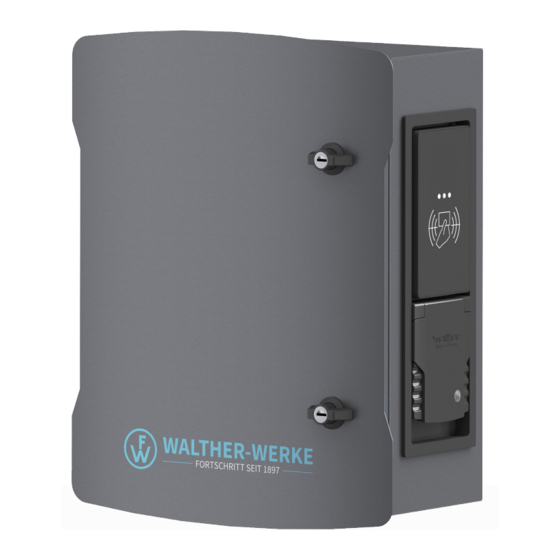
Subscribe to Our Youtube Channel
Summary of Contents for Walther-Werke smartEVO11
- Page 1 INSTALLATION/OPERATING INSTRUCTIONS WALLBOX smartEVO 11 | smartEVO 22 | smartEVO PRO 22...
- Page 2 Imprint WALTHER-WERKE Ferdinand Walther GmbH Ramsener Str. 6 DE-67304 Eisenberg Tel.: + (49) 6351 / 475-0 e-mobility@walther-werke.de www.walther-werke.de DOK BEMO 11/20 Rev.01 PM...
-
Page 3: Table Of Contents
Contents About these instructions Associated documents Symbols used Safety instructions Intended use Requirements for operator, installer and user Foreseeable misuse Residual risks Product description Wallbox Equipment Wallbox components Controls Charging cables Connection to the mains Installation Transport and installation site Preparatory work Installation Initial commissioning... -
Page 4: About These Instructions
About these instructions About these instructions These installation and operating instructions describe the safe and proper handling for the entire product life cycle of the smartEVO 11, smartEVO 22 and smartEVO PRO 22 wallboxes. These instructions are intended for operators, installers and users of the wallbox. The beginning of each chapter indicates which of the three target groups specific contents are intended for. -
Page 5: Safety Instructions
Safety instructions Safety instructions This chapter is intended for operators, installers and users of the wallbox. The basic prerequisite for safe working is compliance with all the safety and handling instructions stated in these instructions. Furthermore, the local accident prevention regulations are also applicable. 2.1 Intended use The wallboxes are designed for private, semi-public and public use. -
Page 6: Foreseeable Misuse
Safety instructions 2.2.2 Requirements for installer f Read the instructions before working on the wallboxes. f Before carrying out any work on the wallboxes, observe the five safety rules defined in accordance with DIN VDE 0105[4]: – Unlock – Secure against restarting – Ensure absence of voltage at all poles – Ground and short-circuit – Cover or block adjacent live parts 2.2.3 Requirements for operators f Read the instructions before using the wallboxes. - Page 7 Safety instructions Risk of injury from falling wallboxes Risk of injury from wallboxes falling down. f Before installation, check the type of attachment and its location to prevent the wallboxes from falling down. f When installing with a base, ensure that either a suitable earth piece or a suitable concrete foundation is available.
-
Page 8: Product Description
Product description Product description This chapter is intended for operators, installers and users of the wallbox. The wallbox has a charging point with a charging socket. The following device overview is an example; the positions of the components may vary according to the equipment. -
Page 9: Equipment
Equipment Equipment This chapter is intended for operators, installers and users of the wallbox. 4.1 Wallbox components Depending on the version, the wallbox can contain the following components (the position of the components and the equipment in the wallboxes varies according to the version): 4.1.1 Wallbox equipment overview LTE-Antenne 0F1.1... -
Page 10: Controls
Equipment 4.2 Controls Depending on the version, the wallboxes can be operated by: 4.2.1 RFID card reader Function of the RFID card reader ▪ Identification and activation via RFID card ▪ Starting and ending charging 4.2.2 Status LED Status LED states ▪ Green: – illuminated: Charging system is free, no vehicle connected –... -
Page 11: Installation
Installation Installation This chapter is intended for installers of the wallbox. Wallboxes may only be installed by a qualified electrician with proven knowledge. 5.1 Transport and installation site f Ensure that the wall thickness is sufficient to bear the weight of the wallbox (for the weight of the wallbox, see “14.2 smartEVO PRO 22 (example)” on page 27). f Place the wallbox in a location where it is protected from disproportionately strong sunlight (integrated temperature monitoring in the charge controller reduces the power if necessary to prevent overheating). -
Page 12: Installation
Installation 5.2.2 Installation preparation for wall installation 5.3 Installation WARNING Death or risk of injury from electric shock due to contact with live components f Observe the five safety rules defined according to DIN VDE 0105[4]. f Ensure that the supply voltage is switched off. f Ensure that power supply cable is electrically dead. CAUTION Risk of injury from the wallbox falling down during installation f Install the wallbox with at least two people. - Page 13 Installation 5.3.2 Installing the wallbox Either hang in base or directly on the wall DOK BEMO 11/20 Rev.01 PM...
- Page 14 Installation Connection illustration example DOK BEMO 11/20 Rev.01 PM...
-
Page 15: Initial Commissioning
Initial commissioning Initial commissioning This chapter is intended for installers of the wallbox. Wallboxes may only be commissioned by a qualified electrician with proven knowledge. WARNING Death or risk of injury from electric shock due to contact with live components f Observe the five safety rules defined according to DIN VDE 0105[4]. f Ensure that the supply voltage is switched off. f Ensure that power supply cable is electrically dead. f Carry out initial commissioning only with suitable and approved devices. -
Page 16: Operation
Operation This chapter is intended for operators and users of the wallbox. The configuration of the wallbox is explained in separate configuration instructions, which can be obtained from Walther-Werke Service. WARNING Death or risk of injury from electric shock due to contact with live components f Check the wallbox and charging cable for external damage before every use. -
Page 17: Troubleshooting For Charging
Operation 7.1.5 Reserving the charging system The yellow LED indicator indicates the reservation status of the charging system. If the yellow LED indicator lights up, the charging system is reserved but no vehicle is connected f Connect vehicle. If the yellow LED indicator flashes slowly, the charging system is connected to a vehicle or reserved. f Hold the RFID card up to the RFID reader and authorise. -
Page 18: Cleaning
Cleaning Cleaning This chapter is intended for wallbox operators. The wallboxes can be cleaned dry or damp depending on the degree of soiling. 8.1 Dry cleaning f Before cleaning, remove the plug-in charging cable, or unplug the integral charging cable from the electric vehicle. -
Page 19: Maintenance
Maintenance Maintenance This chapter is intended for wallbox operators. WARNING Death or risk of injury from electric shock due to contact with live components f Observe the five safety rules defined according to DIN VDE 0105-100. f Ensure that the supply voltage is switched off. f Ensure that power supply cable is electrically dead. Der Betreiber muss die Wallboxen in regelmäßigen Abständen durch eine Elektrofachkraft mit nachweislichen Kenntnissen auf ordnungsgemäßen Zustand prüfen lassen. -
Page 20: Faults
Faults 10 Faults This chapter is intended for wallbox operators. f Have faults corrected by a qualified electrician. f If necessary, contact the manufacturer. Fault Cause Corrective action LED indicator flashes quickly Authorisation was declined. Check RFID card and read (green, yellow and blue) in again if necessary. Error in the charging system. Check the charging system for faults. - Page 21 Faults Fault Cause Corrective action RFID identification not working. RFID card is unknown, has wrong It may be possible to read data format or cannot be read. the card separately using a PC and LAN interface (see instructions for the charge controller). The connecting cable for the card Check whether the RFID reader has become detached.
-
Page 22: Decommissioning
Decommissioning 11 Decommissioning This chapter is intended for installers of the wallbox. Wallboxes may only be decommissioned by a qualified electrician with proven knowledge. WARNING Death or risk of injury from electric shock due to contact with live components f Observe the five safety rules defined according to DIN VDE 0105-100. f Ensure that the supply voltage is switched off. f Ensure that power supply cable is electrically dead. f Open the wallbox, see “5.3.1 Opening the wallbox”... -
Page 23: Storage And Disposal
Storage and disposal 12 Storage and disposal This chapter is intended for wallbox operators. 12.1 Storage f Use sturdy packaging suitable for transport. f Prevent the wallboxes from falling or tipping over. f Store wallboxes in a dry and dust-free place. 12.2 Disposal f Comply with the applicable national standards and regulations of the country in which the wallboxes are used. -
Page 24: Nameplates
Nameplates 13 Nameplates This chapter is intended for operators and installers of the wallbox. 13.1 Nameplate on the smartEVO PRO 22 wallbox (example) Type 98600200 fn: 50Hz Un: 230/400V ln: 32A IP: 54 Icc:≤10kA DIN EN 61439-7 ACSEV Gewicht: 0 kg SN: 2013 5480 9601 1 Item number 8 Disposal information... -
Page 25: Technical Data
Technical data 14 Technical data This chapter is intended for operators and installers of the wallbox. 14.1 General smartEVO 11 smartEVO 22 smartEVO PRO 22 General electrical data Rated voltage 230/400 V AC Rated frequency 50 Hz Input current max. 16 A 32 A 32 A... - Page 26 Technical data smartEVO 11 smartEVO 22 smartEVO PRO 22 Safeguards ▪ 1 x residual current Safeguard per charging point device, 40-pole / ▪ 1 x residual current device, 0.03 type A 4-pole 40 / 0.03 A type A ▪ 1 x circuit breaker, ▪...
-
Page 27: Smartevo Pro 22 (Example)
Technical data 14.2 smartEVO PRO 22 (example) 220 mm Height 450 mm Width 350 mm Depth 187.5 mm Weight 17 kg Counter Bidirectional three-phase meter Operation, identification RFID card reader DOK BEMO 11/20 Rev.01 PM... -
Page 28: Base (Optional, Can Be Fitted On One Or Both Sides)
Technical data 14.3 Base (optional, can be fitted on one or both sides) Height 1510 mm Width 365 mm Depth 320 mm Weight 35 kg DOK BEMO 11/20 Rev.01 PM... -
Page 29: Eu Declaration Of Conformity
WALTHER-WERKE Ferdinand Walther GmbH Ramsener Str. 6 DE-67304 Eisenberg EU-Konformitätserklärung Der Hersteller WALTHER-WERKE • Ferdinand Walther GmbH Ramsener Straße 6 D-67304 Eisenberg erklärt hiermit in alleiniger Verantwortung, dass die hier aufgelisteten Wallboxen: smartEVO 11 smartEVO 22 smartEVO PRO 22 Ladeeinrichtungen für Elektrofahrzeuge sind und die Forderungen folgender... - Page 30 Technical data DOK BEMO 11/20 Rev.01 PM...
- Page 31 Technical data Installation instructions & software updates available here: walther-werke.de/serviceportal/ DOK BEMO 11/20 Rev.01 PM...
- Page 32 WALTHER-WERKE Ferdinand Walther GmbH Ramsener Str. 6 DE-67304 Eisenberg www.walther-werke.de...




Need help?
Do you have a question about the smartEVO11 and is the answer not in the manual?
Questions and answers