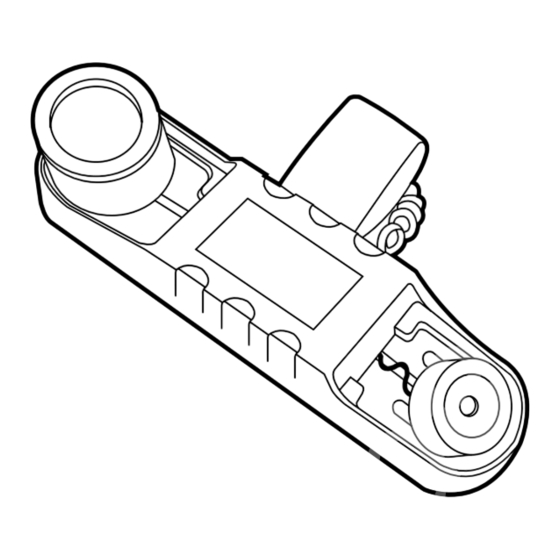
Advertisement
Quick Links
© 2003. All rights reserved.
Black Box Corporation.
Black Box Corporation • 1000 Park Drive • Lawrence, PA 15055-1018 • Tech Support: 724-746-5500 • www.blackbox.com • e-mail: info@blackbox.com
Key Features
Connect your modem
to just about any
telephone, anywhere
in the world.
Powered by one 9-volt
alkaline battery
(included).
Easy to install and use.
Adapter included
for use with the
AT&T
®
Merlin
®
telephone system.
Dials automatically or
manually, depending
on the phone you're
connecting to.
Securing band fastens
it to the telephone
handset.
11/03/2003
#20266
1
All manuals and user guides at all-guides.com
PHONE COUPLER II
W
ith the BLACK BOX
®
Phone
Coupler II, you can connect
your modem to just about any
telephone anywhere. The coupler
connects to a telephone handset
when a direct connection to an
RJ-11 jack is not possible.
You can use your modem with
pay phones, hotel phones, cellular
phones, digital phones, and even
phones in other countries. Or
connect your laptop's modem
to almost any phone no matter
where you are.
Using advanced signal-
processing technology, the Phone
Coupler II can interface with the
telephone system when no direct
connection is available.
The Phone Coupler II is
powered by one 9-volt alkaline
battery (included), which in most
cases provides you with 50 hours
of continuous use.
Transmit data, check your e-mail, or
access online services from just about
anywhere using your portable or
notebook computer.
The coupler's easy to install,
too. Simply plug it into your
computer's modem jack labeled
"LINE," and strap the two units
together tightly.
If you're connecting to an
AT&T Merlin phone system,
which uses a handset with a
chisel-shaped mouthpiece, use
the included round rubber
adapter.
But if you need to fit a square
handset to the round coupler,
order an optional Acoustic
Coupler Handset Adapter
(MD001). It includes an adapter
for the mouthpiece and an
adapter for the earpiece.
For PC card or PCMCIA
modems that require more
current from the Phone Coupler II,
just set the coupler's internal
"high-current" switch inside the
battery compartment.
Although the Phone Coupler II
can dial automatically, in some
cases you'll need to dial manually.
Cellular telephones and some
pay, rotary-dial, international, and
digital or PBX telephones will not
accept the dialing tones produced
by your modem. Just look for a
manual-dialing feature in your
communications software.
Package Includes
• Phone Coupler II
• Adapter disk (for square
handset mouthpiece on
AT&T Merlin phones)
• 9-volt alkaline battery
• Users' manual
Advertisement

Subscribe to Our Youtube Channel
Summary of Contents for Black Box PHONE COUPLER II
- Page 1 All manuals and user guides at all-guides.com © 2003. All rights reserved. Black Box Corporation. Black Box Corporation • 1000 Park Drive • Lawrence, PA 15055-1018 • Tech Support: 724-746-5500 • www.blackbox.com • e-mail: info@blackbox.com PHONE COUPLER II Transmit data, check your e-mail, or...
- Page 2 All manuals and user guides at all-guides.com The Phone Coupler II lets you attach your modem to just about any phone, anywhere. Use the RJ-11 modular connector to plug into the LINE jack of the modem. The microphone is placed against the earpiece of the telephone handset.












Need help?
Do you have a question about the PHONE COUPLER II and is the answer not in the manual?
Questions and answers