Summary of Contents for DVDO DVDO-H264/5-Encoder
- Page 1 DVDO-H264/5-Encoder DVDO-H264/5-Decoder 2K60 H26X Transmitter & Receiver User Manual Version: V1.0.0...
- Page 2 DVDO DVDO-H264/5-Encoder&DVDO-H264/5-Decoder User Manual Important Safety Instructions 1. Do not expose this apparatus 6. Clean this apparatus to rain, moisture, dripping or only with dry cloth. splashing and that no objects filled with liquids, such as vases, shall be placed on the apparatus.
-
Page 3: Table Of Contents
DVDO DVDO-H264/5-Encoder&DVDO-H264/5-Decoder User Manual Table of Contents Introduction ...................... 4 Features ....................4 Package Contents ..................5 Specifications ................... 6 Panel Description ..................7 Applications ....................8 FAQs ......................10 Warranty Terms and Conditions ..............11 DVDO-H264/5-Encoder&DVDO-H264/5-Decoder _V1.0.0... -
Page 4: Introduction
DVDO DVDO-H264/5-Encoder&DVDO-H264/5-Decoder User Manual Introduction This HDMI 2.0 transceiver can transmit the uncompressed 4K@60 Hz 4:4:4 video signal up to 100m over a Cat 6a/7 cable. It is integrated with both the transmitter and receiver configuration. It can self-adjust to be a transmitter and/or a receiver to adapt to the detected input signal;... -
Page 5: Package Contents
DVDO DVDO-H264/5-Encoder&DVDO-H264/5-Decoder User Manual Package Contents Before you start the installation of the product, please check the package contents as below: For transmitter: DVDO-H264/5-Encoder x 1 DC 12V Power Adapter (with US, UK, EU and AU pins) x 1 ... -
Page 6: Specifications
DVDO DVDO-H264/5-Encoder&DVDO-H264/5-Decoder User Manual Specifications Video Transmitter Receiver Input Port 1 x HDMI 1 x LAN Input Resolutions Up to 1080P@60Hz Up to 1080P@60Hz Output Port 1 x LAN 1 x HDMI Output Resolutions Up to 1080P@60Hz Up to 1080P@60Hz Video Protocol H.265 Video Compression... -
Page 7: Panel Description
DVDO DVDO-H264/5-Encoder&DVDO-H264/5-Decoder User Manual Panel Description Front Panel Power LED Status LED Reset Reset LED Power Audio Out HDMI In RS232 Connector LAN (PoE) Rear Panel (Press this key to display information of TX and RX on screen) Power LED... -
Page 8: Applications
DVDO DVDO-H264/5-Encoder&DVDO-H264/5-Decoder User Manual Applications (1) 1-1: Extender Transmitter Receiver HDMI RS232 HDMI RS232 Projector Laptop (2) 1-n: Splitter Switch Transmitter Receiver HDMI HDMI Receiver HDMI DVD Player m - n: Matrix/Video Wall To configure matrix and video wall, perform the following:... - Page 9 DVDO DVDO-H264/5-Encoder&DVDO-H264/5-Decoder User Manual Configure the wireless router properly, and then connect your iPad to the Wi-Fi network. Launch VDirector on iPad, VDirector will start searching for online devices, and the following main screen will appear: Name Description Logo This logo can be changed to a new one.
-
Page 10: Faqs
DVDO DVDO-H264/5-Encoder&DVDO-H264/5-Decoder User Manual FAQs (1) Do the network switch and the wireless router require specific settings? The network switch doesn't require specific settings. If the wireless router enables DHCP function, ensure the IP address doesn't start with "169.254". (2) Why can't the VDirector find online devices? Ensure the network switch's broadcasting function is not disabled intentionally. -
Page 11: Warranty Terms And Conditions
DVDO DVDO-H264/5-Encoder&DVDO-H264/5-Decoder User Manual Warranty Terms and Conditions For the following cases we shall charge for the service(s) claimed for the products if the product is still remediable and the warranty card becomes unenforceable or inapplicable. The original serial number (specified by us) labeled on the product has been removed, erased, replaced, defaced or is illegible.
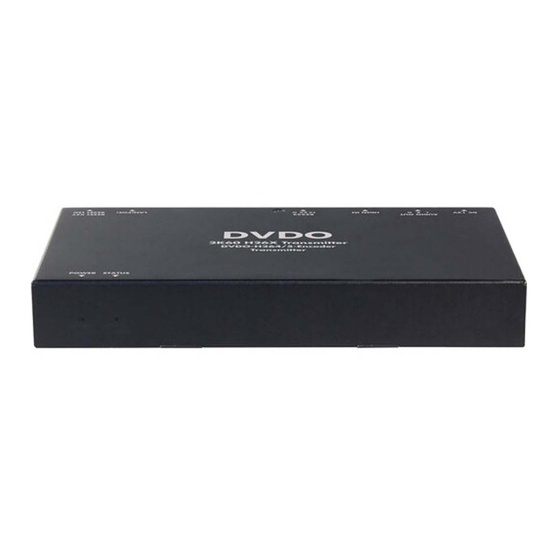




Need help?
Do you have a question about the DVDO-H264/5-Encoder and is the answer not in the manual?
Questions and answers