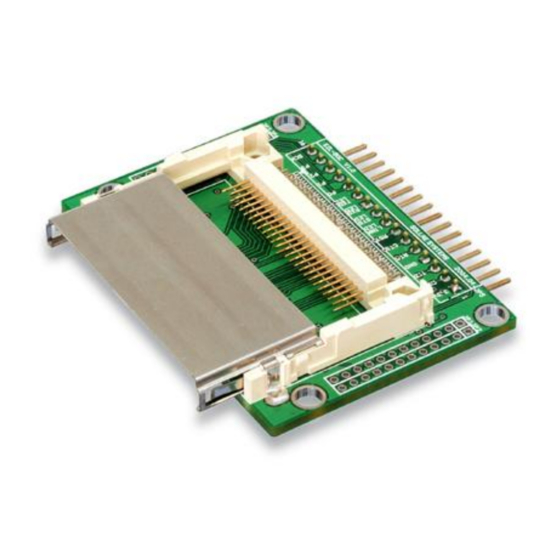
Table of Contents
Advertisement
Quick Links
Advertisement
Table of Contents

Subscribe to Our Youtube Channel
Summary of Contents for Sollae Systems EZL-80c
- Page 1 EZL-80c User‟s Manual Version 2.4 Sollae Systems Co., Ltd.
- Page 2 To all residents of the European Union Important environmental information about this product This symbol on this unit or the package indicates that disposal of this unit after its lifecycle could harm the environment. Do not dispose of the unit as unsorted municipal waste;...
-
Page 3: Table Of Contents
TABLE OF CONTENTS OVERVIEW........................- 6 - SPECIFICATIONS ......................- 7 - 2.1........................- 7 - ONTENTS 2.2......................... - 8 - PECIFICATION HARDWARE INTERFACE ................... - 9 - 3.1........................- 9 - IMENSION 3.2..........................- 10 - 3.2.1. - Page 4 4.4.2. An Example of Ad-hoc Network .................. - 19 - SETTING IP ADDRESSES AND ENVIRONMENTAL VARIABLES ..... - 20 - – 5.1. LAN ..............- 20 - ONFIG SETTING BY WIRELESS 5.1.1. The buttons of ezConfig ....................- 20 - –...
- Page 5 9.1.1. Warranty ........................- 40 - 9.1.2. Refund ......................... - 40 - 9.1.3. Free Repair Services ....................- 40 - 9.1.4. Charged Repair Services ..................... - 40 - 9.1.5. Notes on Operation ..................... - 41 - 10. ORDERING INFORMATION ..................- 42 - 11.
-
Page 6: Overview
16-bit CF wireless LAN card. EZL-80c performs the TCP/IP processing on data from the serial port and sends them to the wireless LAN, while playing the same role on data from the wireless LAN toward the serial port. -
Page 7: Specifications
2. SPECIFICATIONS 2.1. Contents EZL-80c body - 7 -... -
Page 8: Specification
2.2. Specification Input Voltage 3.3V ±0.3V Power Current 10mA typical(excluding CF card) Size 60mm x 56mm x 10mm Weight about 10g Serial Port 2.54mm pitch 16 pin header(male) Interface Network CF card socket TTL level(1200bps ~ 115200bps) Serial Port RTS/CTS hardware flow control, Xon/Xoff Wireless CF(external circuit required) Protocols... -
Page 9: Hardware Interface
3. HARDWARE INTERFACE 3.1. Dimension - 9 -... -
Page 10: Pins
(Low(blink): When EZL-80c sends data to wLAN) TCP Connection notifier (High: When TCP is not connecting Low: When TCP is connecting) RS485 TXDE interface (High: when EZL-80c sends data to the serial port) RXD1 For Factory Use TXD1 For Factory Use... -
Page 11: Jp1, Jp2, Jp3, Jp4
I: Input port O: Output port M: Mandatory Opt: Option The level of all ports is TTL level. 3.2.2. JP1, JP2, JP3, JP4 JP1,JP2 JP3,JP4 VCC_33 TXD_LED RXD_LED STS_LED RESET LINK_LED CTS0 TXD1 RTS0 RXD1 TXD0 RXD0 VCC_33 The level of all ports is TTL level. 3.2.3. -
Page 12: Wireless Lan Interface
/ Serial Config mode LINK mode 3.2.4. wireless LAN Interface EZL-80c, a modular product, requires a CF wireless LAN card. For the wireless LAN card, use a CF card, compatible with Intersil‟s Prism 2.5 or Prism 3.0. 3.3. Serial Interface The serial port is implemented on 3.3V TTL level and can communicate with a UART... -
Page 13: Flow Control Scenario
(The EZL-80c serial port has a 1-kbytes reception buffer and 512 bytes transmission buffer.) The serial port hardware flow control of EZL-80c is implemented RTR(ready to receive)/CTS (clear to send) protocol. The RTS port (RTR is called RTS in EZL-80c for convenience) is an output port that becomes „active low‟... -
Page 14: If Flow Control Is Unused
At position „C‟ the counterpart sends a signal that it is ready to receive data. At this time, EZL-80c has any data to send, it sends the data to the user‟s processor. At position „D‟ EZL-80c sends a signal that it is ready to receive data. Now both the parties send and receive data. -
Page 15: Wireless Lan Configuration
4. WIRELESS LAN CONFIGURATION 4.1. The Types of Wireless LAN 4.1.1. Infrastructure The infrastructure is a network connection mode that allows communication between wireless LAN devices or between the wireless LAN and the wired LAN (Ethernet) through the Access Point (AP). When a network type is set to infrastructure, communication with wired LAN via AP is possible, which allows both wired and wireless Internet communications. -
Page 16: Configuration Parameters For Wireless Lan
Configuration Parameters For wireless LAN 4.2. 4.2.1. Service Set Identifier (SSID) When configuring a network, the user can configure different networks using different Aps. In this case, the SSID is used to differentiate one network from another. In other words, when configuring an infrastructure network, the user can make communication with the AP which he/she wants to communicate with by setting the SSID of the desired AP in the ezTCP. -
Page 17: Wired Equivalent Privacy (Wep)
Operate EZL-80c in serial configuration mode to utilize ezSerialConfig. Follow the sequence as described below. 1. Run ezSerialConfig program in the PC. 2. With no LAN card inserted, connect EZL-80c and the PC by a serial cable and apply power. - 17 -... -
Page 18: Cc Type
3. Select the COM port of the PC to which the cable is connected and press the [READ] button. 4. Configure the environmental parameters of ezSerialConfig. At this time, you should configure wireless LAN-related items. 5. Push the [WRITE] button in the ezSerialConfig window. 4.3.1. -
Page 19: An Example Of Ad-Hoc Network
Ad-hoc Master SSID Do not set EZL-80c connects to the same channel number to Channel the AP 64bit WEP (When WEP isn‟t used, select No WEP.) WEP Key The WEP Key ID same to the AP Open System or Shared Key according to the Authentication Mode AP‟s configuration... -
Page 20: Ezconfig - Setting By Wireless Lan
LAN. ezConfig can run on Microsoft Windows platform. The screen below shows the initial screen of ezConfig: You can set not only the parameters of EZL-80c but also the parameters of other ezTCP series. Each button on ezConfig functions as follows: 5.1.1. - Page 21 [Read] You can see only the ezTCP configuration values if you press this button after entering the 6-digit hexadecimal number printed on the ezTCP main body in the MAC ADDRESS box. It is useful when there are too many ezTCPs attached to the network to search for one from the LIST box.
- Page 22 changing ezTCP setup value according to the following sequence: When the ezTCP power is turned on and the LAN cable is connected correctly, pressing [Search ezTCP] or [Read] button will display the following window: 2. If a network-attached ezTCP is detected, the following message will be displayed. If a message pops up indicating that there is no response from ezTCP, check that the power is turned on and the cable is connected correctly, then try pressing [PROBE] or [READ] button.
- Page 23 In Windows‟ MS-DOS prompt window, check the IP address is set correctly by giving the PING command. If the ezTCP IP address is set correctly, the PING results will be displayed as follows. If a message, “Request timed out”, is displayed, check that IP address setup value again.
-
Page 24: Ezserialconfig - Set By Serial Port
– set by serial port 5.2. ezConfig is an utility which configure EZL-80c via serial port. You can configure not only wireless LAN-related items but also all items which can be set by ezConfig. You should turn on EZL-80c without wireless LAN card to configure via ezSerialConfig. -
Page 25: Operation Mode
1. Run ezSerialConfig program in the PC. 2. With no LAN card inserted, connect EZL-80c and the PC by a serial cable and apply power. 3. Select COM port which is being connected EZL-80c, and push the [READ] button in the ezSerialConfig window. -
Page 26: Normal Communication Mode
1. Run wflash program in the PC. 2. Select a firmware to download by pushing the [Download] button. 3. With no LAN card inserted, connect EZL-80c and the PC by a serial cable and apply power. 4. Apply power and the firmware will be automatically downloaded. -
Page 27: Normal Communication Modes
TCP connection is established. Then if the [Allowed IP Address] is set 0.0.0.0, the EZL-80c accepts a connection from any hosts. But if the [Allowed IP Address] is not set to 0.0.0.0, the EZL-80c accepts a TCP connection from the host that is set in the [Allowed IP Address]. - Page 28 SUBNET MASK Subnet mask GATEWAY Gateway IP address IP Addresses LOCAL PORT Local port number to listen The Allowed IP address that EZL-80c Allowed IP Address accepts TCP connection PEER PORT BAUD RATE Speed of serial port(bps) DATA BITS Data length...
-
Page 29: Atc (At Command)
7.2. ATC (AT Command) In ATC mode, the user can control the ezTCP in a similar way to controlling the modem using AT command. In ATC mode, only a TCP connection is possible and both the server and the client can be configured. In ATC mode, the AT command allows the user to set environment variables including address control... - Page 30 Set the following for ATC mode: Field Description LOCAL IP ADDRESS Local IP address of ezTCP SUBNET MASK Subnet mask GATEWAY Gateway IP address IP Addresses LOCAL PORT Local port number to listen PEER IP ADDRESS IP address of host to connect PEER PORT Port number of host to connect BAUD RATE...
-
Page 31: Cod(Connect On Demand)
7.3. COD(Connect On Demand) In COD mode, the ezTCP functions as a client. When data of the pre-specified size [WATER MARK] comes to the serial port, the ezTCP attempts a TCP connection to the TCP port [PEER PORT] of the preset host IP [PEER IP ADDRESS]. - Page 32 Set the following for COD mode: Field Description LOCAL IP ADDRESS Local IP address of ezTCP SUBNET MASK Subnet mask GATEWAY Gateway IP address IP Addresses LOCAL PORT PEER IP ADDRESS IP address of host to connect PEER PORT Port number of host to connect BAUD RATE Speed of serial port(bps) DATA BITS...
-
Page 33: U2S (Udp To Serial)
7.4. U2S (UDP to Serial) U2S mode allows for UDP communication. In UDP mode, data are transmitted in blocks, which requires dividing data coming to the serial port into blocks before transmitting data. A procedure for dividing data into blocks is as follows: If data of pre-specified bytes [WATER MARK] comes to the serial port of the ezTCP or if a specified period of time [TIMEOUT] elapses after first data reception, all data received for the same period is recognized as one block which is then... - Page 34 U2S 일 때 설정해야 할 사항은 다음과 같습니다. Field Description LOCAL IP ADDRESS Local IP address of ezTCP SUBNET MASK Subnet mask GATEWAY Gateway IP address IP Addresses LOCAL PORT Port number to receive UDP data PEER IP ADDRESS IP address of host to send UDP data PEER PORT Port number of host to send UDP data BAUD RATE...
-
Page 35: Atc Mode
8.1. Overview In ATC mode, it is possible to set up and control EZL-80c by use of AT commands, which are modem commands. For instance, you can set the remote IP to connect by AT+PRIP command and make connection by ATD command. Thus, communication with multiple hosts in turn is possible. -
Page 36: Extended At Commands
Enable/disable echo of AT command echo (ATE1-enable, ATE0-diable) off-hook Terminating Connection Showing ezTCP‟s Information Inquery Online Toggle to on-line sate The type of response code response code (numeric-V0, verbose-V1) reset Initializing ezTCP 8.3. Extended AT commands Command Function Description +PLIP local IP address +PSM subnet mask... -
Page 37: How To Switch To Online Command State From Online State
Online command While TCP connection is not established, AT commands can be state used. While TCP connection is established, all data are converted to Online state TCP/IP. 8.4.1. How to switch to online command state from online state In order to switch from online state to online command state, it is necessary to send a „+++‟... -
Page 38: Example Of Connection
ATA<CR> Listening connection from remote host Connection from remote host ◀ <CR><LF>CONNECT<CR><LF> Connection established TCP/IP data transmission 8.7. Example of Termination 8.7.1. Example of Active Termination The following is the sequence to terminate connection initiated by EZL-80c. - 38 -... -
Page 39: Example Of Passive Termination
Data Description Data exchange (TCP connection established) switching to online command state from ▶ [guard time]+++[guard time] online state. switching to online command state ◀ <CR><LF>OK<CR><LF> completed ▶ TCP termination command ATH<CR> ◀ <CR><LF>OK<CR><LF> TCP connection terminated 8.7.2. Example of Passive Termination In case an external host attempts to terminate a connection;... -
Page 40: Technical Support, Warranty, And Notes On Operation
Technical Support 9.1. If you have any question regarding operation of the product, visit Customer Support FAQ corner and the message board on Sollae Systems‟ web site or send us an email at the following address: Website Address for Customer Support: http://www.eztcp.com/en/Support/support.php... -
Page 41: Notes On Operation
Notes on Operation 9.1.5. Sollae Systems is not responsible for product failures occurring due to user‟s alternation of the product. Specifications of the product are subject to change without prior notice for performance improvement. Sollae Systems does not guarantee successful operation of the product if the product was used under conditions deviating from the product specifications. -
Page 42: Ordering Information
10. Ordering Information Product Name Description Etc. EZL-80c EZL-80c-E RoHS Compliant - 42 -... -
Page 43: Revision History
11. Revision History Date Version Comments Apr. 2004. The first Release Dec.05.2005 Added Revision History Changed all fonts into Times New Roman Dec.26.2005 Added Trash Mark for WEEE Mar.20.2006 Add JP5 pin description Add Ordering Information Apr.18.2007 Add wireless LAN Authentication Mode Add Examples of Wireless LAN Configuration Mar.23.2009 Add 3.2.3 System LED...

Need help?
Do you have a question about the EZL-80c and is the answer not in the manual?
Questions and answers