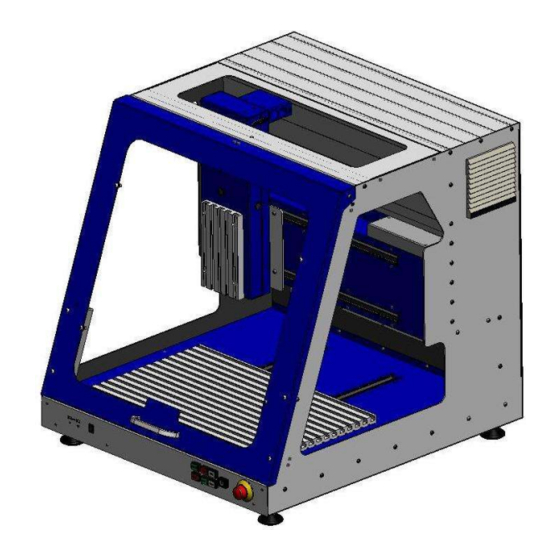
Summary of Contents for Isel ICV 4030 CAN
- Page 1 ICV 4030 CAN User Manual isel Germany AG, D-36124 Eichenzell, Bürgermeister-Ebert-Str. 40 (06659)981-0 (06659)981-776...
- Page 2 All rights reserved. It is prohibited to process, duplicate, or reproduce this booklet partially or on the whole in any form (print, copy, or other procedure) without written permission of isel Germany AG. This booklet has been translated from the original German version into English language.
- Page 3 Start-up of all other machine parts or components, for which CE safety regulations apply, is prohibited until all respective requests are met. isel Germany AG as the manufacturer cannot take over guarantee if you change the machine in any way.
-
Page 4: Table Of Contents
Contents 1 Application ........................1 2 Security Advice ......................2 General ......................2 Ageing of safety panes ................. 2 3 Setting Up and Connecting ................... 3 4 Cleansing / Maintenance ....................4 5 Starting Up ........................6 Prearrangements ..................6 5.1.1 Operating the integrated control-PC 5.1.2... -
Page 5: Application
ICV 4030 - CNC-Compact-Machine with CAN Controller 1 Application The ICV 4030 machine tool comes with three linear units, which are controlled by electronics and software. An additional unit (rotary or linear) is available. This machine is designed for educational purpose and small-series production. It is designed for the use in dry rooms, business premises, living and school areas as well as laboratories and small factories ( at a max. -
Page 6: Security Advice
ICV 4030 - CNC-Compact-Machine with CAN Controller 2 Security Advice General Do not operate the machine in a potentially explosive atmosphere. The machine is fully enclosed. The housing protects you from moving tools, reduces the noise level and holds back chips. The hood is locked during operation and cannot be opened. -
Page 7: Setting Up And Connecting
ICV 4030 - CNC-Compact-Machine with CAN Controller 3 Setting Up and Connecting The machine will be delivered ready assembled on a pallet. The scope of delivery of the ICV 4030 includes : housing, including three linear drive units complete control electronics ... -
Page 8: Cleansing / Maintenance
ICV 4030 - CNC-Compact-Machine with CAN Controller 4 Cleansing / Maintenance Before turning off the machine push the master switch to open the hood. Afterwards it will not be possible. Before cleansing and/or maintenance of the machine, always turn off the master switch and pull the mains plug in order to avoid the turning on by mistake. - Page 9 ICV 4030 - CNC-Compact-Machine with CAN Controller As to lubricating the X-axis, move the slide to the left*, remove the plastic plug at the left side of the machine and grease through the now visible lubricator nipple. Again, the guiding rails are accessible through the sealing lips. With regard to the Z-axis, first remove the machine tool from its fixture then remove the three plugs and push the slide all the way down.
-
Page 10: Starting Up
ICV 4030 - CNC-Compact-Machine with CAN Controller 5 Starting Up Prearrangements 5.1.1 Operating the integrated control-PC For operating the control-PC you need: a screen with VGA attachment PS2/USB mouse PS2/USB keyboard 5.1.2 Installing the software For programming and running the control system of the machine the ProNC or RemoteWin software is needed. -
Page 11: Bearbeitungsmaschine
ICV 4030 - CNC-Compact-Machine with CAN Controller 5.1.4 Bearbeitungsmaschine 5.1.5 Machine tool The collet chuck (4) of the standard machine tool can hold different tools with a shank diameter up to max. 6,35mm (standard 3 mm, other Ø refer to accessories). Use two spanners size 22 for changing the collet chuck . -
Page 12: Important Operating Instructions
ICV 4030 - CNC-Compact-Machine with CAN Controller Important Operating Instructions Operating devices 6.1.1 Switches and connections on the backside number designation description Connector 15-pin VGA monitor VGA connector Connector for PS/2 Mouse PS/2 Mouse Connector for PS/2 keyboard PS/2 keyboard Power supply connector 230V AC power supply connector with main switch and fuses 2 x 10A time-lag HBD 6.1.2 Buttons and switches on the frontside... - Page 13 ICV 4030 - CNC-Compact-Machine with CAN Controller Operating devices to control the machine number designation description Emergency Stop button Turns off the power supply for the motor power amplifier and the working spindle. Power ON button Turns on the power supply for the power amplifiers. Fault indicator The fault indicator indicates an error within the safety circuit.
-
Page 14: First Startup
ICV 4030 - CNC-Compact-Machine with CAN Controller First startup At the first startup, please conduct following steps: To open the hood for the first time plug in the line cord and turn on the master switch. The COVER button should be highlighted. Only with that button highlighted will it be possible to open the hood. -
Page 15: Technical Data
ICV 4030 - CNC-Compact-Machine with CAN Controller 7 Technical Data Mechanics ICV 4030 CAN Dimensions length x width x hight [mm] 780 x 835 x 810 Traversing range X-Achse [mm] Y-Achse [mm] Z-Achse [mm] Traverse speed (X/Y/Z) [mm/s] >150/150/80 Admission hight... -
Page 16: Overview Of Electronic Components
ICV 4030 - CNC-Compact-Machine with CAN Controller 7.1 Overview of electronic components system module iSM 10 control PC iSR20 breaking chopper frequency converter for milling spindle motor power power supply unit amplifier iMD 10 48VDC 1000W PFC Page - 12... -
Page 17: Malfunctions
(refer to the axes not correct to the software settings control manual) 9 Accessories The ICV 4030 CAN suitable accessories can be ordered: accessorie item number dust collector 280110 9001 lighting for working area... -
Page 18: Appendix
Germany AG Bürgermeister-Ebert-Straße 40 D-36124 Eichenzell declares hereby, that the following products Product designation: isel-compact-CNC-machine with safety hood Types: ICV 4030 CAN Item-No.: 280230 4405 conforms to the safety and health requirements of the Machinery Directive 2006/42/EU, Annex I – including those at the time of declaration current alterations.. -
Page 19: Definition Of The Minimum Operating Quality
ICV 4030 - CNC-Compact-Machine with CAN Controller 10.2 Definition of the minimum operating quality The manufacturer isel Germany AG defines the minimum operationg quality for immunity tests for isel-compact-CNC-machine with safety hood, type ICV4030 CAN as follows: Valid loss of operating quality:... -
Page 20: Service Supply Note
ICV 4030 - CNC-Compact-Machine with CAN Controller 10.3 Service supply note Sender company ______________________________________________ ______________________________________________ customer-ID number ______________________________________________ refrence person / department ______________________________________________ telephone _______________________fax____________________ Address ______________________________________________ return delivery to ______________________________________________ invoice-no. quantity item-number designation delivery note-no. serial-number (please add copy) Cause for Complaint a) commercial complaint O wrong delivery... - Page 21 Additionally, a fee will be charged. Packing For a return delivery to us, we only will accept the original isel-packing or an equivalent packing. Your warranty claim will be put at risk if the packing is not original or improper.




Need help?
Do you have a question about the ICV 4030 CAN and is the answer not in the manual?
Questions and answers