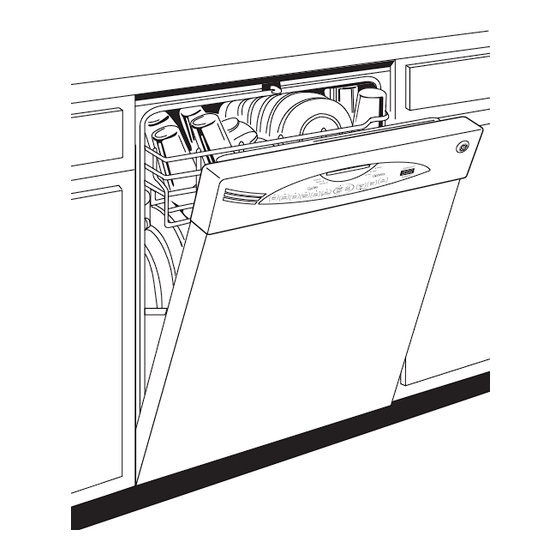
GE GLD2800T Owner's Manual
Tall tub dishwashers
Hide thumbs
Also See for GLD2800T:
- Installation instructions manual (33 pages) ,
- Dimensions and installation information (2 pages)
Table of Contents
Advertisement
GEAppliances.com
Safety Instructions
. . . . . . . 2-5
Owner's Manual
Operating Instructions
Tall Tub
Care and Cleaning . . . . . . . . . . . . . 18
Dishwashers
Control Panel and Settings . . 6-11
Loading Place Settings . . . . . . . . 17
Loading the Racks . . . . . . . . . . . . . 16
Using the Dishwasher . . . . . .12-15
. . 19-21
Consumer Support
Consumer Support . . . . . . . . . . . . . .23
Warranty . . . . . . . . . . . . . . . . . . . . . 22
Write the model and serial
numbers here:
Model # __________________
Serial # __________________
You can find them on the tub wall
just inside the door.
49-55064-1 08-10 GE
Advertisement
Table of Contents

Summary of Contents for GE GLD2800T
-
Page 1: Table Of Contents
Loading Place Settings ..17 Loading the Racks ... . . 16 Using the Dishwasher ..12–15 Troubleshooting Tips . -
Page 2: Save These Instructions
This dishwasher must be properly installed and located in accordance with the Installation Instructions before it is used. If you did not receive an Installation Instructions sheet with your dishwasher, you can receive one by visiting our Website at GEAppliances.com. In Canada, visit www.GEAppliances.ca. - Page 3 InFOrMACIÓn IMpOrTAnTE dE SEGurIdAd lEA TOdAS lAS InSTruCCIOnES AnTES dE uSAr— GuArdE ESTAS InSTruCCIOnES ¡AdvErTEnCIA! para su seguridad, debe cumplirse con la información de este manual a fin de minimizar el riesgo de incendio o explosión, descarga eléctrica o para prevenir daños a la propiedad, lesiones personales o la muerte.
- Page 4 Dishwashing Detergents, and Cascade Crystal Clear rinse agents have been approved for use ® in all GE dishwashers. Locate sharp items so that they are not likely to damage the door seal. Load sharp knives with the handles up to reduce the risk of cut-type injuries.
- Page 5 Cascade y los agentes de enjuague Cascade Crystal Clear han sido aprobados para el uso en todos los lavaplatos GE. Ubique los elementos filosos de modo que no dañen el sellado de la puerta. Cargue cuchillos filosos con los mangos hacia arriba para reducir el riesgo de una lesión personal.
-
Page 6: Control Panel And Settings
Cycles The light above the selected pad will be On to indicate which cycle has been selected. This dishwasher is equipped with a dirt and temperature sensor. cycle length and time will vary depending on the soil level and temperature. - Page 7 90 seconds and then turn off. Cycle selection and option lEd’s will remain on, and buttons will respond during pump out. If the STArT/rESET is pressed while the dishwasher is in pump out, the STArT/rESET lEd will turn on and the dishwasher will start a new wash cycle Start Close and latch the dishwasher door and select the cycle and desired enhancements.
- Page 8 Status Indicator lights The Status display tells you what’s happening while the dishwasher is in operation and may flash, indicating a malfunction (see page 8). The lights will come On indicating the sequence of operation the dishwasher is in.
- Page 9 To LOCK the dishwasher control, touch and hold the HEATEd dry pad for 3 seconds. The light below the HEATEd dry pad will turn on. To UNLOCK the dishwasher control, touch and hold the HEATEd dry pad for 3 seconds. The lOCK light will turn off.
- Page 10 Status Indicator lights The Status display tells you what’s happening while the dishwasher is in operation and may flash, indicating a malfunction (see page 6). The lights will come On indicating the sequence of operation the dishwasher is in.
- Page 11 STArT/rESET pad once to begin the cycle. Water begins to fill the dishwasher, and approximately 60 seconds later the wash action begins. nOTE: The dishwasher remembers your last cycle so you don’t have to reprogram each time. When the dishwasher door is fully closed, the control panel lights will display the last settings you selected.
-
Page 12: Using The Dishwasher
The amount of rinse agent released into the final wash can be adjusted. The factory setting is at the midpoint. If there are rings of calcium (hard water) spots on dishes, try a higher setting. If you see foam in the dishwasher, move the indicator to a lower setting. To adjust the setting Remove the dispenser cap;... - Page 13 , leave the nOTE: Using a detergent that is not specifically designed for dishwashers will cause the dishwasher to fill with suds. during operation, these suds will spill out of the dishwasher vents, covering the kitchen floor and making the floor wet.
- Page 14 Aim the detergent bottle at the opening in the door and begin to fill. system. ™ The dispenser will hold 40 oz of liquid dishwasher Absolutely do not add detergent (standard size bottle). When full, replace the cap and turn clockwise...
- Page 15 Calibration of Models Without 3-digit display Front Controls 1. Close and latch the door (lights on, dishwasher not running). 2. Press the SAnI WASH and dElAy HOurS pads together for 3 seconds.
-
Page 16: Loading The Racks
This is also a secure place for dishwasher-safe plastics. The upper rack is adjustable (on some models) to add flexibility in loading your dishwasher. To lower, push tabs in and lower rack. To raise, just pull up on rack until it snaps. -
Page 17: Loading Place Settings
GPF65 These accessories are available at extra cost from GE. call 800.626.2002 to order. Visa, Mastercard or discover cards are accepted. specify accessory number when ordering. -
Page 18: Care And Cleaning
An air gap protects your dishwasher against water backing up into it if a drain clogs. The air gap is not a part of the dishwasher. It is not covered by your warranty. Not all plumbing codes require air gaps, so you may not have one. -
Page 19: Troubleshooting Tips
This is normal. The dishwasher • To turn off the double beep indicator (or re-activate it if it was previously of the cycle will beep twice at the end of the... - Page 20 • Run dishwasher with citric acid to remove mineral deposits. Citric acid (Part number: WD35X151) can be ordered through GE Parts. See back cover for ordering information. • Replace fuse or reset circuit breaker. Remove any other appliances from the circuit.
- Page 21 • If you have an air gap, clean it. See page 18. • If the dishwasher drains into a disposer, run disposer clear. • Check to see if your kitchen sink is draining well. If not, you may need a plumber.
-
Page 22: Warranty
This warranty is extended to the original purchaser and any succeeding owner for products purchased for home use within the Usa. If the product is located in an area where service by a GE authorized servicer is not available, you may be responsible for a trip charge or you may be required to bring the product to an authorized GE service location for service. -
Page 23: Consumer Support
1.800.661.1616 during normal business hours. contact Us If you are not satisfied with the service you receive from GE, contact us on our Website with all the details including your phone number, or write to: In Canada: www.GEAppliances.ca, or write to: Director, Consumer Relations, Mabe Canada Inc. - Page 24 notes. Printed in the United states Printed on recycled Paper...








Need help?
Do you have a question about the GLD2800T and is the answer not in the manual?
Questions and answers