Summary of Contents for GECMA EXPLORER 15i
- Page 1 Operating Manual Panel PC EXPLORER 15i / 18i Generation Doc: 60000206 Manual Explorer 15i 18i 2nd rev2.2 en Gecma Components electronic GmbH GEC17500221 csckerpen@eaton.com +49 2273 9812 0...
-
Page 2: Table Of Contents
When the Explorer 15i/18i is correctly mounted into a min. IP6X certificated housing (with a cut out of 417mm x 328,5mm resp. 16,43“ x 12,94“ for Explorer 15i or 476mm x 396mm resp. 18,75" x 15,6“ for Explorer 18i) installation in a zone 21 is permitted. -
Page 3: Assembly
328,5mm resp. 16,43“x12,94“ for Explorer 15i or 476mm x 396mm resp. 18,75"x15,6“ for Explorer 18i). See also drawings attached. The use of the device in Zone 21 is permitted, when the Explorer 15i/18i correct mounted in a min. IP6X approved housing (with a cut out of 417mm x 328,5mm resp. 16,43“x12,94“ for Explorer 15i or 476mm x 396mm resp. -
Page 4: Notes
When used a external brightness regulator or brightness sensor they have to be connected to X45-1 and X45-2 instead of the bridge. X45-1 and X45-2 must be wired every time. Manual Explorer 15i 18i 2nd rev2.2 en Gecma Components electronic GmbH GEC17500221 csckerpen@eaton.com... -
Page 5: Software Installation
The touch should be redetected again after changing this setting. Then you have to install the touch driver again. Gecma Components electronic GmbH does not recommend BIOS updates to avoid unexpected issues and guarantee a maximum of reliability. Manual Explorer 15i 18i 2nd rev2.2 en... -
Page 6: Technical Data
512K 2 Level Video: Intel Intel® GMA950, Supports DX 9.0c Resolution: Explorer 15i 1024x768, 262 kB/16 Mio. colors Explorer 18i, 1280x1024, 16 Mio. colors Ethernet: 10/100Base-T Intel® 82562V, IEEE 802.3 Serial Ex i 2x 16550 compatibel (RXD, TXD, RTS, CTS) -
Page 7: Connection Details
Cable gland M12 for round cable, Outer cable diameter 4...7mm (0,16“...0,28“) Recommended max. cable length 100m (330ft) Pay attention to the values listed in corresponding standards. Manual Explorer 15i 18i 2nd rev2.2 en Gecma Components electronic GmbH GEC17500221 csckerpen@eaton.com +49 2273 9812 0... - Page 8 ≤ 1,04 A ≤ 2,64 W ≤ 40uH ≤ 50uF Recommended max. cable length 2m (6,5ft) Pay attention to the values listed in corresponding standards. Manual Explorer 15i 18i 2nd rev2.2 en Gecma Components electronic GmbH GEC17500221 csckerpen@eaton.com +49 2273 9812 0...
- Page 9 ≤ 1,04 A ≤ 2,64 W ≤ 40uH ≤ 50uF Recommended max. cable length 2m (6,5ft) Pay attention to the values listed in corresponding standards. Manual Explorer 15i 18i 2nd rev2.2 en Gecma Components electronic GmbH GEC17500221 csckerpen@eaton.com +49 2273 9812 0...
- Page 10 ≤ 852 mW ≤ 100uH ≤ 50 uF Recommended max. cable length 2m (6,5ft) Pay attention to the values listed in corresponding standards. Manual Explorer 15i 18i 2nd rev2.2 en Gecma Components electronic GmbH GEC17500221 csckerpen@eaton.com +49 2273 9812 0...
- Page 11 ≤ negligible ≤ 12,5 V ≤ 541 mA ≤ 2,29 W ≤ 0,08 mH ≤ 1 uF Recommended max. cable length 2m (6,5ft) Manual Explorer 15i 18i 2nd rev2.2 en Gecma Components electronic GmbH GEC17500221 csckerpen@eaton.com +49 2273 9812 0...
- Page 12 ≤ 50 mW ≤ 25 mH ≤ 50 uF Recommended max. cable length 2m (6,5ft) Further details can be found in the Ex certificate. Manual Explorer 15i 18i 2nd rev2.2 en Gecma Components electronic GmbH GEC17500221 csckerpen@eaton.com +49 2273 9812 0...
-
Page 13: Terminal Connections
(1) TX+ wh/or X53-2 (2) TX- X53-3 (3) RX+ wh/gn X53-4 X53-5 wh/bl X53-6 (6) RX- X53-7 wh/br X53-8 X53-9 Shield Shield Shield Manual Explorer 15i 18i 2nd rev2.2 en Gecma Components electronic GmbH GEC17500221 csckerpen@eaton.com +49 2273 9812 0... - Page 14 Cable Screen USB3i Interface X37 Connection Significance X37-1 X37-2 X37-3 X37-4 Cable Screen USB4i Interface X38 Connection Significance X38-1 X38-2 X38-3 X38-4 Cable Screen Manual Explorer 15i 18i 2nd rev2.2 en Gecma Components electronic GmbH GEC17500221 csckerpen@eaton.com +49 2273 9812 0...
- Page 15 Audio Mic Interface X44 Connection Significance X44-1 X44-2 MIC Bias X44-3 Ext. 12V Interface X45 (standard) Connection Significance X45-2 X45-3 X45-4 12V DC Manual Explorer 15i 18i 2nd rev2.2 en Gecma Components electronic GmbH GEC17500221 csckerpen@eaton.com +49 2273 9812 0...
- Page 16 Terminal numbers that are not listed mean the appropriate option is not fitted. For further details refer the wiring diagram #30100358 or #30100399 and the Ex certificate. Manual Explorer 15i 18i 2nd rev2.2 en Gecma Components electronic GmbH GEC17500221 csckerpen@eaton.com...
-
Page 17: Safety Instructions
Only use this device for the approved purpose. Conversions and modifications to the device are not allowed. The housing is only to be opened by the company Gecma Components GmbH. Assembly The appropriate national installation and maintenance regulations are to be observed. -
Page 18: General Instructions
Repair work, hazardous material The description of the fault(s) should be included with the devices which are returned to GeCma Components electronic GmbH or their agent for repair. The following measures are to be taken before sending a device in for repair: Please clean the device thoroughly and remove any residue from surfaces.
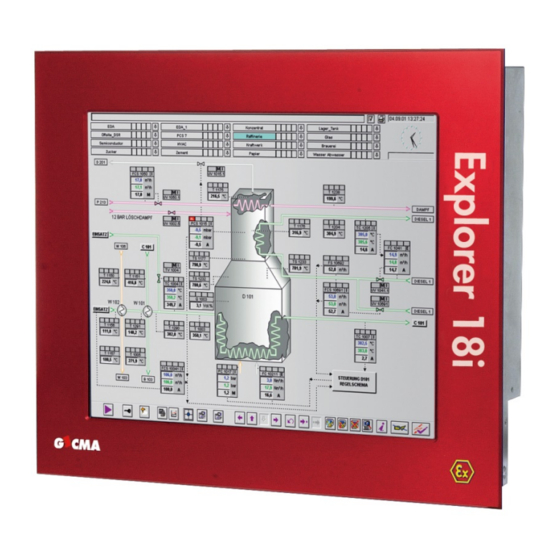


Need help?
Do you have a question about the EXPLORER 15i and is the answer not in the manual?
Questions and answers