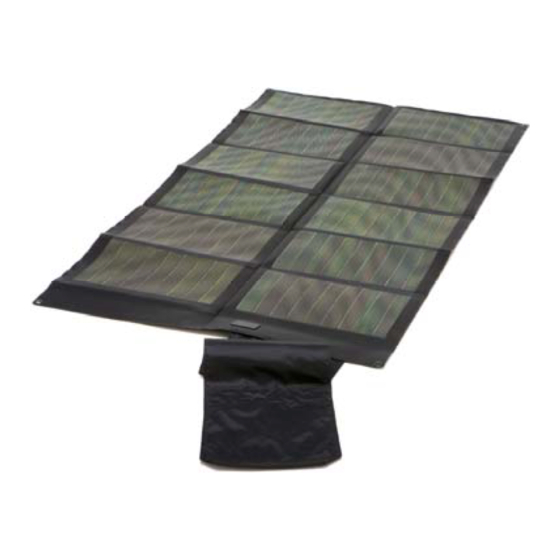
Thrane&Thrane EXPLORER 700 Quick Start Manual
Unatsolar p3-62w foldable solar panel
Hide thumbs
Also See for EXPLORER 700:
- User manual (224 pages) ,
- Getting started manual (35 pages) ,
- Quick start manual (6 pages)
Table of Contents
Advertisement
Quick Links
Advertisement
Table of Contents

Summary of Contents for Thrane&Thrane EXPLORER 700
- Page 1 ACCREDITED SOLUTION ® EXPLORER 700 – UnatSolar P3-62W Foldable Solar Panel...
- Page 2 Built-in grommets allow for hanging, mounting or laying in any position. ► Compact, can easily fit in a backpack, carrying bag or in the front pocket of the EXPLORER 700 soft bag ►...
- Page 3 Figure 5. It is recommended to set the Power Up Mode in the EXPLORER 700 to Manual, so it does not power up automatically each time the solar panel is connected. Please refer to next page. Accredited Solution EXPLORER 700 –...
- Page 4 ► Switch OFF the EXPLORER 700 when not used for more than 30 min. ► Turn OFF the interfaces you have no plans of using (please refer to EXPLORER 700 User Manual, Chapter 4). ► Set Backlight to Timed (is set to 10 seconds by default).




Need help?
Do you have a question about the EXPLORER 700 and is the answer not in the manual?
Questions and answers