Table of Contents
Advertisement
Available languages
Available languages
Quick Links
USER MANUAL - QUICK START GUIDE [EN]
1 Package contents
●
User manual (1x)
●
PinePhone Keyboard (1x)
2 Cautions
Before using the device please read this manual carefully.
Notes for safe operation:
●
The PinePhone keyboard should be charged using a 15W (5V 3A) USB-PD power adapter.
Charging at a higher voltage may result in damage to the keyboard and the PinePhone.
●
Charge the PinePhone only via the keyboard's USB-C port. When coupled with the keyboard, the
PinePhone's USB-C is to be used solely for data and peripherials. Under no circumstances
should the keyboard and PinePhone be charged simultaneously by their respective USB-C ports.
●
The device should never be operated with an external temperature lower than -20°C or higher
than 40°C. Batteries should not be charged when external temperature is 0°C or lower.
●
Do not puncture, disassemble, strike or squeeze the battery. Old batteries need to be disposed of
in accordance with local regulations (see section 2.1).
●
Do not expose the device to direct sunlight, water or high levels of humidity.
●
Comply with local regulation pertaining to using mobile devices. This extends to and includes use
of the device in public spaces, when operating motor vehicles and heavy machinery.
2.1 Recycling of components and batteries
Recycling of the keyboard and its components should be done according to local regulation. This may
require you to dispose of the entire device or its parts at a local recycling centre or at a designated
container. Please consult local legislation for details.
Batteries should never, under any circumstances, be disposed of with general household waste (as
indicated by the crossed out bin symbol below). The end user is legally obliged to return used batteries.
Batteries can be returned to us to be disposed of. The batteries are to be returned to the sender - for
more information contact us on info@pine64.org.
Advertisement
Table of Contents

Subscribe to Our Youtube Channel
Summary of Contents for PINE64 PinePhone Keyboard
- Page 1 Before using the device please read this manual carefully. Notes for safe operation: ● The PinePhone keyboard should be charged using a 15W (5V 3A) USB-PD power adapter. Charging at a higher voltage may result in damage to the keyboard and the PinePhone. ●...
-
Page 2: Getting Started
3 Getting started 3.1 Mounting the keyboard Power OFF your PinePhone and remove the back case. To remove the back case of the PinePhone use your fingernail or another soft object to pry up the back case. A notch to easily remove the cover is located at the bottom left of the PinePhone with the backcover facing the user. - Page 3 5 Firmware PinePhone’s keyboard firmware was developed independently by Ondřej Jirman as a free-of-charge contribution to PINE64. The firmware source code is freely and publicly available and you can modify it, and the supporting utilities, using common FOSS tools. 5.1 Firmware and supporting utilities The design of the firmware allows the keys, modifier keys, and their combinations to be handled in virtually unlimited ways, without a need to flash a customized version of the firmware.
-
Page 4: Regulatory Compliance
See GNU General Public License for more details. GNU General Public License http://www.gnu.org/licenses/ 6 Regulatory compliance The PinePhone keyboard is CE and FCC certified. 7 Documentation and contact information Detailed hardware and software documentation can be located on our Wiki (wiki.pine64.org). Contact Sale enquires: sales@pine64.org Support: support@pine64.org... -
Page 5: Contenu Du Paquet
(comme indiqué par la poubelle barrée ci-dessous). L’utilisateur final est légalement forcé à retourner les batteries usagées. Vous pouvez nous renvoyer les batteries usagées pour qu’elles soient traitées. Les batteries doivent être retournées à l’expéditeur - pour plus d’informations contactez-nous à l’adresse info@pine64.org. -
Page 6: Premiers Pas
3 Premiers pas 3.1 Monter le clavier Éteignez votre PinePhone et retirez la coque arrière. Pour retirer la coque arrière du PinePhone utilisez vos ongles ou un autre objet souple pour déclipser la coque arrière. Une encoche pour retirer facilement cette coque est située dans l’angle en bas à... - Page 7 Le firmware du clavier PinePhone a été développé indépendamment par Ondřej Jirman comme contribution gratuite à PINE64. Le code source du firmware est librement et publiquement accessible et vous pouvez le modifier, tout comme les utilitaires de support, utilisant des outils communs FOSS (logiciel open-source gratuit et libre).
-
Page 8: Conformité Réglementaire
GNU General Public License http://www.gnu.org/licenses/ 6 Conformité réglementaire Le clavier PinePhone est certifié CE et FCC. 7 Documentation et information de contact La documentation détaillée du matériel et des logiciel se trouve sur notre Wiki (wiki.pine64.org). Contact Demandes commerciales : sales@pine64.org Support :... - Page 9 Mülltonne unten symbolisiert wird). Der Endnutzer ist gesetzlich dazu verpflichtet, benutzte Akkus und Batterien zurückzugeben. Akkus können an uns zurückgesendet werden, um dort fachgerecht entsorgt zu werden. Geben sie Akkus an den Vertreiber zurück - für mehr Informationen kontaktieren Sie uns unter info@pine64.org.
-
Page 10: Erste Schritte
3 Erste Schritte 3.1 Befestigung der Tastatur Fahre das PinePhone herunter und entferne die Rückseite des Telefons. Um die Rückseite des PinePhones zu entfernen kann der Fingernagel oder ein weiches Objekt als Hebel benutzt werden. Eine Aussparung zur leichten Entfernung der Rückseite befindet sich auf der unteren linken Ecke des PinePhones, wenn die Rückseite nach oben zeigt und die Kamera sich auf der oberen Hälfte befindet. - Page 11 5 Firmware Die Firmware der PinePhone-Tastatur wurde von Ondřej Jirman unabhängig und als kostenlose Leistung für PINE64 entwickelt. Der Quelltext der Firmware ist frei und öffentlich verfügbar und Änderungen an ihr oder den unterstützenden Werkzeugen mittels üblicher FOSS-Werkzeuge ist zugelassen.
-
Page 12: Einhaltung Gesetzlicher Vorschriften
See GNU General Public License for more details. GNU General Public License http://www.gnu.org/licenses/ 6 Einhaltung gesetzlicher Vorschriften Die PinePhone-Tastatur ist CE and FCC zertifiziert. 7 Dokumentation und Kontaktinformation Detaillierte Hardware- und Software-Dokumentation können im Wiki (wiki.pine64.org) gefunden werden. Kontakt Kaufanfragen: sales@pine64.org Support: support@pine64.org... - Page 13 (como está indicado en el símbolo debajo, bajo una cruz de prohibición). Los usuarios finales están obligados legalmente a encargarse en desechar propiamente las baterías. Las baterías pueden ser devueltas a nosotros para dicho propósito. Las baterías deben ser devueltas al remitente - para más información contáctenos a info@pine64.org.
-
Page 14: Primeros Pasos
3 PRIMEROS PASOS 3.1 MONTANDO EL TECLADO Apague su PinePhone y remueva la tapa trasera de este. Para remover la tapa trasera de su PinePhone use su uña o algún objeto no contundente con el que pueda removerla suavemente. Va a visualizar una pequeña hendidura para realizar lo anterior en la esquina izquierda inferior de su PinePhone teniendo en cuenta que usted está... - Page 15 5 FIRMWARE El firmware del presente teclado de PinePhone fue realizado por Ondřej Jirman como una contribución gratuita hacia PINE64. El código fuente es libre, público, plausible de ser modificado, y acompañado de otras utilidades de código abierto para esta tarea.
- Page 16 El teclado de PinePhone acredita y certifica las normativas CE y FCC. 7 DOCUMENTACIÖN Y CONTACTO Información detallada del hardware y el software que acompañan a este producto se pueden encontrar en la Wiki de PINE64 (wiki.pine64.org). Contacto VENTAS: sales@pine64.org SOPORTE: support@pine64.org...
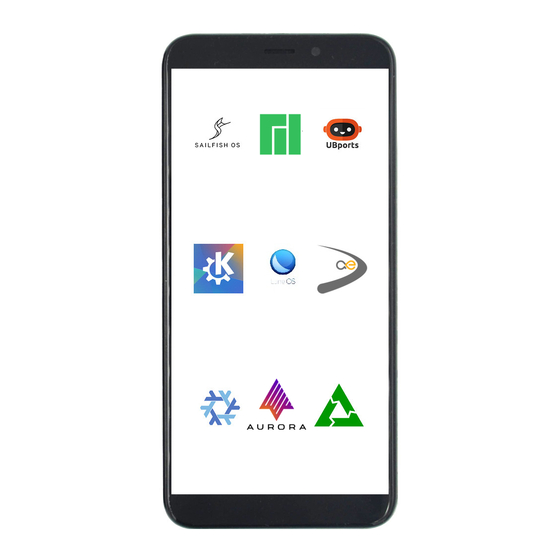

Need help?
Do you have a question about the PinePhone Keyboard and is the answer not in the manual?
Questions and answers