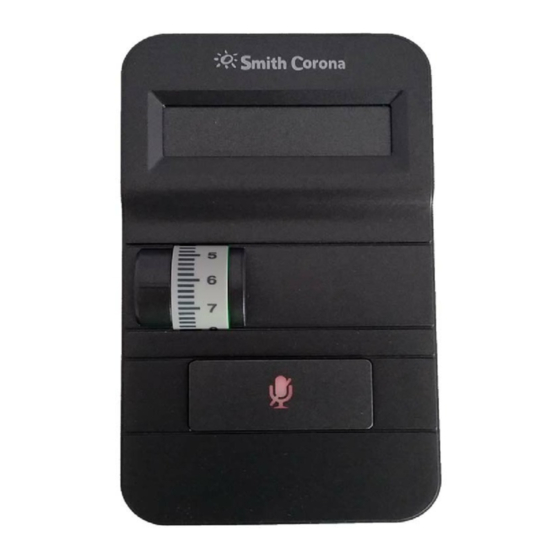
Table of Contents
Advertisement
Quick Links
Advertisement
Table of Contents

Summary of Contents for Smith Corona ClearTalk Pro Audio
- Page 1 User Manual (Digital Headset Amplifier) ClearTalk Pro Audio Processor P14875...
- Page 2 1. PRODUCT overview Telephone cord USB cable Speaker volume Control Mute button Additional Headset (Supervisor port) QD cable (Headset) Headset/ Handset Selection Switch Telephone Compatibility Switch Microphone Volume Headset Compatibility Switch U : Universal P: Plantronics...
- Page 3 Tone Control (Treble/Bass) Microphone Mute Automatic Level Control switch (Supervisor) CONNECT TO POWER Connection to a PC is necessary to power ClearTalk Pro, Plug the USB cable into the mini USB port on ClearTalk Pro, and connect the other end of the USB cable into the USB port on the PC.
- Page 4 4. CONNECT TO A DESK PHONE Make sure that the telephone cord is plugged into the telephone port on the ClearTalk Pro, and then connect the other end of the telephone cord into the headset port on the desk phone. 5.
- Page 5 5.3 Make a test call to a colleague to test your speaking volume. 5.4 Adjust the microphone volume control on the ClearTalk Pro. 5.5 Adjust the speaker volume on the ClearTalk Pro to adjust the speaker volume 5.6 Press the mute button to mute headset microphone. The mute indicator will be ON.
- Page 6 5.6 Connect an additional Headset An additional headset can be connected to the supervisor port on the unit. It has the same function as the default headset. Microphone mute switch for supervisor is located on the bottom.

Need help?
Do you have a question about the ClearTalk Pro Audio and is the answer not in the manual?
Questions and answers