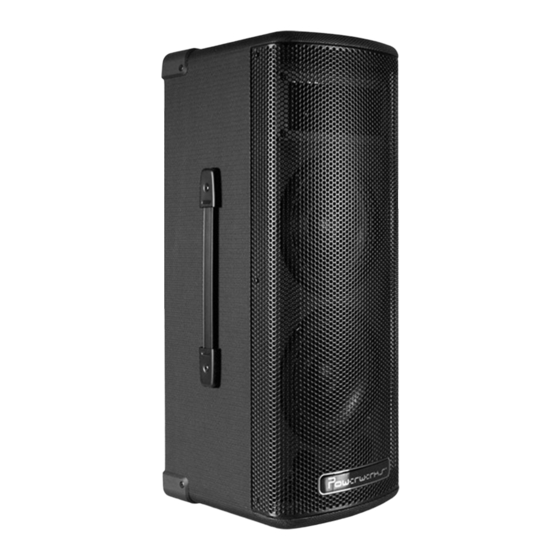
Advertisement
Quick Links
PW2X6BT & PW3X6BT
Owner's Manual
Congratulations on the purchase of your Powerwerks Tower Speaker!
These models draw on decades of electronic design and manufacturing experience at Powerwerks.
This model was built from the ground up to offer useful features, high signal-to-noise ratio, and reliable
performance. Inside this manual, you'll find valuable information about your product's controls and
specifications. Being familiar with its features will help you effectively use your Powerwerks product.
We wish you many years of enjoyment with your Powerwerks Tower Speaker.
Advertisement

Subscribe to Our Youtube Channel
Summary of Contents for Powerwerks PW2X6BT
- Page 1 This model was built from the ground up to offer useful features, high signal-to-noise ratio, and reliable performance. Inside this manual, you’ll find valuable information about your product’s controls and specifications. Being familiar with its features will help you effectively use your Powerwerks product. We wish you many years of enjoyment with your Powerwerks Tower Speaker.
-
Page 3: Important Safety Instructions
IMPORTANT SAFETY INSTRUCTIONS Danger 1. Read all safety and operating instructions before Exposure to extremely high noise levels may cause a using this product. permanent hearing loss. Individuals vary considerably to noise 2. All safety and operating instructions should be kept induced hearing loss but nearly everyone will lose some for future reference. - Page 4 IMPORTANT SAFETY INSTRUCTIONS FRENCH Lire avec attention toutes les recommandations et précautions d'emploi avant d'utiliser ce produit. Danger Toutes les recommandations et précautions d'emploi L‘exposition a des niveaux eleves de bruit peut provoquer une doivent être conservées afin de pouvoir s'y reporter si perte permanente de l’audition, Chaque organisme humain nécessaire.
-
Page 5: Bluetooth Pairing Instructions
Bluetooth is enabled and your Powerwerks product is powered on. Perform a scan for available devices. Select and pair to the Powerwerks product in the list of available devices. Enter 0000 for the passcode if prompted. Once paired, a connection can be established. - Page 6 CONTROLS & FUNCTIONS OVERVIEW 1. MIC INPUTS: Connect dynamic and condenser microphones here. These inputs are designed for low-impedance mics and equipment that has a mic-level, balanced output. 15-volt phantom power is supplied to all MIC Inputs. 2. LINE INPUTS: These ¼-inch inputs may be used to connect high-impedance microphones, keyboards, drum modules and other audio devices.
- Page 7 Channel EQ (high, low) 4kHz and above, 800Hz and below Both jacks accept a balanced input and sends a pre-master volume output mix of Powerlink (IN and OUT) channels. Recommended use: Linking two Powerwerks models Subwoofer Out Line Out 20 Hz-150Hz...
- Page 8 PW2X6BT SIGNAL FLOW DIAGRAM...
- Page 9 Bluetooth is enabled and your Powerwerks product is powered on. Perform a scan for available devices. Select and pair to the Powerwerks product in the list of available devices. Enter 0000 for the passcode if prompted. Once paired, a connection can be established.
- Page 10 CONTROLS & FUNCTIONS OVERVIEW 1. MIC INPUTS: Connect dynamic and condenser microphones here. These inputs are designed for low-impedance mics and equipment that has a mic-level, balanced output. 15-volt phantom power is supplied to all MIC Inputs. 2. LINE INPUTS: These ¼-inch inputs may be used to connect high-impedance microphones, keyboards, drum modules, and other audio devices.
- Page 11 Channel EQ (high, low) 4kHz and above, 800Hz and below Both jacks accept a balanced input and sends a pre-master volume output mix of Powerlink (IN and OUT) channels. Recommended use: Linking two Powerwerks models Subwoofer Out Line Out 20 Hz-150Hz...
- Page 12 PW3X6BT SIGNAL FLOW DIAGRAM...
-
Page 14: Ec Declaration Of Conformity
Declare that the product Product name: Powerwerks Product model number: PW2X6BT & PW3X6BT to which this declaration relates is in conformity with the following standards; EN55013: 2001/+A1: 2003+A2: 2006 Limits and methods of measurement of radio disturbance characteristics of broadcast receivers and associated equipment. - Page 15 PW2X6BT & PW3X6BT Powerwerks OWNER’S MANUAL c/o Hanser Music Group Hebron, KY 41048 www.powerwerks.com (859) 817-7100...



Need help?
Do you have a question about the PW2X6BT and is the answer not in the manual?
Questions and answers