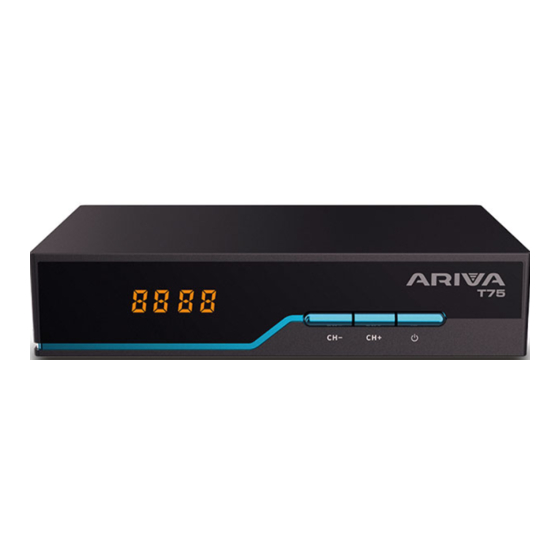
Table of Contents
Advertisement
Advertisement
Table of Contents

Summary of Contents for Ferguson ARIVA T75
- Page 1 USER MANUAL ENGLISH...
- Page 2 WARNING !!! Ferguson receivers support recording on external hard disk drives (HDDs) and flash memories (pendrives). In all instances, the correct operation of the recording function depends on the type of connected memory! You must read the following limitations. REMEMBER: 1.
-
Page 3: Safety Measures
• DOWNLOADABLE SOFTWARE Ferguson has taken every effort to provide for users software with updates in order to ensure that the parameters of the terrestrial television receiver are up to date. Ferguson reserves the right to amend, change or modify the software used in the terrestrial television receiver on any basis and without prior notification. -
Page 4: About The Instruction Manual
Ferguson Sp. z o.o. has made every effort to provide the most current information about its products. Ferguson Sp. z o.o. does not grant any guarantee as to the contents of the present instruction manual and disclaims any implied guarantees concerning market value or suitability for specific purposes. -
Page 5: Table Of Contents
Table of Contents SAFETY MEASURES......................3 DOWNLOADABLE SOFTWARE....................3 ABOUT THE INSTRUCTION MANUAL...................4 MARKINGS AND SIGNS APPLIED TO THE RECEIVER............4 BASIC INFORMATION ABOUT THE RECEIVER..............6 1. Main features......................6 2. Contents of box.......................6 3. Important instructions concerning handling of the receiver...........6 4. Device description....................7 5.1 RCU........................8 5.2 Installation of batteries..................9 5.3 Connecting......................9... -
Page 6: Basic Information About The Receiver
BASIC INFORMATION ABOUT THE RECEIVER 1. Main features ✔ MPEG-2, MPEG-4, MPEG-4 AVC/H.264, HEVC/H.265 standards (Compatible with DVB-T/T2 system) ✔ Reception of high definition channels ✔ Scaling of PAL signals to a resolution of 720p or 1080p ✔ Availability of programmable timers ✔... -
Page 7: Device Description
4. Device description a) Front panel 1) The IR sensor – to the RCU signal receiving. 2) The LED display – displays the channel or time. 3) CH+ - changes the channel to the previous one. 4) CH- - changes the channel to the next one. 5) Standby - Turns off or on the STB. -
Page 8: Rcu
5.1 RCU 5.1 Buttons description No.: Button Description Sound muting. Function buttons Buttons are for controlling record, playback, multimedia, and time-shift functions. LIST Switch between groups T2/C SUBTITLE Turn off/on the subtitle if subs are available. TEXT Enables the Teletext to be displayed on the screen, if available. -
Page 9: Installation Of Batteries
5.2 Installation of batteries Remove the cover of the battery compartment on the rear panel of the remote control unit; slide it downwards and put it aside. Insert two AAA (R03) batteries into the compartment, observing the indicated polarity. Do not mix old and new batteries, or batteries of different types. -
Page 10: Settings
7. Settings To go to the settings, press the "MENU" button. For navigating, use the arrows of remote controls. Switch between pages using right/left buttons. To enter the setting page, press the "OK" or Up/Down buttons. To change the selected setting, use the up/down buttons. For select, the setting, use the "OK"... -
Page 11: Troubleshooting
- Network applications - access to network applications Attention! Some websites/network applications available after changing parental lock settings. Attention! Ferguson reserves that the operation of network services depends on third parties. Malfunctioning of network services is not a condition for initiating the complaint procedure. -
Page 12: Attachment A - Specification
ATTACHMENT A - SPECIFICATION Main Features STB Type DVB-T/T2 Receiver Main Chipset MT2203-M2000D Special Features Encrypt ASIC Type TUNER Type Silicon Tuner SMPS Type Separate SMPS Mechanical Dimension 141*95*30mm Net Weight Main Chip Sets CPU frequency 576M Flash Memory 4 MB SDRAM Memory 1PC 64MB DDR2 DVB-T tuner...




Need help?
Do you have a question about the ARIVA T75 and is the answer not in the manual?
Questions and answers