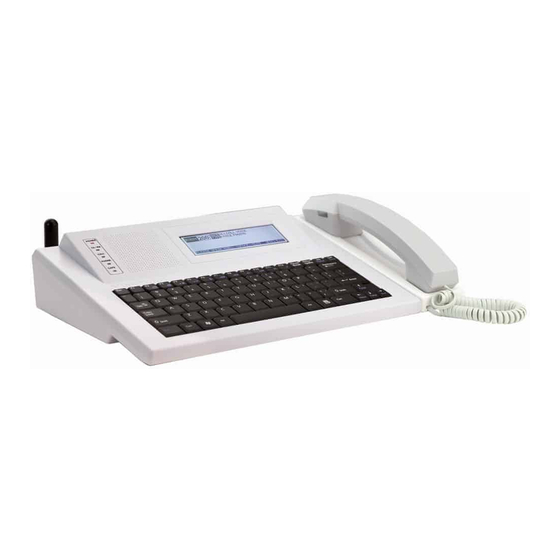
visiplex VS4820 Quick Start Manual
Demo system
Hide thumbs
Also See for VS4820:
- User manual (35 pages) ,
- Quick start manual (2 pages) ,
- Audio manual (3 pages)
Table of Contents
Advertisement
Quick Links
1. Connect the unit to power and the microphone to the handset port. Connect the antenna with the
magnetic base to the RF-OUT port on the back of the unit. Place the antenna vertically on an elevated
surface at least 5 feet away from the VS4820. If you have intercoms or wireless CT buttons, you'll have
a smaller antenna connected to the RF-IN port.
2. If you have a VS101 external transmitter, connect it to the VS4820 with the provided data cable to the
EXT TX port and connect the VS101 to power. The antenna will then plug into the RF-OUT port on the
back of the transmitter. If you're using the magnetic mount antenna, use the provided adapter to fit
on the RF-OUT port. If you have intercoms, a receive antenna will be used as well and will connect to
the back of the VS101 on the Rx Port. Antennas should be located towards the center of the building
on the roof or top floor for best coverage and separated from the base station and transmitter by at
least 5-10 feet.
The VS4820 wireless paging base station uses events to activate speakers, strobe lights, message boards,
intercoms, pagers and more. You can select from the list of events already programmed into the base station
by pressing F1, or enter them manually on the keyboard from the main menu screen.
Events can be triggered by multiple sources, including wireless CT Panic Buttons and dry contact alarm inputs.
You can also use the phone line interface or SMS messaging if the unit was purchased with these options.
The system will be pre-programmed and ready to use for basic operation. Please see the full VS4820 manual
on the resources page at
These events will be programmed on your system already. You can edit these or program new events in the
setup menu by pressing F9 from the main menu and selecting option 01 for ADD/EDIT EVENT. The default
password is PASSWORD.
Digital Pager:
100: Sends an alphanumeric message to a pager or other device.
Wireless PA Speaker:
200: All Call Voice. Activates all speakers for live PA. Hold down the PTT button while speaking.
VS4820 Demo System – Quick Start Guide
VS4820 Demo System – Quick Start Guide
Wireless Device Activation
www.Visiplex.com
Default Events and Event Types
Version 1.0
System Setup
for additional assistance, or contact technical support.
Visiplex, INC. 2021
1
Advertisement
Table of Contents

Summary of Contents for visiplex VS4820
- Page 1 RF-IN port. 2. If you have a VS101 external transmitter, connect it to the VS4820 with the provided data cable to the EXT TX port and connect the VS101 to power. The antenna will then plug into the RF-OUT port on the back of the transmitter.
- Page 2 Event Activation Using Telephone Line Interface & SMS Messaging Options For Phone Line Option: 1. Connect the VS4820 to an ANALOG PHONE LINE in the PHONE port. In order to use VoIP or Digital phone lines, an adapter (sold separately, not sold by Visiplex) must be used. Requires VS3003 Telephone Line Interface option.




Need help?
Do you have a question about the VS4820 and is the answer not in the manual?
Questions and answers