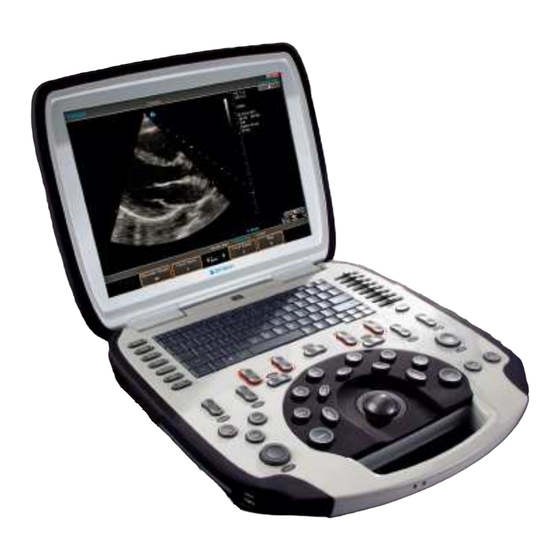
Subscribe to Our Youtube Channel
Summary of Contents for IEI Technology uSmart3400
- Page 1 Panel PC IEI Technology Corp. MODEL: uSmart3400 User Manual Page 1 Rev. 1.01 – 22 October, 2013...
- Page 2 Revision Date Version Changes 17 September, 2013 1.00 Initial release Page 2...
- Page 3 Copyright COPYRIGHT NOTICE The information in this document is subject to change without prior notice in order to improve reliability, design and function and does not represent a commitment on the part of the manufacturer. In no event will the manufacturer be liable for direct, indirect, special, incidental, or consequential damages arising out of the use or inability to use the product or documentation, even if advised of the possibility of such damages.
-
Page 4: Table Of Contents
Table of Contents 1. INTRODUCTION ………………………………………………………………...5 1.1 OVERVIEW……………………………………………………………………….6 1.2 DIMENSIONS…………………………………….……………………………….7 1.3 SPECIFICATIONS………………………………….…………………………….9 2 UNPACKING ………………………………………………………………………11 2.1 UNPACKING…………………………………………………………………….12 2.2 PACKING LIST………………………………………………………………….13 3 INSTALLATION …………………………………………………………………14 3.1 ANTI-STATIC PRECAUTIONS…………….………………………………….15 3.2 INSTALLATION PRECAUTIONS…………………………………………….15 3.3 PREINSTALLED COMPONENTS…………………………………………….16 3.4 REMOVING THE BACK COVER……………………………………………..17 3.5 REMOVING THE CONSOLE………………………………………………….18 4 SYSTEM MAINTENANCE ……………………………………………………19... -
Page 5: Introduction
Chapter Introduction Page 5... -
Page 6: Overview
1.1 Overview Figure 1-1: uSmart3400 Portable Computer The uSmart3400 portable computer provides all the features of a PC. The uSmart3400 provides wireless networking for integration into company/facility networks. The major external device connections include USB 2.0 and serial port connectors. -
Page 7: Dimensions
1.2 Dimensions Page 7... - Page 8 Dimensions (mm) Page 8...
-
Page 9: Specifications
1.3 Specifications The technical specifications for the uSmart3400 system are listed in below table. mart mart3400 mart uSmart Model Name SBC Model TRN-HM65-MB 2nd Generation Intel® Core™i7-3555LE processor Chipset Intel HM65 2 x 4G DDR3 1333 SO-DIMM (Support ECC) LCD Size 15"... - Page 10 Construction PC+ABS Material Dimension (WxHxD) 388.3*395.6*88.45 (mm) Physical Weight 6.8kg a. Magnet size:30mm x 8mm x 6mm. Magnetic Latch b. Q'ty : 8pcs (B part*4, C part *4) c. Open/Close Force : 2.0kgf ~ 2.5kgf. Operation 0~35° C Temperature...
-
Page 11: Unpacking
Chapter Unpacking Page 11... -
Page 12: Unpacking
2.1 Unpacking To unpack the Portable Computer, follow the steps below: WARNING! The front side LCD screen has a protective plastic cover stuck to the screen. Only remove the plastic cover after the panel PC has been properly installed. This ensures the screen is protected during the installation process. -
Page 13: Packing List
2.2 Packing List The u Smart3400 is shipped with the following components: Quantity Item Remark U Smart3400 EKG Cable (P/N: TRN-32025-003200-100-C-RS) Power Adapter (P/N: TRN-63040-010120-020-RS) Packing List If any of the above items are missing or damaged, contact the distributor or sales representative immediately. -
Page 14: Installation
Chapter Installation Page 14... -
Page 15: Anti-Static Precautions
3.1 Anti-static Precautions WARNING: Failure to take ESD precautions during the maintenance may result in permanent damage to the system and severe injury to the user. Electrostatic discharge (ESD) can cause serious damage to electronic components, including the u Smart3400. Dry climates are especially susceptible to ESD. It is... -
Page 16: Preinstalled Components
Anti-static Discharge: If a user open the portable computer to configure the jumpers or plug in added peripheral devices, ground themselves first and wear and anti-static wristband. 3.3 Preinstalled Components The following components are all preinstalled. Motherboard DDR3 memory module... -
Page 17: Removing The
3.4 Removing the Back Cover Remove all the retention screws on the back cover. Lift the cover up to remove. Page 17... -
Page 18: Removing The Console
3.5 Removing the Console Remove all the retention screws on the chassis base. Lift the console up to remove. Page 18... -
Page 19: System Maintenance
Chapter System Maintenance Page 19... -
Page 20: System Maintenance Introduction
Before removing the back cover, make sure all power to the system has been disconnected. Failing to do so may cause severe damage to the uSMART3400 and injury to the user. To access the HDD and install ECG, ultrasound module, the back cover must be removed. -
Page 21: Console Replacement
Before removing the console, make sure all power to the system has been disconnected. Failing to do so may cause severe damage to the uSMART3400 and injury to the user. WARNING! Please take antistatic precautions when working with the internal components. - Page 22 Step 4: Grasp the SO-DIMM module by the edges and carefully pull it out of the socket. Step 5: Install the new SO-DIMM module by pushing it into the socket at an angle (Figure 4-1). Step 6: Gently push the rear of the SO-DIMM module down (Figure 4-1). The spring retainer clips clip into place and secure the SO-DIMM module in the socket.
-
Page 23: Safety Precautions
Chapter Safety Precautions Page 23... -
Page 24: Safety Precautions
WARNING: The precautions outlined in this chapter should be strictly followed. Failure to follow these precautions may result in permanent damage to the system. A.1 Safety Precautions Please follow the safety precautions outlined in the sections that follow: A.1.1 General Safety Precautions Please ensure the following safety precautions are adhered to at all times. -
Page 25: Anti-Static Precautions
Electrostatic discharge (ESD) can cause serious damage to electronic components, including the uSMART3400. Dry climates are especially susceptible to ESD. It is therefore critical that whenever the uSMART3400 is opened and any of the electrical components are handled, the following anti-static precautions are strictly adhered Wear an anti-static wristband: Wearing a simple anti-static wristband can help to prevent ESD from damaging any electrical component. -
Page 26: Product Disposal
When maintaining or cleaning the uSMART3400, please follow the guidelines below. A.2.1 Maintenance and Cleaning Prior to cleaning any part or component of the uSMART3400, please read the details below. Except for the LCD panel, never spray or squirt liquids directly onto any... -
Page 27: Cleaning Tools
Vacuum cleaner – Using a vacuum specifically designed for computers is one of the best methods of cleaning the uSMART3400. Dust and dirt can restrict the airflow in the uSMART3400 and cause its circuitry to corrode. -
Page 28: Federal Communication Commission Interference Statement
A.2.3 Federal Communication Commission Interference Statement This equipment has been tested and found to comply with the limits for a Class B digital device, pursuant to Part 15 of the FCC Rules. These limits are designed to provide reasonable protection against harmful interference in a residential installation. -
Page 29: Hazardous Materials Disclosure
Chapter Hazardous Materials Disclosure Page 29... -
Page 30: Hazardous Material Disclosure Table For Ipb Products Certified As Rohs Compliant Under 2002/95/Ec Without Mercury
B.1 Hazardous Material Disclosure Table for IPB Products Certified as RoHS Compliant Under 2002/95/EC Without Mercury The details provided in this appendix are to ensure that the product is compliant with the Peoples Republic of China (China) RoHS standards. The table below acknowledges the presences of small quantities of certain materials in the product, and is applicable to China RoHS only. - Page 31 Part Name Toxic or Hazardous Substances and Elements Lead Mercury Cadmium Hexavalent Polybrominated Polybrominated (Pb) (Hg) (Cd) Chromium Biphenyls Diphenyl Ethers (CR(VI)) (PBB) (PBDE) Housing Display Printed Circuit Board Metal Fasteners Cable Assembly Fan Assembly Power Supply Assemblies Battery...


Need help?
Do you have a question about the uSmart3400 and is the answer not in the manual?
Questions and answers