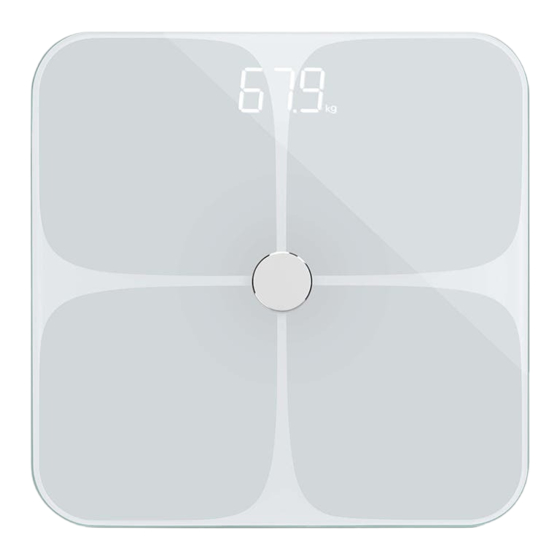
Table of Contents
Advertisement
Quick Links
Advertisement
Table of Contents

Summary of Contents for Kogan SMARTERHOME KABODANWHTA
- Page 1 KOGAN SMARTERHOME™ SMART SCALE & BODY ANALYSER KABODANWHTA & KABODANBLKA...
-
Page 3: Safety And Warnings
SAFETY & WARNINGS • The following symbols appear in this user guide: Instructions indicating a risk of injury, damage to health or damage to the scale. General notes. • Read the instructions in this user guide and store it for future use. Warning •... - Page 4 Important • The scale should be cleaned occasionally. Do not use abrasive detergents and never immerse the unit in water. • Ensure that no liquid gets on the scale. Never dip the scale into water. Never wash it under running water. •...
- Page 5 OVERVIEW Device Components Display Electrodes Battery Compartment Unit Button...
- Page 6 Display Wi-Fi Kilogram connection Stone Pound Note: The electrodes are made of Indium Tin Oxide (ITO) coating that helps in body fat measurement.
- Page 7 FEATURES This scale is intended for weighing and providing a diagnosis of your fitness data. It is for self-use. The scale has the following diagnostic functions: • Bodyweight measurement. • Measurement of body fat percentage. • Body water percentage. • Muscle percentage.
- Page 8 • Measure body fat in barefoot and ensure your soles are slightly moist. Dry soles can result in unsatisfactory measurements due to inadequate conductivity. • Stand still and upright during the measurement. • Wait a few hours to weigh yourself after any physical activity. •...
- Page 9 CONNECT TO SMARTERHOME™ APP Download the Kogan SmarterHome™ app from the Play Store (Android) or App Store (iOS). Register If you do not have a Kogan SmarterHome™ account, register or sign in with a verification code sent by SMS. To register: Tap to enter registration page.
- Page 10 Set the Scale in Pairing Mode When the device is first turned on, it may automatically enter pairing mode. This is indicated by the Wi-Fi icon blinking rapidly. If not automatically in pairing mode when powered on, you can manually set the device in pairing mode by pressing the Unit button for 4 seconds until the Wi-Fi icon blinks rapidly.
- Page 11 Upon successfully confirming pairing mode, enter your Wi-Fi details. It is important that your SmarterHome™ device and the app are connected to the same Wi-Fi network during setup. The device will commence the pairing process and connect to the app. Ensure your Wi-Fi router, mobile phone, and the SmarterHome™...
-
Page 12: Operation
OPERATION Creating User Profile For automatic personal recognition, assign the data values measured for the first time to your user profile. To create a user profile, select Personal Information on the app and add user details such as age, height, and gender. Take measurements. - Page 13 Data distribution can be set to upload automatically. Tap Set Up, then tap the Distribute Automatically icon to turn it on. Now when you open the app, any changes in measurements will be automatically uploaded to your user profile. Taking Measurements Set the measuring unit either by pressing the Unit button or selecting from the app.
- Page 14 Water content in % Basal metabolic rate in kcal Visceral in number Bone mass in kg Muscle ratio in % • If the user is not recognised, only the weight value is shown on the scale’s display. In this case, the “Er" message does not appear on the scale’s display. Weight Only Operation The scale will also operate as a standard weight-reading scale.
-
Page 15: Evaluation Of Results
EVALUATION OF RESULTS Body Fat Percentage The body fat percentage is normally in the following range: Very Normal High High 10-14 <11% 11-16% 16,1-21% >21,1% 15-19 <12% 12-17% 17,1-22% >22,1 % 20-29 <13% 13-18% 18,1-23% >23,1 % 30-39 <14% 14-19% 19,1-24% >24,1 % 40-49... - Page 16 Body Water Percentage The body water percentage is normally within the following ranges: Poor Good Very Good 10-100 <50% 50-65% >65% Women Poor Good Very Good 10-100 <45% 45-60% >60% Body fat contains relatively less water. Therefore, persons with a high body fat percentage have body water percentages below the recommended values.
- Page 17 Bone Mass The bones are subject to the natural development, degeneration, and ageing processes. Bone mass increases rapidly in childhood and reaches its maximum between 30 and 40 years of age. Bone mass reduces slightly with increasing age. You can reduce this degeneration with healthy nutrition (nutrition high in calcium and vitamin D) and regular exercise.
-
Page 18: Cleaning And Care
• Do not add the body fat, body water or muscle percentages as it may not give you inaccurate measurement. A certain elements of muscle tissue also contain body water. CLEANING & CARE • The scale should be cleaned occasionally. •... -
Page 19: Troubleshooting
TROUBLESHOOTING Error Codes Code Description Solution Create a user profile and assign unknown Unknown measurement as it measurement in app or is outside the user repeat user assignment. assignment limit or a unique For guidelines on creating assignment is not possible. user profile, see the Operation section of this user guide. - Page 20 Need more information? We hope that this user guide has given you the assistance needed for a simple set-up. For the most up-to-date guide for your product, as well as any additional assistance you may require, head online to help.kogan.com...


Need help?
Do you have a question about the SMARTERHOME KABODANWHTA and is the answer not in the manual?
Questions and answers