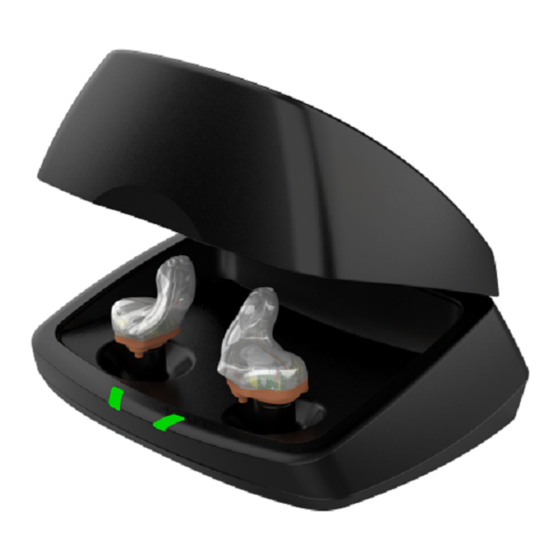
Advertisement
Quick Links
PRODUCT GUIDE
In-the-Canal Custom Rechargeable (ITC R)
Your new hearing aids offer Starkey's most advanced
technology with supreme sound quality and features.
They are customizable to fit your unique hearing
needs, helping you to stay connected to the people
and things you love most.
Hearing Aid Parts
1. Microphones
2. Charging Contacts
3. Vent
4. Sound Outlet
5. Multifunction Button (Optional)
6. Rotary Volume Control (Optional)
Insertion and Removal
To insert the hearing aid:
1. Hold the hearing aid with your thumb and
forefinger on the outer edges of the hearing aid.
2. Tilt your hand slightly forward and gently insert
the canal tip of the hearing aid into your ear canal.
3. Rotate the hearing aid backward.
4. Softly press the hearing aid into place
with your fingertip.
To remove the hearing aid:
Grasp the hearing aid with your thumb
and forefinger and slightly rotate it
forward as you pull outward.
How-to Video
1
2
5
3
1
3
4
6
2
4
Advertisement

Subscribe to Our Youtube Channel
Summary of Contents for Starkey Livio ITC R
- Page 1 PRODUCT GUIDE In-the-Canal Custom Rechargeable (ITC R) Your new hearing aids offer Starkey’s most advanced technology with supreme sound quality and features. They are customizable to fit your unique hearing needs, helping you to stay connected to the people and things you love most.
- Page 2 In-the-Canal Custom Rechargeable (ITC R) PRODUCT GUIDE Charging Your Hearing Aids Your hearing aid uses a rechargeable battery Battery Indicator as its power source. To charge the battery: 1. Plug your charger into an outlet. You will hear an indicator through your hearing aid 2.
- Page 3 5. Pull the stick straight out (do not twist) and discard the stick. How-to Video Starkey.com/Support For more help, visit The Starkey logo and Starkey are registered trademarks of Starkey Laboratories, Inc. ©2021 Starkey. All Rights Reserved. 4/21 FLYR3832-00-EE-GS...
















Need help?
Do you have a question about the Livio ITC R and is the answer not in the manual?
Questions and answers