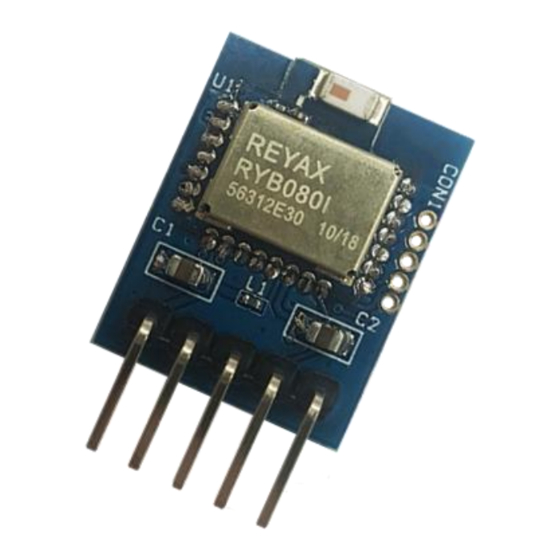
Advertisement
Advertisement
Table of Contents

Summary of Contents for Reyax RYB080I
- Page 1 29-MAY-2018 56312E31 RYB080I lite User Guide...
- Page 2 (After installing the driver, plug the USB cable, and then check the COM port number from Device Manager) 2.) Download Access Port, which is a serial port monitoring tool for Windows. http://www.sudt.com/en/ap/ Download App REYAX BLE UART for Android smartphones http://reyax.com/products/ryb080i/ 4.) Download App LightBlue for iPhones. https://itunes.apple.com/us/app/lightblue-explorer-bluetooth/id557428110?mt=8 Copyright © 2018, REYAX TECHNOLOGY CO., LTD.
- Page 3 1.) Plug USB cable to connect the EVB and the PC. 2.) Open the software Access Port: Tools → Configuration 3.) Set the COM port number and the baud rate (Default is 9600bps). Copyright © 2018, REYAX TECHNOLOGY CO., LTD.
- Page 4 RYB080I_lite User Guide 4.) Press the RESET button on the EVB, then it can be connected by a smartphone. Copyright © 2018, REYAX TECHNOLOGY CO., LTD.
- Page 5 STEP 3. COMMUNICATION TEST WITH SMARTPHONES 【For Android smartphones】 1.) Open the Bluetooth function of your smartphone and the App REYAX BLE UART, search and connect to the device. (The default broadcast name is BLE_MODULE) 2.) Send "Hi(+ENTER)" from the HyperTerminal on PC, and then send "I am here!" from the smartphone App.
- Page 6 3.) Enter the Characteristic 4 item, click " Listen for notifications " button to receive the messages. And click " Hex " button to change the character format to " UTF-8 String ". Copyright © 2018, REYAX TECHNOLOGY CO., LTD.
- Page 7 5.) Then enter the Characteristic 1 item. Click " Hex " button to change the character format to " UTF-8 String " first, and click ” Write new value ” button. 6.) Send the message to the HyperTerminal on PC. It will show the transmitting records. Copyright © 2018, REYAX TECHNOLOGY CO., LTD.
- Page 8 (Sent ” Hi ” to the smartphone App) (Send ” Hi ” to the smartphone App) (Received the message sent from the smartphone App) (Received the message sent from the smartphone App) Taiwan: sales@reyax.com China: sales@reyax.com.cn http://reyax.com Copyright © 2018, REYAX TECHNOLOGY CO., LTD.


Need help?
Do you have a question about the RYB080I and is the answer not in the manual?
Questions and answers