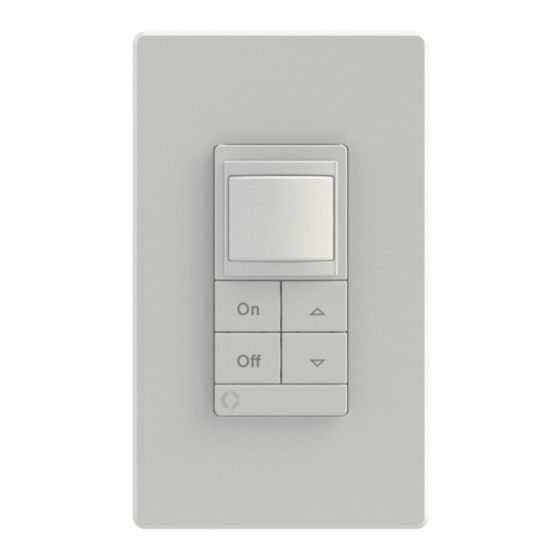
Advertisement
Quick Links
PROVISSIONING JOT SYSTEM APP-LESS
After JOT enabled luminaries and wall stations are installed and powered, locate the
"pin hole" as shown below.
CONVERSION FROM GROUND ONLY
This product is pre-configured for wiring without a neutral; however, if connection to
neutral is required by code, the unit easily converts in seconds.
WIRING TO GROUND
(NO NEUTRAL)
WIRE COLOR KEY
120-277 VAC Wiring
BLACK* - Line Input
BLACK* - Load Output (can be reversed)
GRN - Ground
White - Neutral Convertible Ground
*347 VAC Wiring (-347 Option)
Red wires replace Black wires.
OUTPUT RATING
120VAC, 800W, 6.7A - Electronic Ballast
277VAC, 1200W, 4.3A - Electronic Ballast
347VAC, 1500W, 4.3A - Electronic Ballast
OPERATIONAL SETTINGS
JOT Tool must be inserted to perform any of the below operations. Press any button on
the front of the switch to enter mode.
2 = Occupancy Time Delay
The length of time an occupancy sensor will keep the lights on after it last detects
occupancy.
1 - Test Mode**
6 - 10.0 min*
11 - 22.5 min
2 - 30 sec
7 - 12.5 min
12 - 25.0 min
3 - 2.5 min
8 - 15.0 min
13 - 27.5 min
4 - 5.0 min
9 - 17.5 min
14 - 30.0 min
5 - 7.5 min
10 - 20.0 min
Acuity Brands | One Lithonia Way Conyers, GA 30012 Phone: 800.535.2465 www.acuitybrands.com © 2020-2021 Acuity Brands Lighting, Inc. All rights reserved. Rev. 09/22/2021
912-00149-003
WSXA JOT
Dimming Occupancy Wall Switch
Installation Instructions
WIRING TO NEUTRAL
**Test mode sets Occupancy Time
Delay to 30 seconds and increases
photocell transition rate in addition
to disabling the microphone on units
with Dual Technology
Insert JOT tool then press / hold any front button for 6 seconds. Once LED begin
blinking rapidly, remove tool from device. All branch circuit luminaries will power cycle
and begin to self-pair one at a time indicated by a 10% dim state. Once all luminaries
are paired, light level will transition from 10% to 100%.
WARNING
Only use pre-packaged JOT tool to start pairing process.
DO NOT INSERT METAL INTO PIN HOLE!
3-Way or (Multi-Way Application); similarly applies to neutral wiring
WSXA JOT
1
SETTING CODE 7 (Accept New Device)
1
SETTING CODE 6 (Join a Group)
2
3 = Start Level
Level of light output when occupancy
is initially detected. Not applicable in
Automatic Dimming Control (ADH) mode.
4 = On Mode
1 - Automatic On
Sensor automatically turns the light on when it detects occupancy.
2 - Manual On
Sensor requires pressing the button to turn the light on.
5 = HIGH TRIM SETTING (MAXIMAUM BRIGHTNESS LEVEL)
1 - 1%
4 - 30%
7 - 60%
2 - 10%
5 - 40%
8 - 70%
3 - 20%
6 - 50%
9 - 80%
WSXA JOT
2
1 - 10%
4 - 40%
7 - 70%
10 - 100%*
2 - 20%
5 - 50%
8 - 80%
* DEFAULT
SETTING
3 - 30%
6 - 60%
9 - 90%
10 - 90%
11 - 100%*
1 of 2
Advertisement

Summary of Contents for sensorswitch WSXA JOT
- Page 1 WSXA JOT Dimming Occupancy Wall Switch Installation Instructions PROVISSIONING JOT SYSTEM APP-LESS After JOT enabled luminaries and wall stations are installed and powered, locate the “pin hole” as shown below. Insert JOT tool then press / hold any front button for 6 seconds. Once LED begin blinking rapidly, remove tool from device.
- Page 2 WSXA JOT Dimming Occupancy Wall Switch Installation Instructions 10 = Remove Local Device Only 6 = Join Group (used in 3-way / multi-way applications) 1 - Do not remove 2 - Remove * and ** Places an unpaired device into “Join Group” mode. This will allow the device to join an existing group.


Need help?
Do you have a question about the WSXA JOT and is the answer not in the manual?
Questions and answers