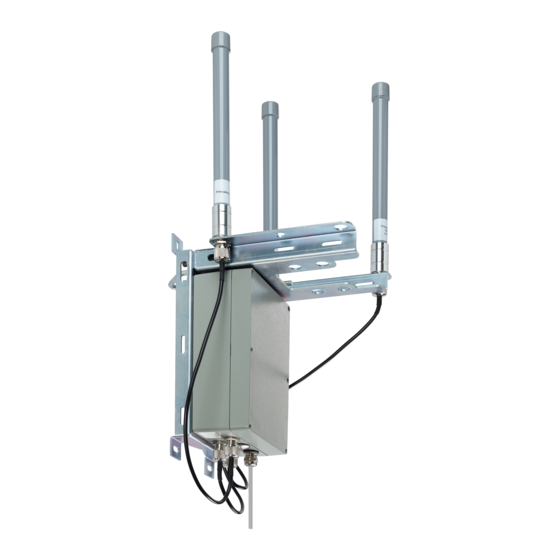
Table of Contents
Advertisement
Quick Links
English
Installation and operating instructions
IoT gateway outdoor
1. General information
1.1. Intended use
Operational safety is only guaranteed if the product is
used as intended by the manufacturer. No liability is
assumed for damage caused by other applications. Any
modifications are only permitted with approval from the
manufacturer. Otherwise the manufacturer's declaration
is invalidated.
1.2. Safety instructions
If it is necessary to establish a new power connec-
tion, the installation and commissioning must only be
performed by trained qualified specialists. Only trained
qualified electricians may work on electrical systems.
They must be able to assess the work assigned to them
at all times, detect any potential sources of danger and
adopt appropriate safety measures. The installation
work must only be performed in a de-energised state.
Valid specifications and standards are to be observed.
During assembly of the gateway, the applicable national
standards are to be observed on setting up antennae
systems.
2. Product description
2.1. Intended use
The ZENNER IoT Gateways use high-performance
LoRaWAN® technology, whose excellent building
penetration and long-range network coverage generally
ensure the connectivity of IoT sensors even under chal-
lenging environmental and installation conditions.
The Outdoor Gateway is ideally suited for LoRa network
coverage in rural and urban areas to receive values from
multiple sensors. The device can be used across various
sectors for a variety of IoT applications and is an integral
part of ZENNER IoT system solutions. With a few gate-
ways, entire cities can already be covered.
Due to the very robust housing made of coated alumi-
num, the Outdoor Gateway is very resilient to extreme
weather conditions and is characterized by a high
degree of reliability. In addition to the two external LoRa
Antennas, the ZENNER IoT Gateway Outdoor also uses
an external LTE antenna to ensure the best possible con-
nection to the backend.
ill. 1
2.2. Scope of delivery
The gateway is delivered in a partially assembled state.
Depending on the assembly situation to be imple-
mented, various preparations and assembly steps are
necessary. Furthermore, it may be necessary to acquire
additional assembly materials that are not included in
the scope of delivery.
Gateway - pre-mounted on mounting bracket
■
Mounting bracket with nuts, spring ring and
■
washers
2x spacer sleeves for mounting bracket 2x 868
■
MHz LoRaWAN®-Antennas
■
Network cable (5 m)
■
Cable ties
■
2x RJ45 connector
■
Equipotential Bonding Cable (16 mm²)
■
Power cord for PoE injector
■
2.3. Installation location
In order to gain optimum LoRaWAN network coverage,
an installation location which is as high as possible is
recommended due to various technological advan-
tages. For example, if an attic is available with potential
installation space, this installation location should be
preferred.
After selecting the preferred installation location, you
should test the cellular network connection in this
location prior to attaching it.
7
Advertisement
Table of Contents

Summary of Contents for Zenner 2ACOA-OD2
- Page 1 The device can be used across various sectors for a variety of IoT applications and is an integral part of ZENNER IoT system solutions. With a few gate- ways, entire cities can already be covered. Due to the very robust housing made of coated alumi- 2.3.
- Page 2 3. Mounting preparation 5. Electrical connection 5.1. PoE injector For power supply of the IoT Gateway Outdoor you need the PoE Injector incl. power cord. Connect the power cord to the PoE Injecor. A 5m network cable incl. RJ45 connectors and PG gland Then connect the network cable of the gateway to the is already connected to the gateway (see ill.
- Page 3 You can additionally fasten the antenna cables to the 6. Commissioning The gateway starts immediately after plugging in/con- mounting bracket with cable ties. necting the PoE Injector (making the electrical The antennas are mounted identically for all variants us- connection). ing the supplied lock rings and serrated lock washers.
- Page 4 7. Technical data and performance characteristics Suitable for LoRaWAN® IoT solutions from ZENNER ■ Bidirectional LoRaWAN® radio communication ■ Encrypted end-to-end data transmission (AES 128) ■ No storage of meter readings on the gateway ■ Plug & Play - Simple integration through pre-configured software ■...
- Page 5 19.8 cm 11.0 cm 15.2 cm...
- Page 6 8. Dismantling Disconnect the gateway's power supply and uncouple the network cable from the PoE Injector. 8.1. Pole mounting Loosen the nuts of the mounting bracket. When doing so, you should always hold the mounting bracket with the housing. After completely loosening the nuts, you can pull the gateway off the u shaped mounting bracket.
- Page 7 Federal Communication Commission Interference Statement This equipment has been tested and found to comply with the limits for a Class B digital device, pursuant to Part 15 of the FCC Rules. These limits are designed to provide reasonable protection against harmful interference in a residential installation. This equipment generates, uses and can radiate radio frequency energy and, if not installed and used in accordance with the instructions, may cause harmful interference to radio communications.
- Page 8 RF exposure requirement. 3. External antenna Use only the antennas which have been approved by Zenner USA, Inc. The non-approved antenna(s) may produce unwanted spurious or excessive RF transmitting power which may lead to the violation of FCC/IC limit and is prohibited.

Need help?
Do you have a question about the 2ACOA-OD2 and is the answer not in the manual?
Questions and answers