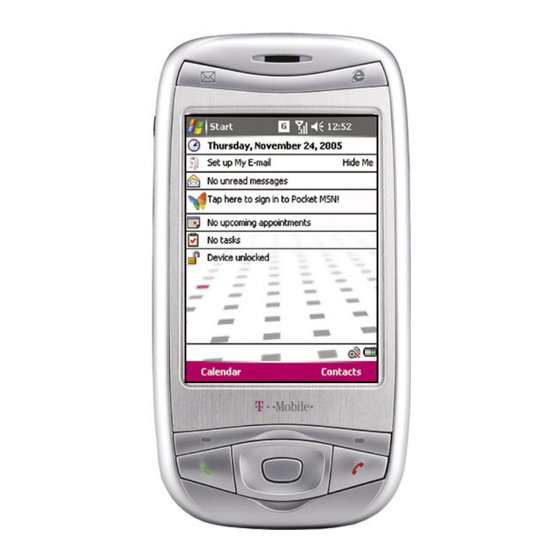
T-Mobile MDA Get Started
Hide thumbs
Also See for MDA:
- Supplementary manual (4 pages) ,
- Quick start (2 pages) ,
- User manual (76 pages)
Advertisement
Quick Links
Get
Started
Congratulations on your purchase!
Please take a few minutes and read
this poster to set up your device.
Setting Up
1. Push here to detach SIM card.
All manuals and user guides at all-guides.com
T-Mobile MDA™
3. Pull the plastic
ribbon to remove
the battery.
4. Slide the SIM card
into the SIM card
slot. Align the
angled corner on
the SIM card with
the angled corner
on the SIM card
slot.
5. Place the battery so
that the gold contacts
on the side of the
battery align with the
contacts in the battery
compartment. Gently
push down to snap
into place.
Advertisement

Summary of Contents for T-Mobile MDA
- Page 1 All manuals and user guides at all-guides.com T-Mobile MDA™ Started Congratulations on your purchase! Please take a few minutes and read this poster to set up your device. Setting Up 1. Push here to detach SIM card. 3. Pull the plastic 5.
- Page 2 HotSpot questions, call 1-877-822-SPOT. We are available 24 hours a day, 7 days a week. T-Mobile is a federally registered trademark, and T-Mobile SDA is a trademark, of Deutsche Telekom AG. All other brand • Type letters by writing in the abc (left) area of the box.













Need help?
Do you have a question about the MDA and is the answer not in the manual?
Questions and answers