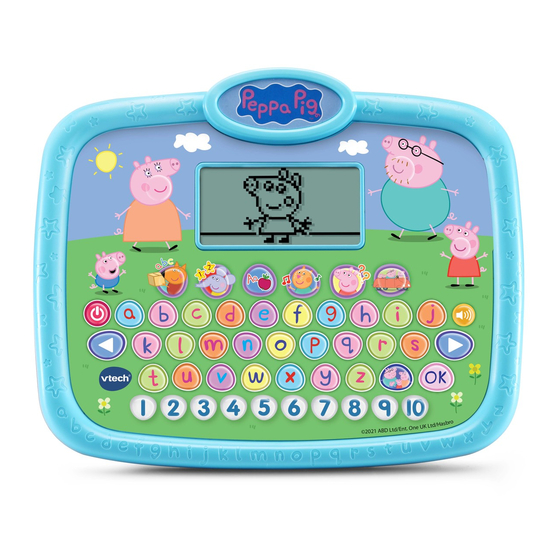
Summary of Contents for VTech Peppa Pig Learn & Explore Tablet 5466
- Page 1 Parents' Guide Peppa Pig Learn & Explore Tablet ©2021 ABD Ltd/Ent. One UK Ltd/Hasbro 91-003961-000 US CA...
- Page 2 INTRODUCTION Thank you for purchasing the Peppa Pig Learn & Explore Tablet! This tablet includes six fun activities that teach language, math, logic and more. Explore and learn with Peppa Pig, her family and friends in a fun-filled adventure. LCD Screen Peppa Pig Button Mummy Pig Button Activity Buttons...
-
Page 3: Included In This Package
INCLUDED IN THIS PACKAGE • Peppa Pig Learn & Explore Tablet • Parents' guide WARNING All packing materials such as tape, plastic sheets, packaging locks, removable tags, cable ties, cords and packaging screws are not part of this toy and should be discarded for your child’s safety. - Page 4 INSTRUCTIONS Battery Removal and Installation Make sure the unit is turned Off. 2. Find the battery cover located on the bottom of the unit and use a coin or screwdriver to loosen the screw and open the battery cover. Remove old batteries by pulling up on one end of each battery.
- Page 5 IMPORTANT: BATT ERY INFORMATION • Insert batteries with the correct polarity (+ and -). • Do not mix old and new batteries. • Do not mix alkaline, standard (carbon-zinc) or rechargeable batteries. • Only batteries of the same or equivalent type as recommended are to be used. •...
- Page 6 IMPORTANT : INFORMATIONS CONCERNANT LES P I LES Les piles fournies avec le produit permettent de tester le jouet en magasin mais ne sont pas des piles longue durée. • Mettre en place les piles ou les accumulateurs en respectant les polarités + et -.
-
Page 7: Product Features
PRODUCT FEATURES 1. On/Off Button Press the On/Off Button to turn the unit On. Press the On/Off Button again to turn the unit Off. 2. Volume Button Press the Volume Button to adjust the sound level. 3. Activity Buttons Press any of the six Activity Buttons to learn and explore. -
Page 8: Automatic Shut-Off
6. Character Buttons Press the four Character Buttons to hear Peppa Pig and her family say playful phrases from the show. 7. OK & Arrow Buttons Press the Arrow Buttons to navigate on the screen or to select an option, then press the OK Button to confirm your choice. - Page 9 ACTIVITIES 1. Letter and Number Van Press the Letter Buttons or Number Buttons to learn about letters, phonics and numbers with Freddy Fox and Mr. Fox. 2. Counting Stars Help Emily Elephant count how many stars she has. 3. Letter Painting Fun Press a letter to see what object Peppa Pig has drawn for each letter of the alphabet.
-
Page 10: Care And Maintenance
CARE & MAINTENANCE Keep the unit clean by wiping it with a slightly damp cloth. 2. Keep the unit out of direct sunlight and away from any direct heat sources. Remove the batteries if the unit will not be in use for an extended period of time. Do not drop the unit on hard surfaces and do not expose the unit to moisture or water. -
Page 11: Supplier's Declaration Of Conformity
1-800-521-2010 in the U.S., 1-877-352-8697 in Canada, or visit our website vtechkids.com and fill out our Contact Us form located under the Customer Support link. Creating and developing VTech products is accompanied by a responsibility that we take very seriously. We make every effort to ensure the accuracy of the information, which forms the value of our products. - Page 12 CAUTION Changes or modifications not expressly approved by the party responsible for compliance could void the user’s authority to operate the equipment. NOTE This equipment has been tested and found to comply with the limits for a Class B digital device, pursuant to Part 15 of the FCC Rules. These limits are designed to provide reasonable protection against harmful interference in a residential installation.
- Page 13 Read our complete warranty policy online at vtechkids.com/warranty vtechkids.ca/warranty TM & © 2021 VTech Holdings Limited. All rights reserved. PEPPA PIG and all related trademarks and characters TM & © 2003 Astley Baker Printed in China. Davies Ltd and/or Entertainment One UK Limited. HASBRO and all related logos and trademarks TM &...

















Need help?
Do you have a question about the Peppa Pig Learn & Explore Tablet 5466 and is the answer not in the manual?
Questions and answers