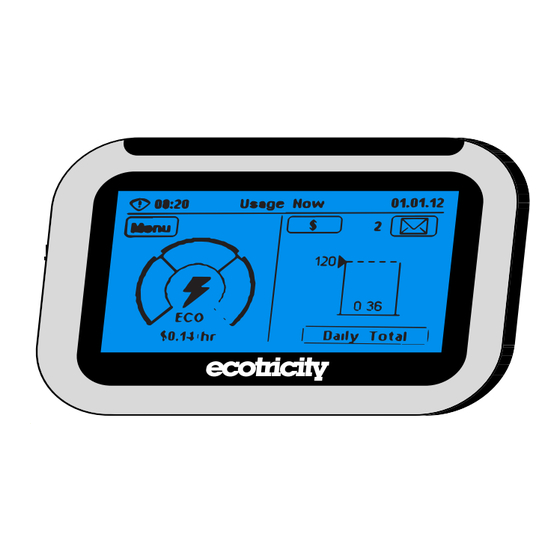
Advertisement
Quick Links
Advertisement

Summary of Contents for Ecotricity Smart meter
- Page 1 Pay As You Go Smart meter Instructions 20160809_SmartPAYG_instructions.indd 1 09/08/2016 14:27...
- Page 2 Your PAYG Smart meter guide This guide will tell you all you need to know about how to use your Smart meter and your In- Home Display.
- Page 3 20160809_SmartPAYG_instructions.indd 3 09/08/2016 14:27...
- Page 4 Enter 20 digit code > > If your IHD is not communicating with your Smart meter you’ll need to add credit manually. See page 11. How to activate emergency credit When your credit is low, your IHD will make a noise and a red light will come on. You can use £5 of emergency credit for each fuel, but you’ll have to pay this back when you next top up.
- Page 5 Reconnecting your gas Smart meter Reconnecting your gas supply cannot be done using your IHD. For instructions on how to reconnect your gas Smart meter, please go to page 13. Reconnecting your electricity Smart meter Reconnecting your electricity supply is simple. If you have been cut off, your IHD should be displaying ‘RESTORE SUPPLY’.
- Page 6 You can compare what you’re using today to what you used yesterday. Electricity and gas balance Electricity and gas daily usage kWh Electricity and gas daily usage CO Electricity and gas daily usage £/h Summary of Electricity or Gas Press ‘Dual Fuel’ to switch between electricity or gas to see more information about that fuel. For example, you can see a list of your most recent payments/credits.
- Page 7 Message list Your In-Home Display cannot send messages. Your Smart meter history Your IHD holds really useful information about your energy consumption over the last 12 months. It lets you view your consumption by day, week, month or full year. Press ‘History’...
- Page 8 With the Credit Alert function you can adjust when the IHD alerts you that your credit is low. It will automatically be set to £2 and you can change it to make sure you’re reminded to top up your Smart meter before you run out. Settings homescreen Choose a low credit alert 20160809_SmartPAYG_instructions.indd 8...
- Page 9 Setting a daily target You can set a daily target for energy use in kWh, CO emissions or cost in pounds. Press the target icon and you’ll be able to choose the maximum you’d like to use each day. Throughout the day, a green light will show on the IHD if you’re on track to stay under your target.
- Page 10 20160809_SmartPAYG_instructions.indd 10 09/08/2016 14:27...
- Page 11 TRN. If your Smart meter displays ‘KEY LOCKED’ it means you’ve typed in the wrong TRN five times and your Smart meter will be locked for 20 seconds. If you still can’t get the TRN to work, give us a call on 0345 812 5555.
- Page 12 Once you press ‘B’, your emergency credit will be active. Wait 20 seconds until you see the default screen and then press ‘7’ on your keypad. Your Smart meter will display ‘IN USE’. If all your emergency credit has run out, the meter will display ‘USED UP’.
- Page 13 Your supply will now be reconnected. If you press ‘A’ and your Smart meter displays ‘VEND’, it means your top up hasn’t worked. You might need to add credit manually using the TRN on your email receipt. You can also find this on the receipt screen of the app. If all else fails, please call our contact centre on 0345 812 5555.
- Page 14 It’s not the meter that saves you money, it’s how you use the information you’ll get from the meter that will help you make savings. By using a Smart meter to get control of what you’re using, you can learn how to save energy – and potentially cut down your bills.
- Page 15 0345 555 7400 and we’ll look into what’s happened. If just some of your appliances are affected, the problem isn’t in the Smart meter, so you’ll need to contact a gas safe engineer. You can find a list of registered gas safe engineers at www.gassaferegister.co.uk.
- Page 16 Lion House, Merrywalks, Stroud, Gloucestershire, GL5 3BY tel 0345 555 700 email smart@ecotricity.co.uk www.ecotricity.co.uk Printed using Ecotricity on recycled chlorine-free paper with vegetable-based inks. 20160809_SmartPAYG_instructions.indd 16 09/08/2016 14:27...

Need help?
Do you have a question about the Smart meter and is the answer not in the manual?
Questions and answers