Summary of Contents for Weishaupt WCM-FS 2.0
- Page 1 Installation and operating instruction Remote control station WCM-FS 2.0 and extension module WCM-EM 2.1 83277502 • 3/2012-10...
-
Page 2: Table Of Contents
Installation and operating instruction Remote control station WCM-FS 2.0 and extension module WCM-EM 2.1 User instructions ........................5 User instructions ....................5 User guide ......................5 1.2.1 Symbols ......................... 5 1.2.2 Target group ......................5 Guarantee and Liability ..................5 Safety ............................ - Page 3 Installation and operating instruction Remote control station WCM-FS 2.0 and extension module WCM-EM 2.1 Heating engineer level ..................32 6.5.1 Menu structure heating engineer level ............34 6.5.2 Menu structure heating engineer level DHW ..........39 6.5.3 Menu structure heating engineer level control centre ......40 6.5.4...
- Page 4 Installation and operating instruction Remote control station WCM-FS 2.0 and extension module WCM-EM 2.1 Reset WCM-EM ....................97 Reconfiguring WCM-EM for system alterations ........97 Emergency operation WCM-EM ..............97 6.10 Reset WCM-FS ....................98 Commissioning ........................99 Prerequisite ......................99 7.1.1...
-
Page 5: User Instructions
Installation and operating instruction Remote control station WCM-FS 2.0 and extension module WCM-EM 2.1 1 User instructions 1 User instructions 1.1 User instructions These installation and operating instructions form part of the heating system and must be kept on site. -
Page 6: Safety
2 Safety 2.1 Permissible application The remote control station WCM-FS 2.0 and the extension module WCM-EM 2.1 are suitable for the control of a heating system with up to 8 heating circuits (one direct heating circuit and 7 mixed heating circuits), consisting of one or more Weishaupt condensing boilers. -
Page 7: Product Description
Installation and operating instruction Remote control station WCM-FS 2.0 and extension module WCM-EM 2.1 3 Product description 3 Product description 3.1 Type key Type: Weishaupt Condens Manager Model: Remote control station Construction Type: Weishaupt Condens Manager Model: Extension module Construction 7-106 83277502 •... -
Page 8: Variations
Installation and operating instruction Remote control station WCM-FS 2.0 and extension module WCM-EM 2.1 3 Product description 3.2 Variations 3.2.1 Control with one pump heating circuit When controlling a pump heating circuit, the heating circuit pump is controlled by the WCM-FS address WTC-HC#1 . -
Page 9: Control Of Multiple Heating Circuits
Installation and operating instruction Remote control station WCM-FS 2.0 and extension module WCM-EM 2.1 3 Product description 3.2.2 Control of multiple heating circuits Up to 7 additional heating circuits can be controlled via separate extension modules. In the following system example the WCM-FS controls the respective heating circuit. -
Page 10: Control With 2 Separate Heating Circuits In One Room
Installation and operating instruction Remote control station WCM-FS 2.0 and extension module WCM-EM 2.1 3 Product description 3.2.3 Control with 2 separate heating circuits in one room A room with 2 heating circuits is controlled via address WTC-HC#1+EM-HC#2 . Only the pump circuit can be controlled via room sensor. The heating circuit with the lowest temperature level, e.g. -
Page 11: Dhw Preparation Via Wcm-Em
Installation and operating instruction Remote control station WCM-FS 2.0 and extension module WCM-EM 2.1 3 Product description 3.2.4 DHW preparation via WCM-EM It is possible to control multiple independent DHW load circuits. WTC-GW Heating circuit 2 Heating circuit 7 vers. H... -
Page 12: Control Via Control Centre
Installation and operating instruction Remote control station WCM-FS 2.0 and extension module WCM-EM 2.1 3 Product description 3.2.5 Control via control centre A WCM-FS remote control station addressed with control centre centralises the control of the circulation pump and DHW load pump, the synchronisation of the sys- tem time and the type of operation set (see Ch. -
Page 13: Independent Control With Wcm-Fs Und Wcm-Em
Installation and operating instruction Remote control station WCM-FS 2.0 and extension module WCM-EM 2.1 3 Product description 3.2.6 Independent control with WCM-FS und WCM-EM The system's external sensor is connected to EM#2. The external temperature value is transmitted via eBUS to all remote control stations and extension modules con- nected. -
Page 14: Technical Data
Installation and operating instruction Remote control station WCM-FS 2.0 and extension module WCM-EM 2.1 3 Product description 3.3 Technical data 3.3.1 Electrical data WCM-FS WCM-EM Supply voltage / frequency – 230 V/50 Hz Max. consumption – 7 VA Max. prefusing –... -
Page 15: Compatibility
Remote control station WCM-FS 2.0 and extension module WCM-EM 2.1 3 Product description 3.4 Compatibility The WCM-FS 2.0 and WCM-EM 2.1 have functions, which were not provided by the previous WCM systems. Therefore there may be limited functionality with other WCM components. -
Page 16: Installation
Installation and operating instruction Remote control station WCM-FS 2.0 and extension module WCM-EM 2.1 4 Installation 4 Installation 4.1 WCM-FS The room sensor integrated into the remote control station must not be influenced by: ▪ additional temperature control in the same room (radiator thermostats), ▪... - Page 17 Installation and operating instruction Remote control station WCM-FS 2.0 and extension module WCM-EM 2.1 4 Installation Fitting the WCM-FS to a WTC-GW/OW The mounting set available as an accessory is required. ▶ Install as instructed in the installation instructions supplied.
-
Page 18: Wcm-Em
Installation and operating instruction Remote control station WCM-FS 2.0 and extension module WCM-EM 2.1 4 Installation If the WCM-FS is fitted to a WTC, this is indicated in parameter Config FS with Boiler . The display of the room temperature in line 3 of the WCM-FS is omitted. A change in the location room<->boiler requires reconfiguration in parameter Config... -
Page 19: Electrical Installation
Remote control station WCM-FS 2.0 and extension module WCM-EM 2.1 5 Electrical installation 5 Electrical installation 5.1 WCM-FS The WCM-FS 2.0 remote control station must only be assigned to a heating circuit with an extension module from WCM–EM 1.0. ▶ Connect electrical cable to eBUS terminal 1 and 2. -
Page 20: Wcm-Em
Installation and operating instruction Remote control station WCM-FS 2.0 and extension module WCM-EM 2.1 5 Electrical installation 5.2 WCM-EM 5.2.1 Open housing cover ▶ Lightly push down lug with screwdriver. ▶ Remove housing cover. 5.2.2 Connect WCM-EM 20-106 83277502 • 3/2012-10 • La... - Page 21 Installation and operating instruction Remote control station WCM-FS 2.0 and extension module WCM-EM 2.1 5 Electrical installation Screened cables External sensor B1 and eBUS can be connected via the screen plate. ▶ Ensure correct polarity of the eBUS. Generally, the use of screened electrical wiring is recommended.
-
Page 22: Connecting Wcm-Em To Condensing Boiler
Installation and operating instruction Remote control station WCM-FS 2.0 and extension module WCM-EM 2.1 5 Electrical installation 5.2.3 Connecting WCM-EM to condensing boiler A maximum of 2 extension modules can be connected to terminal 2 of the condensing boiler. Several extension modules If more than 2 extension modules are required: ▶... -
Page 23: Wiring Diagram Wcm-Em As Heating Circuit Controller
Installation and operating instruction Remote control station WCM-FS 2.0 and extension module WCM-EM 2.1 5 Electrical installation 5.2.4 Wiring diagram WCM-EM as heating circuit controller WCM-EM 2.1 230V MFA1 eBUS eBUS N PE – – 9 8 7 6 eBUS... -
Page 24: Wiring Diagram Wcm-Em As Dhw Load Circuit
Installation and operating instruction Remote control station WCM-FS 2.0 and extension module WCM-EM 2.1 5 Electrical installation 5.2.5 Wiring diagram WCM-EM as DHW load circuit WCM-EM 2.1 230V MFA1 eBUS eBUS N PE – – 9 8 7 6 eBUS... -
Page 25: Operation
Installation and operating instruction Remote control station WCM-FS 2.0 and extension module WCM-EM 2.1 6 Operation 6 Operation 6.1 Operating panel WCM-FS 2.0 modul control 1 Dial knob Navigation through levels and parameters, change values, switch on illumination. 2 Function keys 1 … 4 Used to activate functions. -
Page 26: Standard Display
Installation and operating instruction Remote control station WCM-FS 2.0 and extension module WCM-EM 2.1 6 Operation 6.2 Standard display Factory presetting Display of allocated factory pre-settings (standard). 21.May 07 19:20 Room temp 20.0°C Heating program 1 1 eBUS address, weekday, date, time... -
Page 27: Operating Display Of The Wcm-Em
Installation and operating instruction Remote control station WCM-FS 2.0 and extension module WCM-EM 2.1 6 Operation 6.3 Operating display of the WCM-EM WCM-EM display Display status Meaning Mains LED ON Mains voltage applied Mains LED OFF No mains voltage applied... -
Page 28: End User Level
Installation and operating instruction Remote control station WCM-FS 2.0 and extension module WCM-EM 2.1 6 Operation 6.4 End user level Activate end user level ▶ Briefly press menu key in the standard display. ✓ End user level is displayed. End user... - Page 29 Installation and operating instruction Remote control station WCM-FS 2.0 and extension module WCM-EM 2.1 6 Operation Selecting and setting parameters ▶ Select parameter and press the relevant function key. ✓ Parameter is displayed. ▶ Make a selection using the dial knob and save setting with function key OK .
-
Page 30: Menu Structure End User Level
Installation and operating instruction Remote control station WCM-FS 2.0 and extension module WCM-EM 2.1 6 Operation 6.4.1 Menu structure end user level Menu points and parameters are hidden or displayed according to the settings made in the heating engineer level and according to the module used for the system (e.g. - Page 31 Installation and operating instruction Remote control station WCM-FS 2.0 and extension module WCM-EM 2.1 6 Operation Menu point Parameters Description Factory pre- setting – Access HC without FS new config List of all WCM-EM´s without – WCM-FS assigned EM-HK#2 or EM-WW#2 …...
-
Page 32: Heating Engineer Level
Installation and operating instruction Remote control station WCM-FS 2.0 and extension module WCM-EM 2.1 6 Operation 6.5 Heating engineer level Activate heating engineer level ▶ Press and hold menu key for 3 seconds. ✓ Heating engineer level is displayed. Heating engineer... - Page 33 Installation and operating instruction Remote control station WCM-FS 2.0 and extension module WCM-EM 2.1 6 Operation Selecting and setting parameters ▶ Select parameter and press the relevant function key. ✓ Parameter is displayed. ▶ Make a selection using the dial knob and save setting with function key OK .
-
Page 34: Menu Structure Heating Engineer Level
Installation and operating instruction Remote control station WCM-FS 2.0 and extension module WCM-EM 2.1 6 Operation 6.5.1 Menu structure heating engineer level Depending on the scope of the system some parameters may not be displayed Menu structure address Menu point... - Page 35 Installation and operating instruction Remote control station WCM-FS 2.0 and extension module WCM-EM 2.1 6 Operation Menu point Parameter Description Factory pre- setting Heating circuit Extension module#X P401 H1-Fct HC Standby P403 Output test HC – P405 Correction exter- 0.0K...
- Page 36 Installation and operating instruction Remote control station WCM-FS 2.0 and extension module WCM-EM 2.1 6 Operation Menu point Parameter Description Factory pre- setting Heating circuit Settings#2 P461 Supply min 8°C (for WCM-FS#1+2) P462 Supply max 75°C P463 DHW operation Priority...
- Page 37 Installation and operating instruction Remote control station WCM-FS 2.0 and extension module WCM-EM 2.1 6 Operation Menu point Parameter Description Factory pre- setting Heating circuit Heating circuit info P521 External EM-HC °C P522 Room temp °C P523 Supply#2 °C P524 DHW °C...
- Page 38 Installation and operating instruction Remote control station WCM-FS 2.0 and extension module WCM-EM 2.1 6 Operation Menu point Parameter Description Factory pre- setting Solar Info Solar P901 Buffer/de-couple – P902 Sta- Sol: – tus DTR – DHW: – P903 DTR °C...
-
Page 39: Menu Structure Heating Engineer Level Dhw
Installation and operating instruction Remote control station WCM-FS 2.0 and extension module WCM-EM 2.1 6 Operation 6.5.2 Menu structure heating engineer level DHW Depending on the scope of the system some parameters may not be displayed Menu point Parame- Description... -
Page 40: Menu Structure Heating Engineer Level Control Centre
Installation and operating instruction Remote control station WCM-FS 2.0 and extension module WCM-EM 2.1 6 Operation 6.5.3 Menu structure heating engineer level control centre Depending on the scope of the system some parameters may not be displayed Menu point Parameter Description... - Page 41 Installation and operating instruction Remote control station WCM-FS 2.0 and extension module WCM-EM 2.1 6 Operation Menu point Parameter Description Factory pre- setting Solar Inputs/outputs P801 Output VA1 Lockout P802 Output test – Buffer/de-couple P821 Buffer switch diff P822 Buffer boost...
-
Page 42: Setting The Language
Installation and operating instruction Remote control station WCM-FS 2.0 and extension module WCM-EM 2.1 6 Operation 6.5.4 Setting the language Languages Deutsch English Français Italiano Espanol Nederlands Dansk Svenska Norsk Slovenski Hrvatski Magyar Polski Рyсский Cesky Slovak ▶ Activate heating engineer level (see Ch. 6.5). -
Page 43: Configuration Of The Wtc Heat Exchanger
Installation and operating instruction Remote control station WCM-FS 2.0 and extension module WCM-EM 2.1 6 Operation 6.5.5 Configuration of the WTC heat exchanger This parameter is used to transfer the configuration information from the condensing boiler to the WCM-FS. Heat exchanger Config WTC ... -
Page 44: Configuration Wcm-Em
Installation and operating instruction Remote control station WCM-FS 2.0 and extension module WCM-EM 2.1 6 Operation 6.5.6 Configuration WCM-EM This parameter is used to transfer the configuration information from the WCM-EM to the WCM-FS. Unit Config EM#2 Extension module #2... -
Page 45: Set Heating Circuit Type#1
Installation and operating instruction Remote control station WCM-FS 2.0 and extension module WCM-EM 2.1 6 Operation 6.5.7 Set heating circuit type#1 ... 8 A heating circuit type must be set for each heating circuit. Depending on the heating circuit type set the following will be carried out automati- cally: ▪... - Page 46 Installation and operating instruction Remote control station WCM-FS 2.0 and extension module WCM-EM 2.1 6 Operation ▶ Activate heating engineer level (see Ch. 6.5). ▶ Press function key Commissioning . ✓ Menu Commissioning is displayed. ▶ Press function key HC type#1 .
-
Page 47: Set Control Variable#1
Installation and operating instruction Remote control station WCM-FS 2.0 and extension module WCM-EM 2.1 6 Operation 6.5.8 Set control variable#1 ... 8 Setting Control Active sensor Const supl Constant heating circuit control to the normal and setback supply – setpoints set. Room frost protection and optimisation function are not active. -
Page 48: Retrieving System Information
Installation and operating instruction Remote control station WCM-FS 2.0 and extension module WCM-EM 2.1 6 Operation 6.5.9 Retrieving system information Parameters External current Current external temperature damped Calculation factor of weather compensation Weather compensation influenced by the type of con-... - Page 49 Installation and operating instruction Remote control station WCM-FS 2.0 and extension module WCM-EM 2.1 6 Operation Error history Error messages from the eBUS participants are only displayed if they last longer than 15 minutes. Up to 10 error messages or rectified errors are stored in the error history of the WCM-FS with error source, error code, date and time.
-
Page 50: Set Function Of Variable Input H1
Installation and operating instruction Remote control station WCM-FS 2.0 and extension module WCM-EM 2.1 6 Operation 6.5.10 Set function of variable input H1 The settings described below are in each case activated with closed contact! Setting range extension module heating circuit Standby Heating operation is prevented. -
Page 51: Test Heating Circuit/Dhw Outputs
Installation and operating instruction Remote control station WCM-FS 2.0 and extension module WCM-EM 2.1 6 Operation 6.5.11 Test heating circuit/DHW outputs Using parameter Output test, the actuators connected to the WCM-EM can be switched manually for test purposes. Setting range extension module heating circuit... -
Page 52: Set External Sensor Correction On Wcm-Em
Installation and operating instruction Remote control station WCM-FS 2.0 and extension module WCM-EM 2.1 6 Operation 6.5.12 Set external sensor correction on WCM-EM This parameter is only displayed, if a separate external sensor has been connected to the connection of the WCM-EM B1 (zone control). -
Page 53: Set Minimum Supply Temperature
Installation and operating instruction Remote control station WCM-FS 2.0 and extension module WCM-EM 2.1 6 Operation 6.5.13 Set minimum supply temperature This parameter is used to limit the supply setpoint downwards. ▶ Activate heating engineer level (see Ch. 6.5). ▶... -
Page 54: Set Maximum Supply Temperature
Installation and operating instruction Remote control station WCM-FS 2.0 and extension module WCM-EM 2.1 6 Operation 6.5.14 Set maximum supply temperature This parameter limits the heat demand to the maximum supply temperature. ▶ Activate heating engineer level (see Ch. 6.5). -
Page 55: Set Priority Of Dhw Loading
Installation and operating instruction Remote control station WCM-FS 2.0 and extension module WCM-EM 2.1 6 Operation 6.5.15 Set priority of DHW loading The direct heating circuit (WCM-FS#1) is always operated with setting "Priority". In this case the parameter is faded out. -
Page 56: Set Boiler Mixer Circuit Boost
Installation and operating instruction Remote control station WCM-FS 2.0 and extension module WCM-EM 2.1 6 Operation 6.5.16 Set boiler mixer circuit boost Only on heating circuit with mixer (supply sensor B6 fitted to WCM-EM). This parameter is used to adjust ratings losses. If the mixer circuit boost is too great this will have a detrimental effect on the benefits of condensing technology. -
Page 57: Set Mixer Parameters
Installation and operating instruction Remote control station WCM-FS 2.0 and extension module WCM-EM 2.1 6 Operation 6.5.17 Set mixer parameters Only on heating circuit with mixer (supply sensor B6 fitted to WCM-EM). This parameter is used to match the WCM-EM to the mixer. -
Page 58: Set Frost Protection
Installation and operating instruction Remote control station WCM-FS 2.0 and extension module WCM-EM 2.1 6 Operation 6.5.18 Set frost protection This parameter is only displayed if a separate external sensor has been connected to connection B1 (zone control). Heating circuit pump current external temperature <... -
Page 59: Set Minimum Pump Speed
Installation and operating instruction Remote control station WCM-FS 2.0 and extension module WCM-EM 2.1 6 Operation 6.5.19 Set minimum pump speed Parameter is only displayed if a PWM pump is connected This parameter is used to set the lower operating point of the PWM pump (minimum load). -
Page 60: Set Maximum Pump Speed
Installation and operating instruction Remote control station WCM-FS 2.0 and extension module WCM-EM 2.1 6 Operation 6.5.20 Set maximum pump speed Parameter is only displayed if a PWM pump is connected This parameter is used to set the upper operating point of the PWM pump (maximum load). -
Page 61: Set Speed Variables
Installation and operating instruction Remote control station WCM-FS 2.0 and extension module WCM-EM 2.1 6 Operation 6.5.21 Set speed variables Parameter is only displayed if a PWM pump is connected Setting range Level Setting for condensing boilers. The pump runs with maximum speed in normal operation and with minimum speed in setback operation. -
Page 62: Set Wtc Delay
Installation and operating instruction Remote control station WCM-FS 2.0 and extension module WCM-EM 2.1 6 Operation 6.5.22 Set WTC delay For installations with high heat exchanger ratings (WTC-GB) without hydraulic de- couple the boiler start can be delayed. During the delay time the mixer opens and the boiler has a flow prior to starting. -
Page 63: Sol Yield Hc
Installation and operating instruction Remote control station WCM-FS 2.0 and extension module WCM-EM 2.1 6 Operation 6.5.23 SOL yield HC This parameter is used to stipulate, how the extension module reacts to the status messages Excess and Excess temp. from the WCM-SOL. - Page 64 Installation and operating instruction Remote control station WCM-FS 2.0 and extension module WCM-EM 2.1 6 Operation Status messages with excess Is generated by the WCM-SOL 1.0, when a freely selectable temperature level ( P881 in the WCM- SOL 1.0) in the buffer is exceeded due to solar input.
-
Page 65: Set Screed Program
Installation and operating instruction Remote control station WCM-FS 2.0 and extension module WCM-EM 2.1 6 Operation 6.5.24 Set screed program Damage to the fabric of the building It is possible that the screed function on the direct pump heating circuit could be masked by other heating circuits or by DHW operation. - Page 66 Installation and operating instruction Remote control station WCM-FS 2.0 and extension module WCM-EM 2.1 6 Operation Screed heating P448 P450 P451 P449 P443 Days Supply temperature °C P443 Start temperature P448 Day heat-up BHC P449 Max. temp. BHC P450 Days max. temp. BHC...
- Page 67 Installation and operating instruction Remote control station WCM-FS 2.0 and extension module WCM-EM 2.1 6 Operation Combined heating The combined heating is the standard type of heating assisted screed drying. Heating is carried out to function specific heating curve and the screed heating curve.
- Page 68 Installation and operating instruction Remote control station WCM-FS 2.0 and extension module WCM-EM 2.1 6 Operation Setting screed functions Function inactive. Screed stress test, has only marginal effect on drying Function h Screed heating Quick drying of screed using underfloor heating...
- Page 69 Installation and operating instruction Remote control station WCM-FS 2.0 and extension module WCM-EM 2.1 6 Operation Set start temperature ▶ Press function key Start temperature . ✓ Parameter Start temperature is displayed. ▶ Make selection using the dial knob and save with function key OK .
-
Page 70: Function Specific Heating
Installation and operating instruction Remote control station WCM-FS 2.0 and extension module WCM-EM 2.1 6 Operation 6.5.25 Function specific heating Test function of underfloor heating and stress test for the screed, this is not a drying function. ▶ Press function key Days Min.Temp.Fht . - Page 71 Installation and operating instruction Remote control station WCM-FS 2.0 and extension module WCM-EM 2.1 6 Operation ▶ Press function key Max.Temp.Fht . ✓ Parameter Max.Temp.Fht is displayed. ▶ Make selection using the dial knob and save with function key OK .
-
Page 72: Screed Heating
Installation and operating instruction Remote control station WCM-FS 2.0 and extension module WCM-EM 2.1 6 Operation 6.5.26 Screed heating Quick drying of the screed up to screed readiness, follows function heating. Set heat-up phase ▶ Press function key Days heat-up Sht . - Page 73 Installation and operating instruction Remote control station WCM-FS 2.0 and extension module WCM-EM 2.1 6 Operation Set drying phase ▶ Press function key Days Max.Temp.Sht . ✓ Parameter Days Max.Temp.Sht is displayed. ▶ Make selection using the dial knob and save with function key OK .
-
Page 74: Set Night Setback Operation
Installation and operating instruction Remote control station WCM-FS 2.0 and extension module WCM-EM 2.1 6 Operation 6.5.27 Set night setback operation If parameter Control variable (see Ch. 6.5.8) is set to Const supl. , this parameter is not displayed. With this parameter the control behaviour in setback operation is defined. This setting applies for the operation in heating program 1…... -
Page 75: Set Frost Limit
Installation and operating instruction Remote control station WCM-FS 2.0 and extension module WCM-EM 2.1 6 Operation 6.5.28 Set frost limit If the external temperature falls below the frost protection limit set, the control be- haviour in setback operation changes form Frost to Setback or from Setback to Normal . -
Page 76: Set Switch On Optimisation
Installation and operating instruction Remote control station WCM-FS 2.0 and extension module WCM-EM 2.1 6 Operation 6.5.29 Set switch on optimisation This parameter is only displayed, if room or weather compensation has been activated in level Type of control#1 (see Ch. 6.5.8). -
Page 77: Set Type Of Building
Installation and operating instruction Remote control station WCM-FS 2.0 and extension module WCM-EM 2.1 6 Operation 6.5.30 Set type of building With this parameter the control is matched to the construction of the building. Setting range Building with light brickwork or little insulation. -
Page 78: Set Room Thermostat#1
Installation and operating instruction Remote control station WCM-FS 2.0 and extension module WCM-EM 2.1 6 Operation 6.5.31 Set room thermostat#1 ... 8 Parameter Room thermostat#1 … 8 is display, when parameter 318 has been set to Room or External/Room . -
Page 79: Set Adaption#1
Installation and operating instruction Remote control station WCM-FS 2.0 and extension module WCM-EM 2.1 6 Operation 6.5.32 Set adaption#1 ... 8 The adaption is used to automatically match the gradient to the building. The parameter is only displayed, if P315 is set to External/Room. -
Page 80: Set Room Factor-P
Installation and operating instruction Remote control station WCM-FS 2.0 and extension module WCM-EM 2.1 6 Operation 6.5.33 Set room factor-P The higher the value set, the more influence the room temperature will have on the supply setpoint formation. Parameter is only displayed, if parameter 315/316 Control type#1/Control type#2 is set to Room or External/Room (see Ch. -
Page 81: Set Maximum Dhw Temperature
Installation and operating instruction Remote control station WCM-FS 2.0 and extension module WCM-EM 2.1 6 Operation 6.5.34 Set maximum DHW temperature Danger of scalding by hot water Water temperatures above 60 °C can lead to serious scalding if they come into con- tact with the skin. -
Page 82: Set Dhw Switch Differential
Installation and operating instruction Remote control station WCM-FS 2.0 and extension module WCM-EM 2.1 6 Operation 6.5.35 Set DHW switch differential The setting of the DHW switch differential stipulates at what point the hot water tank is heated up again if the DHW setpoint is not maintained. -
Page 83: Set Dhw Boost
Installation and operating instruction Remote control station WCM-FS 2.0 and extension module WCM-EM 2.1 6 Operation 6.5.36 Set DHW boost DHW loading is only possible, if the boiler temperature is higher than the DHW set- point. The boiler temperature (supply) for DHW loading is determined from the DHW setpoint and the DHW boost. -
Page 84: Set Maximum Dhw Load Time
Installation and operating instruction Remote control station WCM-FS 2.0 and extension module WCM-EM 2.1 6 Operation 6.5.37 Set maximum DHW load time To avoid cooling of the heated rooms during DHW loading (DHW priority), the time for DHW loading can be limited. -
Page 85: Set Legionella Protection Function
Installation and operating instruction Remote control station WCM-FS 2.0 and extension module WCM-EM 2.1 6 Operation 6.5.38 Set Legionella protection function Danger of scalding by hot water Water temperatures above 60 °C can lead to serious scalding if they come into con- tact with the skin. - Page 86 Installation and operating instruction Remote control station WCM-FS 2.0 and extension module WCM-EM 2.1 6 Operation ▶ Activate heating engineer level (see Ch. 6.5). ▶ Press function key DHW . ✓ Menu DHW is displayed. ▶ Press function key Legio Fct .
-
Page 87: Set Antilegionella Setpoint Temperature
Installation and operating instruction Remote control station WCM-FS 2.0 and extension module WCM-EM 2.1 6 Operation 6.5.39 Set Antilegionella setpoint temperature The function Antilegionella setpoint temperature is the disinfection temperature, to which the hot water tank heats up during the Antilegionella function. -
Page 88: Set Legionella Time
Installation and operating instruction Remote control station WCM-FS 2.0 and extension module WCM-EM 2.1 6 Operation 6.5.40 Set Legionella time In conjunction with a WTC 25-A vers. C this parameter is not displayed. ▶ Activate heating engineer level (see Ch. 6.5). -
Page 89: Activate Circulation During Legionella Protection Function
Installation and operating instruction Remote control station WCM-FS 2.0 and extension module WCM-EM 2.1 6 Operation 6.5.41 Activate circulation during Legionella protection function In conjunction with a WTC 25-A vers. C this parameter is not displayed. Setting range Circulation is active during the entire disinfection process. If the pipework is long this setting leads to high heat loss. -
Page 90: Set Circulation Time
Installation and operating instruction Remote control station WCM-FS 2.0 and extension module WCM-EM 2.1 6 Operation 6.5.42 Set circulation time The parameter stipulates the run time of the circulation pump: ▪ with the DHW Boost function,, ▪ following completion of the Legionella protection function, ▪... -
Page 91: Set Circulation Return Temperature
Installation and operating instruction Remote control station WCM-FS 2.0 and extension module WCM-EM 2.1 6 Operation 6.5.43 Set circulation return temperature The parameter is only displayed, if a surface contact temperature sensor NTC 5 kΩ is connected to the WCM-EM input B1. -
Page 92: Sol Yield Dhw
Installation and operating instruction Remote control station WCM-FS 2.0 and extension module WCM-EM 2.1 6 Operation 6.5.44 SOL Yield DHW This parameter is used to stipulate, if and how the DHW module reacts to the status messages Excess and Excess temp. from the WCM-SOL. -
Page 93: Central Control Via Control Centre
Installation and operating instruction Remote control station WCM-FS 2.0 and extension module WCM-EM 2.1 6 Operation 6.5.45 Central control via control centre This function is used to access parameters of extension modules WCM-EM without remote control station WCM-FS assigned. In menu Access HC w/o. FS : ▪... - Page 94 Installation and operating instruction Remote control station WCM-FS 2.0 and extension module WCM-EM 2.1 6 Operation ▶ In level End user#2 press function key Settings#2 . ✓ Menu Settings#2 is displayed. ▶ Press function key Type of operation HC#2 ✓...
-
Page 95: Extension Module Menu Structure
Installation and operating instruction Remote control station WCM-FS 2.0 and extension module WCM-EM 2.1 6 Operation 6.6 Extension module menu structure 6.6.1 Extension module EM-HC (access HC without FS) Depending on the scope of the system some parameters may not be displayed. -
Page 96: Extension Module Em-Dhw (Access Hc Without Fs)
Installation and operating instruction Remote control station WCM-FS 2.0 and extension module WCM-EM 2.1 6 Operation 6.6.2 Extension module EM-DHW (access HC without FS) Depending on the scope of the system some parameters may not be displayed Menu point Parame-... -
Page 97: Reset Wcm-Em
Installation and operating instruction Remote control station WCM-FS 2.0 and extension module WCM-EM 2.1 6 Operation 6.7 Reset WCM-EM Reset is used to return the WCM-EM to the factory settings. Reset is required, when the functions heating circuit or DHW load circuit of the WCM-EM are changed. -
Page 98: Reset Wcm-Fs
Installation and operating instruction Remote control station WCM-FS 2.0 and extension module WCM-EM 2.1 6 Operation 6.10 Reset WCM-FS When resetting the remote control station, all previous setting will be reset to factory settings. Reset of the WCM-FS is required, when a reset has been carried out on the extension module or modules, because the function of the heating circuit or the DHW load circuit has changed. -
Page 99: Commissioning
Installation and operating instruction Remote control station WCM-FS 2.0 and extension module WCM-EM 2.1 7 Commissioning 7 Commissioning The menu Commissioning is displayed automatically: ▪ during initial commissioning, ▪ after every reset. 7.1 Prerequisite Possible damage to the equipment! Incorrectly carried out assembly, installation and commissioning can lead to failure of individual devices or the entire heating system. -
Page 100: Steps For Commissioning
Installation and operating instruction Remote control station WCM-FS 2.0 and extension module WCM-EM 2.1 7 Commissioning 7.2 Steps for commissioning During commissioning you will automatically be guided through the setting menus required. 7.2.1 Setting the language When initially applying voltage when switching on the unit and after every reset, pa- rameter Language is displayed (see Ch. -
Page 101: Set Address On The Wcm-Fs
Installation and operating instruction Remote control station WCM-FS 2.0 and extension module WCM-EM 2.1 7 Commissioning 7.2.2 Set address on the WCM-FS The address can only be set: ▪ during initial commissioning, ▪ after every reset (see Ch. 6.10). Display... -
Page 102: Troubleshooting
Installation and operating instruction Remote control station WCM-FS 2.0 and extension module WCM-EM 2.1 8 Troubleshooting 8 Troubleshooting 8.1 Error codes Error messages from all eBUS participants are displayed. A description of the indi- vidual errors can be found in the relevant installation and operating instructions. - Page 103 Installation and operating instruction Remote control station WCM-FS 2.0 and extension module WCM-EM 2.1 8 Troubleshooting System error ▶ Rectify system error. ▶ Switch system off and on. ✓ System is being reconfigured. Error code Cause Error source Rectification ▶...
-
Page 104: Technical Documentation
Installation and operating instruction Remote control station WCM-FS 2.0 and extension module WCM-EM 2.1 9 Technical documentation 9 Technical documentation 9.1 Sensor variables External sensor (QAC 31) Contact sensor DHW sensor Circulation sensor Supply sensor External room sensor NTC 600Ω... -
Page 105: Key Word Index
Installation and operating instruction Remote control station WCM-FS 2.0 and extension module WCM-EM 2.1 10 Key word index Adaption ................79 Heat exchanger interlock ..........50 Address ..............93, 99, 101 Heating circuit pump ............23 Ambient conditions .............14 Heating circuit type ............45 Approval data ...............14 Heating engineer level .......... - Page 106 Installation and operating instruction Remote control station WCM-FS 2.0 and extension module WCM-EM 2.1 10 Key word index Safety measures ..............6 Screed day ................68 Screed program ..............65 Sensor tolerance ..............52 Sensor variables ............... 104 Set factory presetting ..........29, 33 Setback operation ............
- Page 107 83277502 • 3/2012-10 • La...
- Page 108 Control technology / From control panels to complete building management building systems – at Weishaupt you can find the entire management spectrum of modern control technology. Future oriented, economical and flexible. 83277502 • 3/2012-10 • La...
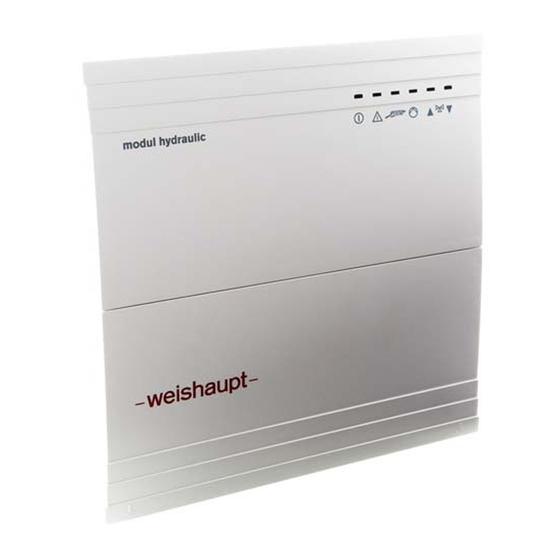



Need help?
Do you have a question about the WCM-FS 2.0 and is the answer not in the manual?
Questions and answers