Summary of Contents for Blackline GPS Loner GPS
- Page 1 All manuals and user guides at all-guides.com Protect Who Matters Most™ LonerGPS™ User Guide Mobile Worker Safety Solution...
- Page 2 BlackLine GPS. BlackLine GPS hereby grants permission to download a single copy of this manual onto some form of electronic storage medium to be viewed and to print one copy of this manual or any revision hereto, provided that such electronic or printed copy of this manual must contain the complete text of this copyright notice.
- Page 3 All manuals and user guides at all-guides.com...
- Page 4 LonerPortal configuration and use are described separately with the BlackLine GPS LonerPortal User Guide. The LonerMobile application for BlackBerry smartphones provides a mobile safety-monitoring interface and is separately discussed in the LonerMobile User Guide. For download information, please visit the BlackLine GPS website: www.blacklinegps.com.
- Page 5 All manuals and user guides at all-guides.com Overview Overview Overview Overview This section provides foundation-level information about LonerGPS device and LonerPortal web-based monitoring application. About LonerGPS About LonerGPS About LonerGPS About LonerGPS The LonerGPS safety device incorporates the following key components: Global positioning system (GPS) receiver and antenna •...
- Page 6 • provides a convenience mobile interface (when running in Team Leader mode) Each of these features are described in detail within the LonerPortal User Guide. For download information, please visit the BlackLine GPS website: www.blacklinegps.com. LonerGPS Alerts LonerGPS Alerts LonerGPS Alerts...
- Page 7 Off-network Notification – When a device logs off from LonerPortal, an Off-network Notification • can be optionally sent to the priority 1 individuals specified in the call-out list. Note – Notifications are optional but recommended by BlackLine GPS to promote awareness of system operation and status.
-
Page 8: Getting Started
Note - Prior to getting started with a LonerGPS device, a LonerPortal account must be set up and the LonerGPS device activated on the account. The LonerPortal User Guide provides detailed information on this process. For download information, please visit the BlackLine GPS website: www.blacklinegps.com. The following list provides a brief overview of system operations. - Page 9 All manuals and user guides at all-guides.com Keypad Keypad Keypad Keypad The LonerGPS keypad provides the mobile worker with the following functions and indications: Power button: The power button is used to turn the LonerGPS device on and off. • Green indicator light: The green indicator light tells the user the power status and also whether •...
- Page 10 All manuals and user guides at all-guides.com Alternatively, LonerGPS may be worn in a pocket, however the mobile worker should ensure that the logo side of the enclosure should face away from their body. Note Note Note Note - BlackLine recommends using the supplied holster to ensure optimum GPS tracking performance and to ensure audibility of the internal beeper.
- Page 11 All manuals and user guides at all-guides.com Alerts Alerts Alerts Alerts There are two key alerts types that the mobile worker is responsible for and must be trained on: No-motion Alert • Emergency Alet • No- - - - motion Alert motion Alert motion Alert motion Alert...
- Page 12 LonerGPS. LonerMobile on provides safety on the mainstream BlackBerry platform that is easily accessible and features excellent GPS tracking performance compared to other smartphones on the market. Contact BlackLine GPS for further information on LonerMobile or visit our Web site.
- Page 13 Note – BlackLine GPS recommends a tracking schedule be created for each device in order to provide a current location within GPS coverage. This ensures a most recent GPS location is available near where a mobile worker has entered an area of no GPS signal coverage.
- Page 14 LonerPortal may be configured to notify monitoring personnel of this condition. Notifications are not treated with the same significance as alerts and do not trigger the Alert Banner. BlackLine GPS recommends that Low-battery Notifications be configured for each device on an account to ensure an optimum and consistent level of performance.
-
Page 15: Specifications
All manuals and user guides at all-guides.com Specifications Specifications Specifications Specifications Mechanical Mechanical Mechanical Mechanical Alert data: Alert data: Alert data: Alert data: Size: 10 cm L x 7.5 cm W x 2.5 cm T (4” Alert location (lat. & long.), alert type, •...
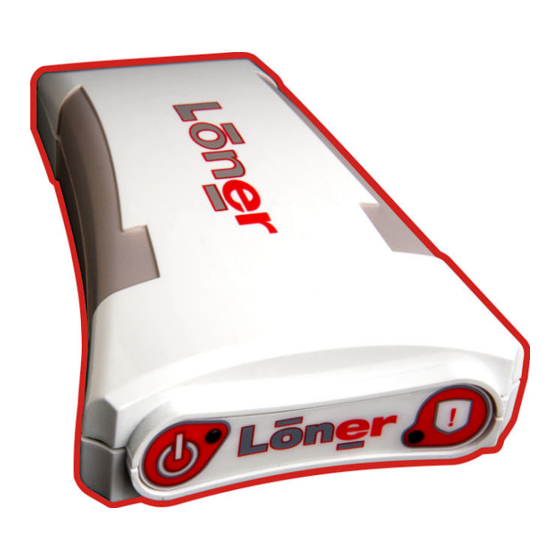


Need help?
Do you have a question about the Loner GPS and is the answer not in the manual?
Questions and answers