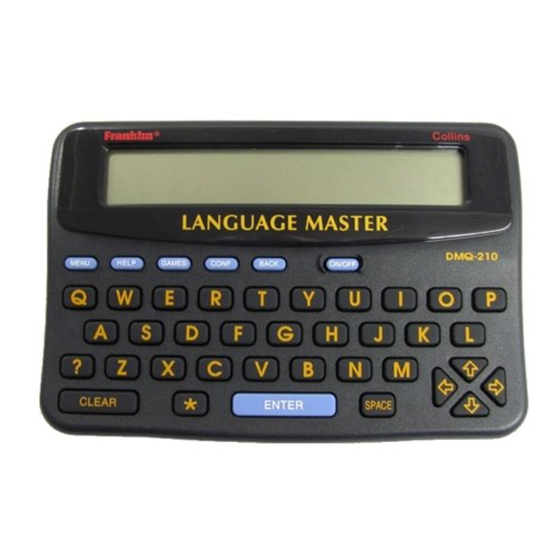
Summary of Contents for Franklin LANGUAGE MASTER DMQ-210
- Page 1 DMQ-210 Electronic Publishers ANGUAGE ASTER Words from Collins Dictionaries USER’S GUIDE...
-
Page 2: Key Guide
Key Guide Shows the main menu. MENU Shows a help message. HELP Shows the games menu. GAMES Shows confusable words. CONF Clears to ENTER your word: . CLEAR Turns the product on or off. ON/OFF Goes back or erases a typed letter. BACK Types a ? to stand in for a letter. -
Page 3: Getting Started
Getting Started The first time you use this product, follow these steps. Installing the Batteries 1. Turn the unit over. 2. Slide the battery cover off in the di- rection of the arrow. 3. Place the four AAA batteries into the cavity following the diagram inside the case. -
Page 4: Disabling The Demonstration
Getting Started Disabling the Demonstration You probably do not want to view the demo every time you turn this product on. To disable the demo, press MENU and then until the arrow is beside Disable Demo . Press ENTER to disable it. -
Page 5: Changing Settings
Changing Settings You can change the font, shutoff timing, and screen contrast. The shutoff timing is how long the product stays on if you forget to turn it off. 1. Press MENU. 2. Press Shutoff , or Set Contrast . 3. -
Page 6: Finding Definitions
Finding Definitions Most definitions include parts of speech labels, inflected forms, and hyphenation points. Here is how to look up a word. 1. Press CLEAR. 2. Type a word (e.g., gesticulate ). To erase a letter, press BACK. 3. Press ENTER. 4. -
Page 7: Correcting Misspellings
Finding Definitions Correcting Misspellings When you enter a misspelled word, or a correctly spelled word not in this dictio- nary, a correction list appears. ample, enter “kawphy” and you see this. Place the marker next to the correct word, if needed. Then press ENTER to view its definition. -
Page 8: Viewing Confusables
Viewing Confusables Confusables are commonly confused words. When you see CONF flash at the top of the screen, that word has Confusables. Try this ex- ample. 1. At ENTER your word: , type write . 2. Press ENTER. Notice the CONF flash in the upper- right of the screen. - Page 9 Finding Letters To find unknown letters in words, type a question mark for each unknown letter. 1. At ENTER your word: , type a word with ?’s for letters. 2. Press ENTER. 3. Press words, if any. 4. Press ENTER to go to the definition. 5.
- Page 10 To find prefixes, suffixes, or other fragments of a word, type one or more asterisks in the word. Each asterisk stands for any number of letters. 1. Type a word with one or more ’s. 2. Press ENTER. 3. Press to view more words.
- Page 11 Highlighting Words to Define In definitions and in Confusables lists, you can highlight words and then view their defi- nitions. Try this example. 1. At ENTER your word: , type instigate . 2. Press ENTER to go to the definition. 3.
-
Page 12: Using The User List
Using the User List With this User List, you can store up to 50 words to define or to use in the games. You can even store words not in this dictionary. Note: The number of words the User List can store depends upon their length and whether or not they are part of this dictionary. - Page 13 Using the User List Adding Highlighted Words You can also add a word from a definition or Confusables list by highlighting it and then following the steps on p. 10. Read p. 9 to learn how to highlight words. Adding Non-dictionary Words To add a word not in this dictionary (e.g., ninja ), type it in at ENTER your word: and press MENU.
- Page 14 Using the User List Once you have added words to the User List, you can view or remove them. To view the User List: 1. Select User List from the main menu. 2. Press ENTER to select View list . 3.
- Page 15 Selecting Game Settings You can play the games with word lists of vari- ous difficulty and with words of various lengths. Your settings apply to both games until you change them. . Press GAMES. 2. Press 3. Press ENTER. 4. Move the pointer to either Word List or Word Length .
-
Page 16: Playing Anagrams
Playing Anagrams In Anagrams, you try to guess all the anagrams of a word. An anagram is made from some or all of the letters of a given word. 1. Press GAMES. 2. Press ENTER to select Anagrams . word 3. - Page 17 Playing Hangman Hangman challenges you to guess all the let- ters of a mystery word in a number of tries. 1. Press GAMES. 2. Move the pointer to Hangman . 3. Press ENTER. ? = mystery word, # = tries left 4.
-
Page 18: Product Care
© 1991-94 Franklin Electronic Publishers, Inc. Burlington, N.J. 08016-4907 USA. All rights reserved. © 1987-88 Wm. Collins Sons & Co., Ltd. All rights reserved. Confusables is a trademark of Franklin. U.S. PATENTS; 4, 490,811; 4,830,618; 4,891,775; 5,113,340; 5,203,705; 5,218,536; 5,396,606. - Page 19 Warranty (U.K. only) This product, excluding batteries, is guaranteed by Franklin for a period of one year from the date of purchase. It will be repaired or replaced (at Franklin’s option) free of charge for any defect due to faulty workmanship or materials.
-
Page 20: Your Notes
Your Notes FDS-28016-00 A PN 7201438...












Need help?
Do you have a question about the LANGUAGE MASTER DMQ-210 and is the answer not in the manual?
Questions and answers