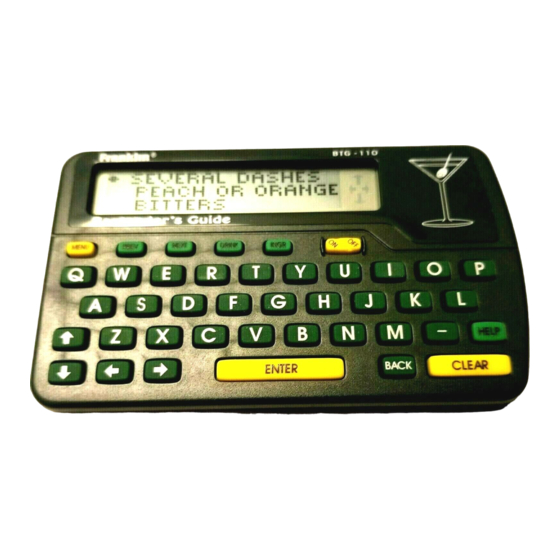
Table of Contents
Advertisement
Quick Links
Advertisement
Table of Contents

Summary of Contents for Franklin BTG-110
- Page 1 Electronic Publishers BTG-110 artender ELECTRO O NIC ’ guid ide User’ s Guide...
-
Page 2: Key Guide
Introduction Would you like to make classic mixed drinks such as a Mimosa or a Piña Colada? Or how about fun new drinks such as a Nancy Friedman's Green Meanie, a Yaka-Hula- Hicky-Dula, or a Zack is Back with the Zwack? Well, you’re in luck! Using the Bartender’s Guide, you can learn how to make everything... -
Page 3: Menus Map
Menus Map Because of the small screen size, it is easy get confused as to where menus are. Here is a map of the Bartender’s Guide’s menus. To use them, press menu and then select a menu item. DRINKS LOCATE TOPICS List of Drinks... - Page 4 Getting Started Adjusting the Screen Contrast If your screen appears to be too light or too dark, follow these steps to adjust the screen contrast to your liking. NOTE: You can adjust the contrast only at the main menus. 1. Turn the product on. 2.
-
Page 5: Searching By Name
Searching by Name Finding the recipe of a drink is easy. Simply type its name at the Drinks menu. Usually you need to type only a few letters to highlight the drink you want. 1. Press DRINK. Or select Drinks from the main menus. 2. - Page 6 Selecting by Ingredients You can search for drinks by selecting one or more ingredients. 1. Press INGR. Or select Ingredients from the Locate menu. 2. Type an ingredient (e.g., vodka ). 3. Press ENTER. indicate those ingredients are not in any recipes with your selected ingredient(s).
-
Page 7: Learning How To
Using Other Topics The Glossary and Liquors topics provide a good introduction to mixology. Read them to become familiar with basic terms and concepts. 1. Select Glossary or Liquors from the Topics menu. 2. Highlight a subtopic (e.g., Absinthe under Glossary ). 3. -
Page 8: Finding Measurements
Copyrights, Patents, and ISBN © 1994 Franklin Electronic Publishers, Inc., Mt. Holly, NJ 08060 USA All rights reserved. © 1989 by John J. Poister. Published by arrangement with New American Library, a division of Penguin Books USA Inc. -
Page 9: Limited Warranty
Franklin will, at its option, repair or replace any product at no further charge to the end user on determination by Franklin, in its sole discretion, that the product was defective and that such defect arose within the duration of this limited warranty.


Need help?
Do you have a question about the BTG-110 and is the answer not in the manual?
Questions and answers