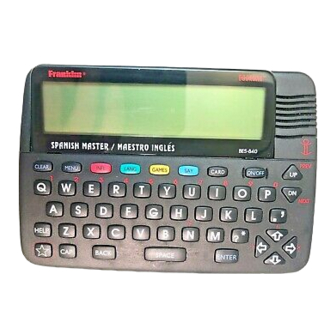
Table of Contents
Advertisement
Available languages
Available languages
Welcome to the world of BOOKMAN!
BOOKMAN is a powerful, portable electronic
reference with a built-in book and a slot in the
back for more books. With this Spanish Mas-
ter , you can now translate and define more
than 250,000 words, correct misspellings of
Installing Batteries ............................................................... 3
Installing Book Cards ........................................................... 3
Selecting Books ................................................................... 4
Using the Color Keys ............................................................ 4
Changing the Language ........................................................ 5
Viewing a Demonstration ..................................................... 6
Translating English Words .................................................... 6
Translating Spanish Words ................................................... 7
Highlighting a Word .............................................................. 8
Hearing a Word .................................................................... 8
Learning Inflections .............................................................. 9
Finding a Letter in a Word .................................................... 10
Finding a Series of Letters ................................................... 10
Correcting Misspellings ....................................................... 11
Using Your Personal List ...................................................... 11
Sending a Word Between Books ........................................... 13
Changing Game Settings ...................................................... 13
Playing the Games ............................................................... 14
Optional Features .................................................................16
Contents
both Spanish and English words, view noun,
adjective, and verb inflections, save words to
a Personal word list for a more enjoyable way
to learn, and hear words in both English and
Spanish. To learn how to use other books,
read their User's Guides.
1
Advertisement
Chapters
Table of Contents

Summary of Contents for Franklin BOOKMAN BES-840
-
Page 1: Table Of Contents
Welcome to the world of BOOKMAN! BOOKMAN is a powerful, portable electronic reference with a built-in book and a slot in the back for more books. With this Spanish Mas- ter , you can now translate and define more than 250,000 words, correct misspellings of Installing Batteries ... -
Page 2: Key Guide
Function Keys Clears to the Ready screen. CLEAR Shows Additional Functions menu. MENU Show inflections of a word. (red) INFL Switches between English (green) LANG and Spanish entry languages. Shows the games list. (yellow) GAMES Says a word (blue) Exits the selected book. CARD Turns BOOKMAN on or off. -
Page 3: Installing Batteries
Installing Batteries Your BOOKMAN model 840 uses four AAA batteries. Here is how to install or re- place them. Warning: When the batteries lose power or are removed from BOOKMAN, informa- tion that you entered in its built-in book, and in an installed cartridge, will be erased. 1. -
Page 4: Selecting Books
Selecting Books Once you have installed a book card in your BOOKMAN, you can select which book you want to use. 1. Turn BOOKMAN on. 2. Press CARD These are sample books. 3. Press to highlight the book you want to use. 4. -
Page 5: Changing The Language
Changing the Language Message Language When you turn on this product for the first time, you must choose the message lan- guage. The message language is the lan- guage of prompts, help, and other mes- sages. You can change the message lan- guage after your initial decision. -
Page 6: Viewing A Demonstration
Viewing a Demonstration Before you start using this book, you may want to view a demonstration of what it can do. If no book card is installed, the demonstration automatically appears the first time that you turn on your BOOKMAN. To stop the dem- onstration, press . -
Page 7: Translating Spanish Words
Translating English Words Understanding Definitions When you find a definition, you may see that there are several different mean- ings for your word. Here is an example. 1. Type man. 2. Press ENTER This screen shows that “hombre” is the most common use of the word. The capitalized words found in brackets indicate there's another category that this word could be used with. -
Page 8: Highlighting A Word
Highlighting a Word You can look up most words by highlighting them within dictionary definitions. You can then find their definitions, translations, and synonyms. Note: By searching for a high- lighted word, the entry language changes to the language of the word for which you searched. -
Page 9: Learning Inflections
Learning Inflections Inflections show changes in a word’s meaning or function. This dictionary in- cludes extensive inflections of nouns, verbs, modifiers, and other words. 1. Press to switch to the LANG Spanish ready screen. 2. Type a Spanish word (e.g., beber). 3. -
Page 10: Finding A Letter In A Word
Finding a Letter in a Word If you are uncertain how to spell a word, type a question mark in place of each un- known letter. You can use more than one question mark per word, however, you will get a longer list of matches. 1. -
Page 11: Correcting Misspellings
Correcting Misspellings If you misspell a word in either language, the Spanish Master shows you a list of suggestions from which to choose. 1. Type a misspelled word (e.g., yabe). To erase a letter, press 2. Press ENTER 3. Use the arrow keys to highlight a correction. - Page 12 Using Your Personal List Personal Word List Shortcut An easier way to access your Personal word list is to hold This will take you directly to the Word List menu. Adding Entered Words You can also add words to your Per- sonal Word List directly from the ready screen.
-
Page 13: Sending A Word Between Books
Sending a Word Between Books This BOOKMAN dictionary can send words to and receive words from certain other BOOKMAN books. To send a word, you must first install a book card in your BOOKMAN, and that book card must be able to send or receive words. -
Page 14: Playing The Games
Playing the Games Now that you have selected the settings for the games, let’s play them. 1. Press GAMES 2. Highlight a game using the arrow keys. You can also select a game by typing the letter in front of its name. 3. - Page 15 Playing the Games ™ Word Auction In Word Auction, you try to bid for all the letters of a mystery word, before your cash runs out. The amount of each bid de- pends on the frequency of the letter. All bids will cost you whether correct or incor- rect.
-
Page 16: Optional Features
Optional Features AC adaptor jack AC adaptor jack: Your BOOKMAN may be equipped with a standard 3.5 mm jack for use with a 9-volt, 200-300 milliamp AC/DC adaptor. This symbol indicates that the inner core of the plug of an AC adaptor is negative and that the outer part of the plug is positive. - Page 17 Model: BES-840 • batteries: 4 AAA • size: 14 x 10.3 x 2.5 cm • weight: 6.8 oz. (without batteries) © 1987-1996 Franklin Electronic Publisher, Inc., Burlington, N.J. 08016-4907 USA. All rights reserved. © 1989 William Collins Sons & Co., Ltd.
- Page 18 In the case of such a defect in your BOOKMAN PRODUCT, FRANKLIN will repair or replace it without charge on return, with purchase receipt, to the dealer from which you made your purchase or Franklin Electronic Publishers, Inc., One Franklin Plaza, Burlington, NJ 08016-4907, within one year of purchase.
-
Page 19: Contrato De Licencia
LICENCIA DE USO LIMITADO Todos los derechos en el LIBRO ELECTRÓNICO BOOKMAN permanecen en propiedad de FRANKLIN. A raíz de su compra, FRANKLIN le otorga a usted una li- cencia personal y no exclusiva para usar el LIBRO ELECTRÓNICO BOOKMAN en un solo FRANKLIN BOOKMAN por vez. - Page 20 ¡Bienvenido al mundo de BOOKMAN! BOOK- MAN es una referencia electrónica portátil y potente que incluye un libro incorporado y una ranura en la parte trasera para agregar más libros. Con este Maestro Inglés , usted puede traducir y definir más de 250.000 palabras, corregir faltas ortográficas en palabras en inglés Instalación de pilas ...
- Page 21 Teclas de función Hace aparecer la pantalla de CLEAR entradas. Muestra el menú de funciones MENU adicionales. Muestra las inflexiones de (roja) INFL una palabra. Cambia entre los diccio- (verde) LANG narios de inglés y español. Muestra la lista de los (amarilla) GAMES juegos.
-
Page 22: Instalación De Pilas
Instalación de pilas El modelo 840 de BOOKMAN usa cuatro pilas AAA. Las pilas se instalan o reemplazan de la siguiente forma: Advertencia: Cuando las pilas se gastan o se las quita del BOOKMAN, se borra la información que usted ingresó en el libro incorporado y en un tarjeta instalada. -
Page 23: Selección De Libros
Selección de libros Una vez que ha instalado una tarjeta en su BOOKMAN, puede seleccionar el libro que desea usar. 1. Prenda el BOOKMAN. 2. Oprima CARD Estos son libros de muestra. 3. Oprima para indicar el libro que usted desea usar. 4. -
Page 24: Para Cambiar El Idioma
Para cambiar el idioma Idioma de los mensajes Al prender este aparato por primera vez, usted debe elegir el idioma de los mensajes. El idioma de los mensajes es el lenguaje de los mensajes de petición, ayuda, y otros mensajes. Después de tomar su decisión inicial, usted puede cambiar el idioma de los mensajes. -
Page 25: Para Ver Una Demostración
Para ver una demostración Antes de comenzar a usar un libro, usted puede ver una demostración de lo que puede hacer dicho libro. Si el libro es incorporado, la demostración aparece automáticamente la primera vez que usted la selecciona. Para detener la demostración, oprima . -
Page 26: Traducir Palabras Del Español
Traducir palabras del inglés Para entender las definiciones Cuando usted busca una definición, verá que se dan diferentes significados para la palabra. A continuación aparece un ejemplo: 1. Escriba man. 2. Oprima ENTER Esta pantalla muestra que “hombre” es el uso más común de esta palabra. Cuando las palabras en mayúsculas aparecen entre paréntesis, esto indica que existe otra categoría en la que se... -
Page 27: Selección De Palabras
Selección de palabras Se puede buscar la mayoría de las palabras seleccionándolas de las definiciones de los diccionarios. De esa forma puede encontrar sus definiciones, traducciones y sinónimos. Nota: Al buscar una palabra seleccionada, el idioma de entrada cambia al idioma de la palabra que usted está... -
Page 28: Para Aprender Inflexiones
Para aprender inflexiones Las inflexiones muestran las formas conjugadas o declinadas de una palabra. Este diccionario incluye numerosas inflexiones de sustantivos, verbos, calificativos y otras palabras. 1. Oprima para cambiar a la LANG pantalla Listo para español. 2. Escriba una palabra en español (por ejemplo, beber). -
Page 29: Para Encontrar Una Letra Dentiro De Una Palabra
Para encontrar una letra dentiro de una palabra Si usted no está seguro cómo se escribe palabra, ponga interrogación en lugar de cada letra sobre la cual no está seguro. Se puede poner más de un signo de interrogación por palabra, pero si se ponen demasiados se obtendrá... -
Page 30: Corrección De Ortografía
Corrección de ortografía Si usted hace una falta de ortografía en cualquiera de los dos idiomas, el Maestro Inglés le muestra una serie de sugerencias de la cual elegir. 1. Escriba una palabra mal escrita (por ejemplo, yabe). Para borrar una letra, oprima 2. - Page 31 Uso de su lista personal Forma más rápida de acceder a su lista personal de palabras Para lograr un más rapido acceso a su lista personal de palabras, mantenga apreatado y oprima L al mismo tiempo. De esta forma se dirigirá directamente al menú de lista de palabras.
-
Page 32: Configuraciones De Juego
Configuraciones de juego Las configuraciones de juego se pueden cambiar en cualquier momento. Cada una de las configuraciones se aplica a todos los juegos. 1. Oprima GAMES 2. Para ajustar las configuraciones, oprima o ponga A. ENTER 3. Use las teclas flecha para seleccionar una opción. - Page 33 Los juegos: cómo jugar Verdugo Verdugo lo desafía a adivinar una palabra misteriosa, indicada por signos de interrogación (?), debiendo usted hacerlo letra por letra. A medida que usted escribe las letras, sus respuestas correctas reemplazan a los signos de interrogación, sus respuestas incorrectas aparecen en la parte de abajo, y las letras que quedan por adivinar aparecen a la derecha.
-
Page 34: Envio De Palabras
Los Juegos: Cómo Jugar Relámpagos Relámagos muestra palabras para su definición o estudio. Para ver la definición de la palabra, oprima . Para volver a Relámagos, ENTER oprima y luego oprima BACK intentar con otra palabra. Nota: Estos dos juegos ponen a prueba solamente su conocimiento de palabras del idioma español. - Page 35 Elementos opcionales Enchufe de adaptor CA Enchufe de adaptor CA: Su Bookman puede estar equipado con un enchufe estándar de 3,5 mm a usarse con adaptador CA/CC de 9 voltios y 200-300 mili-amperios. Este símbolo indica que el núcleo central de la clavija de conexión de un adapator CA es negativo y que la parte exterior de la clavija es positiva.
- Page 36 Modelo: BES-840 • pilas: 4 AAA • tamaño: 14 x 2,5 x 10,3 mm • peso: 192.78 gramos (sin pilas) ©1987-1996 Franklin Electronic Publisher, Inc., Burlington, N.J. 08016-4907 USA. Todos los derechos reservados. ©1989 William Collins Sons & Co., Ltd.
- Page 37 FSB-28002-00 P/N 7201299 Rev B...
- Page 38 ELECTRONIC BOOK contains Franklin’s confidential and propriety information which you agree to take adequate steps to protect from unauthorized disclosure or use. This license is effective until terminated. This license terminates immediately with- out notice from FRANKLIN if you fail to comply with any provision of this license.












Need help?
Do you have a question about the BOOKMAN BES-840 and is the answer not in the manual?
Questions and answers