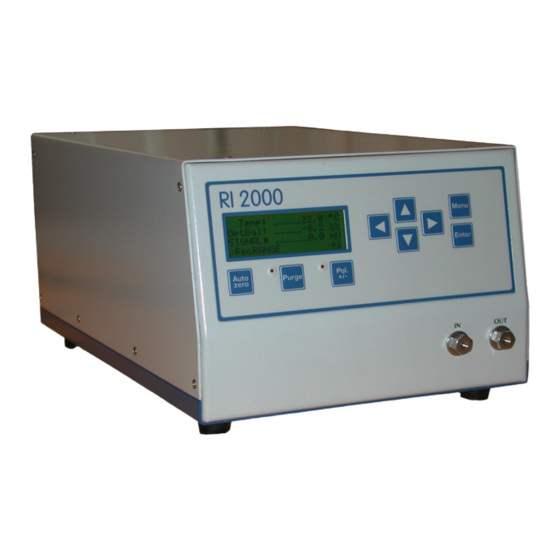
Table of Contents
Advertisement
Quick Links
Advertisement
Table of Contents

Summary of Contents for Schambeck RI 2000
- Page 1 RI 2000...
- Page 2 Version 1.1 Printed: 09.07.2014 File: RI2000 V4.0 SFD English FINAL 07-2014.doc Last modified: Makowski...
-
Page 3: Table Of Contents
Schambeck SFD GmbH Refractive Index Detector RI2000 ABLE OF ONTENTS TABLE OF CONTENTS 1 CONTACT ADDRESS 2 PRECAUTION AND WARNINGS 3 ELECTRICAL WARNINGS 4 GENERAL WARNINGS 5 SPECIFICATIONS 6 PHYSICAL SPECIFICATIONS 7 GUARANTEE CONDITIONS 8 PARTS INCLUDED IN THE DELIVERY 9 FRONT PANEL AND KEYBOARD 9.1 T... - Page 4 Schambeck SFD GmbH Refractive Index Detector RI2000 13 FLOW PATHS IN THE RI2000 MTV – V 13.1 M ASCO V EASURING ODE WITH ALVE OR ALVE MTV – V 13.2 P ASCO V URGE ODE WITH ALVE OR ALVE 14 OPERATING THE RI2000 DETECTOR 14.1 O...
- Page 5 Schambeck SFD GmbH Refractive Index Detector RI2000 ONTACT DDRESS In case of problems with your RI2000 refractive index detector please contact your local distributor or Schambeck SFD GmbH. Schambeck SFD GmbH Rhöndorfer Strasse 51 D – 53604 Bad Honnef Germany...
-
Page 6: Electrical Warnings
■ NOTE Please read this manual carefully before working with the RI2000 refractive index detector. In case of any question please do not hesitate to contact you local distributor or Schambeck SFD GmbH directly. LECTRICAL ARNINGS ... -
Page 7: General Warnings
Schambeck SFD GmbH Refractive Index Detector RI2000 ENERAL ARNINGS To prevent damages of the RI2000 all capillaries and cables have to be checked for damages and leakages. For the disposal of inflammable and/or toxic solvents a plan for waste management has to be created. - Page 8 Schambeck SFD GmbH Refractive Index Detector RI2000 In case of the use of dangerous solvents pay attention to safety instructions regarding this solvent. Solvents should be degassed before use with a refractive index detector. After use of salt containing solvents (such as buffers) the detector should be purged with distilled water.
-
Page 9: Specifications
Schambeck SFD GmbH Refractive Index Detector RI2000 PECIFICATIONS Type of detection: Refractive Index 1.00 – 1.75 RIU Effective range for refractive index: 1000 µRIU Effective range: Optical null balance: In the whole effective range by adjusting the mirror Signal null balance:... -
Page 10: Physical Specifications
Schambeck SFD GmbH Refractive Index Detector RI2000 HYSICAL SPECIFICATIONS Dimensions: 220 mm * 165 mm * 350 mm (W * H * D) Weight: 12 kg Voltages: Mains adaptor with voltage selector 100 – 120 V 220 – 240 V... -
Page 11: Guarantee Conditions
Schambeck SFD GmbH Refractive Index Detector RI2000 UARANTEE CONDITIONS The term of guarantee depends on you local law. Beside this Schambeck SFD GmbH affords guarantee for at least 12 months beginning after purchase of the RI2000 refractive index detector. All instruments are tested and certified by Schambeck SFD GmbH quality control. -
Page 12: Parts Included In The Delivery
Schambeck SFD GmbH Refractive Index Detector RI2000 ARTS INCLUDED IN THE DELIVERY Quantity Description Refractive Index Detector RI2000 Stainless steel capillary, 0.25 mm inner diameter, 1.59 mm outer diameter (for sample entry) PTFE tube, 0,80 mm inner diameter, 1.59mm outer diameter (for sample exit) -
Page 13: Front Panel And Keyboard
Schambeck SFD GmbH Refractive Index Detector RI2000 RONT ANEL AND EYBOARD 9.1 T HE DISPLAY The RI2000 refractive index detector is equipped with a liquid crystal display to show the current detector signal as well as system parameters. This display contains four lines with 20 characters each. -
Page 14: The Auto Zero Button
Schambeck SFD GmbH Refractive Index Detector RI2000 9.2 T UTTON By pressing the AutoZero button the detector signal is internally set to Zero. To return to the formel (unmodified) signal, press the AutoZero button for approx. three seconds. 9.3 T... -
Page 15: The Menu Button
Schambeck SFD GmbH Refractive Index Detector RI2000 9.7 T UTTON By pressing this button you can select a special sub menu or discard changes you performed on a parameter. 9.8 T NTER UTTON Press the ENTER button to open the selected sub menu and to accept changes you performed on a parameter. -
Page 16: The Back Side Of The Ri2000
Schambeck SFD GmbH Refractive Index Detector RI2000 10 T RI2000 IDE OF THE 10.1 O UTPUT ONNECTORS The RI2000 refractive index detector has two analog and one digital signal output. 10.1.1 T NTEGRATOR IGNAL UTPUT If you want to record your data using an analog integrator device, connect the integrator using a shielded signal cable to the integrator output (Int. -
Page 17: Input -Connectors
Schambeck SFD GmbH Refractive Index Detector RI2000 10.2 I NPUT ONNECTORS The RI2000 refractive index detector has three digital (TTL) inputs. These can be used to control the system externally. 10.2.1 T XTERNAL TART IGNAL Use the digital input connector (Dig.) to connect an external start signal (e. g. generated by an autosampler or a manual injector) to the instrument. -
Page 18: Optical Adjust
Schambeck SFD GmbH Refractive Index Detector RI2000 10.5 O PTICAL DJUST The two black caps on the back side of the detector cover holes in the detector’s housing. If needed the optical system of the detector can be adjusted using the hex-wrench which came with the instrument. -
Page 19: Installation Of The Ri2000
Schambeck SFD GmbH Refractive Index Detector RI2000 11 I RI2000 NSTALLATION OF THE 11.1 C ONNECTING THE DETECTOR TO THE CHROMATOGRAPHY SYSTEM Connect the INLET on the front of the detector to the capillary which comes from the column of you chromatography system. To attach the column to the detector use a 1/16” stainless steel capillary with 0.25 mm inner diameter. -
Page 20: Connection To Ana
Schambeck SFD GmbH Refractive Index Detector RI2000 11.2 C ONNECTION TO AN NALOG YSTEM Use a small screwdriver to connect the signal cable to one of the two pin connectors which are delivered with your instrument. Connect the signal cable either to re integrator output (Int. -
Page 21: Principle Of Detection
Schambeck SFD GmbH Refractive Index Detector RI2000 12 P RINCIPLE OF ETECTION The RI2000 refractive index detector acts as a differential refractometer which measures the deflection of a light beam as a result of different refractive indices of solutions in the reference and the sample chamber of the flow cell. - Page 22 Schambeck SFD GmbH Refractive Index Detector RI2000 13 F RI2000 ATHS IN THE MTV – V 13.1 M ASCO V EASURING ODE WITH ALVE OR ALVE If the purge mode is disabled (red LED is off) the valve is switched that way that the mobile phase does not pass the reference chamber of the flow cell.
- Page 23 Schambeck SFD GmbH Refractive Index Detector RI2000 For ASCO – valve the RI2000 - Firmware 4.2 is essential. MTV – V 13.2 P ASCO V URGE ODE WITH ALVE OR ALVE The purge mode is used to flush the reference chamber or the flow cell with fresh mobile phase (solvent).
- Page 24 Schambeck SFD GmbH Refractive Index Detector RI2000 The following figure illustrates the liquid stream in purge mode with ASCO - valve. For the new ASCO – valve the RI2000 - Firmware 4.2 is essential. The purge mode should be activated until a stable baseline is reached.
- Page 25 Schambeck SFD GmbH Refractive Index Detector RI2000 14 O RI2000 D PERATING THE ETECTOR 14.1 O VERVIEW IRMWARE ERSION SFD101.01.3x.EN / 2014-07-10 http://www.schambeck-sfd.com...
- Page 26 Schambeck SFD GmbH Refractive Index Detector RI2000 14.2 T NITIALIZATION TAGE The RI2000 refractive index detector does not consume any energy when it is switched off. The mains switch can be found on the back side of the instrument. After switching on the detector starts to initialize the internal micro controller and a testing procedure starts to check several system parameters.
- Page 27 Schambeck SFD GmbH Refractive Index Detector RI2000 14.3 T ORMAL EASURING After performing the internal test procedure the detector will switch automatically to the normal measuring mode (NormMode). Now internally several tasks are running: Data acquisition Data processing ...
- Page 28 Schambeck SFD GmbH Refractive Index Detector RI2000 The following parameters are shown: SetHeating,°C Temperature control SigSMOOTH Signal smoothing, internally RecRANGE Recorder output settings RecOFFSET, mV Signal offset for recorder output RecMARKER Marker settings ComRS232 Settings for serial RS232 port Another function of the status line is the input of new parameter settings by the user.
- Page 29 Schambeck SFD GmbH Refractive Index Detector RI2000 14.4 T EMPERATURE ETTINGS Since the refractive index is highly depending on the temperature the temperature of the optical bench of the RI2000 refractive index detector can be controlled by the micro controller. To set the desired temperature press the...
- Page 30 Schambeck SFD GmbH Refractive Index Detector RI2000 The current temperature is below 9 °C or above 64 °C. In this case the error message “!” will be shown in the display and a periodic acoustic signal occurs. The acoustic signal will stop when the temperature reaches the range between 9 °C and 64 °C.
- Page 31 Schambeck SFD GmbH Refractive Index Detector RI2000 14.5 S ETTING IGNAL MOOTHING To adjust the grade of smoothing of the detector signal press the menu button until the following status line is shown in the display. There are four different modes for signal smoothing: ...
- Page 32 Schambeck SFD GmbH Refractive Index Detector RI2000 – S 14.6 S ETTING ECORDER ANGE IGNAL MPLIFICATION To adjust the signal amplification press the MENU button until you can see the following status line in the display. If the mode RecRANGE is activated it allows to amplify or attenuate the detector signal at the recorder output (RecOut).
- Page 33 Schambeck SFD GmbH Refractive Index Detector RI2000 14.7 S ETTING ECORDER FFSET AND ECORDER XTENT In this sub menu you can adjust the recorder offset or the recorder extent. If the recorder adjust is activated a certain (defined) voltage will be added to each data point recorded by the detector.
- Page 34 Schambeck SFD GmbH Refractive Index Detector RI2000 To accept the new setting, press the ENTER button. To leave the mode without accepting press the ENTER button. 14.7.2 ECORDER XTENT To adjust the recorder extent press the ArrowUp button (▲) until the following status line is displayed.
- Page 35 Schambeck SFD GmbH Refractive Index Detector RI2000 14.8 M ARKERS To modify settings concerning marker signals press the MENU button until the following status line is displayed: The function UseMarker can be used to send a marker signal to the recorder output. Is the parameter UseMarker set to NONE no marker signal can be sent to the recorder.
- Page 36 Schambeck SFD GmbH Refractive Index Detector RI2000 14.9 S (RS232) ETTINGS FOR ERIAL To modify settings concerning the digital communication using the serial RS232 port press MENU button until the status line in the display changes to the following. Using this function ComRS232 you may adjust the parameters for the serial data interface.
- Page 37 Schambeck SFD GmbH Refractive Index Detector RI2000 14.10 M TRUCTURE IN ORMAL EASURING N o r m M o d e In this mode the user can adjust several parameters fort he operation of the RI2000 refractiv index detector. The Norm Mode is used to: - Display temperature [°C], optical balance [%%], and the current signal [mV].
- Page 38 Schambeck SFD GmbH Refractive Index Detector RI2000 15 T ERVICE Since version 3.x the internal firmware of the RI2000 refractive index detector contains the service mode. This mode allows the user to check more detailed system parameters for example in case of a malfunction of the instrument to get more detailed information to call the technical support.
- Page 39 Schambeck SFD GmbH Refractive Index Detector RI2000 15.1 F IRMWARE NFORMATION If you need detailed information about your instrument such as the firmware version number or the instrument’s serial number press the MENU button in service mode until the menu SwHwInfo is shown in the status line.
- Page 40 Schambeck SFD GmbH Refractive Index Detector RI2000 15.2 V To check internal settings of the refractive index detector the view fine mode can be activated. To access this mode press the MENU button until the sub menu ViewFine is shown in the status line.
- Page 41 Schambeck SFD GmbH Refractive Index Detector RI2000 The displayed shortcuts represent the following voltages: Diff Difference voltage. This is the difference between the voltages resulting from measuring light intensity on the sample and the reference side of the light sensor.
- Page 42 Schambeck SFD GmbH Refractive Index Detector RI2000 – A – C 15.3 A DJUSTING IGITAL NALOG ONVERTERS button until the sub menu “AdjuDACs” is shown in the display. Press the MENU Press the ENTER button to access the mode to adjust a digital to analog converter. The...
- Page 43 Schambeck SFD GmbH Refractive Index Detector RI2000 Now the signal at the integrator output and the recorder output is exactly 0 mV. Press the ENTER button again to switch to the next voltage. The current voltage which is applied to the signal output is shown in the display.
- Page 44 Schambeck SFD GmbH Refractive Index Detector RI2000 … 15.4.1 OW TO CALIBRATE button until the statement “Calibr’n” is To activate the calibration mode press the MENU shown in the status line. By pressing the ENTER button the calibration mode is opened. The following information will be shown in the display.
- Page 45 Schambeck SFD GmbH Refractive Index Detector RI2000 At this point flush (carefully!) the reference chamber and the sample chamber with at least 5 mL distilled water. It is recommended to use a disposable syringe during the calibration to press the solutions into the INLET port. When the first step is finished, press the ENTER button.
- Page 46 Schambeck SFD GmbH Refractive Index Detector RI2000 After pressing the ENTER button the detector registers the current signal while the display will show the different voltages as described before. If the signal is stable the calibration factor is calculated and saved. The success of the calibration process is confirmed by a displayed message.
- Page 47 Schambeck SFD GmbH Refractive Index Detector RI2000 15.5 S VERVIEW SFD101.01.3x.EN / 2014-07-10 http://www.schambeck-sfd.com...
- Page 48 Schambeck SFD GmbH Refractive Index Detector RI2000 15.6 S ERIAL OMMUNICATION Refractive Index detector RI2000 – Serial RS232 Interface – Firmware V 5.02 The RS232 port is used for the communication of detector and computer. The following option can be used to acquire data and control RI2000 refractive index detector.
- Page 49 Schambeck SFD GmbH Refractive Index Detector RI2000 16 M RI2000 AINTENANCE OF THE 16.1 I DENTIFYING OFTWARE If you need a detailed information about your instrument such as the firmware version number or the instrument’s serial number you can get this information in the service mode of the detector.
- Page 50 Schambeck SFD GmbH Refractive Index Detector RI2000 To return to the former display press the MENU button. To exit the service mode select the menu NormMode by pressing the MENU button and press ENTER. 16.2 E RROR ESSAGES In case of some malfunction the RI2000 refractive index detector may display an error message.
- Page 51 Schambeck SFD GmbH Refractive Index Detector RI2000 16.2.2 ALFUNCTION OF THE NALOG IGITAL ONVERTER This error messages only occur directly after switching on the RI2000 refractive index detector. If this message “noAD” shows up the analog digital converter did not connect to the micro controller.
- Page 52 Schambeck SFD GmbH Refractive Index Detector RI2000 16.2.3 NTENSITY LARM OR IGNAL TOO LOW IGNAL TOO HIGHT The intensity alarm message can show up directly after initialization of the instrument or during operation. There are two different ways of displaying this message.
- Page 53 Schambeck SFD GmbH Refractive Index Detector RI2000 16.2.4 IGNAL UT OF ANGE The error message of the type “OVER_ADxx” shows up if the analog digital converter gets a signal which is too high or too low. To localize the problem the “xx” in the error message is filled with a two letter code according...
- Page 54 Schambeck SFD GmbH Refractive Index Detector RI2000 16.2.5 ESET ONFIGURATION This type of error might only occur when the instrument is switched on. If the error message “RC” is shown in the display the controller was not able to load the internal configuration during the initialization.
- Page 55 Schambeck SFD GmbH Refractive Index Detector RI2000 16.3 A DJUSTING THE OPTICAL SYSTEM By adjusting the optical system of the RI2000 refractive index detector it is possible to influence the light intensity reaching the two photodiodes of the light sensor.
- Page 56 Schambeck SFD GmbH Refractive Index Detector RI2000 ■ NOTE There are two adjustment screws for the mirror. Keep in mind that you might have to turn the other screw. Anyway you should turn the screws not more that ½ or ¾ turns.
- Page 57 Schambeck SFD GmbH Refractive Index Detector RI2000 16.4 L XCHANGE AND DJUSTMENT OF THE It might be possible that you need to re-adjust the light source due to some changes in the used light bulb due to the transport or you need to replace a burned out lamp.
- Page 58 Schambeck SFD GmbH Refractive Index Detector RI2000 Loosen the holding screw of the light source and remove the lamp. Loosen the screw connector of the lamp’s power supply at the pre-amplifier board (labelled: LAMPE) Place a new lamp in the holder and tighten the holding screw SFD101.01.3x.EN / 2014-07-10...
- Page 59 Schambeck SFD GmbH Refractive Index Detector RI2000 Connect the power wires of the lamp with the screw connector on the pre-amplifier board. Connect the mains cable to the detector and switch on the instrument ■ NOTE The following steps need to be performed on the running instrument. There is the danger of electrical shock when touching electrical components.
- Page 60 Schambeck SFD GmbH Refractive Index Detector RI2000 Make sure that only 2/3 of the slit are illuminated by the light source. This is illustrated in the following figure. ■ NOTE The projected picture at the light sensor should be a sharp one. The full height of the photo diodes has to be illuminated by the light beam.
- Page 61 Schambeck SFD GmbH Refractive Index Detector RI2000 16.5 C HECKING IFFERENCE OLTAGES This chapter describes the check of the sum and difference voltages. These voltages result from different light intensities reaching the sample side and the reference side of the light sensor.
- Page 62 Schambeck SFD GmbH Refractive Index Detector RI2000 To find out which value is displayed in which column press the ENTER button. The display will change to the following view: To go back to the former view press the ENTER button again.
- Page 63 Schambeck SFD GmbH Refractive Index Detector RI2000 The voltages are calculated according to the following formulas Diff = Smpl – Rfrn Summ = Smpl + Rfrn Use a multimeter to check the lamp voltage at the test point on the circuit board. For...
- Page 64 Schambeck SFD GmbH Refractive Index Detector RI2000 16.6 C HECK AND EPLACEMENT OF THE ALVE If the valve which is used to switch the path of the mobile phase in the normal measuring mode and purge mode needs to be replaces follow the following steps: ...
- Page 65 If you are not sure it the problems are caused by a contaminated flow cell or caused by other problem contact the technical service of you local distributor or Schambeck SFD GmbH directly.
- Page 66 If it is not possible to remove the contaminant from your flow cell it might be necessary to replace it with a new flow cell. Please contact your local distributor or Schambeck SFD GmbH directly for assistance.
- Page 67 Schambeck SFD GmbH Refractive Index Detector RI2000 16.8 T RI2000 EATING IRCUIT OF THE In the following chapter the complete specification of the RI2000 heating circuit is put together. In the normal measuring mode (NormMode) the temperature is displayed with one digit (e.
- Page 68 Schambeck SFD GmbH Refractive Index Detector RI2000 17 V OLTAGE OINTS The following list contains different test points on the main circuit board of the RI2000 refractive index detector. All voltages listed below are measured in relation to Ground GND or AGND. Both are connected to the instrument’s housing through the holding screws on the circuit board.
- Page 69 Inlet port RI2000, analytical and micro, 0,25mm ID 90-ZBU1 Inlet port RI2000, preparativ, 0,75mm ID 90-ZBU1 Outlet port RI2000, analytical, 0,75mm ID Spare parts you can order from your local distributor or from Schambeck SFD GmbH directly. SFD101.01.3x.EN / 2014-07-10 http://www.schambeck-sfd.com...
- Page 70 Schambeck SFD GmbH Refractive Index Detector RI2000 19 T 0312 OINTS FOR LAMP VOLTAGE ERIAL UMBER SFD101.01.3x.EN / 2014-07-10 http://www.schambeck-sfd.com...
- Page 71 Schambeck SFD GmbH Refractive Index Detector RI2000 20 T 0401 OINTS FOR LAMP VOLTAGE ERIAL UMBER SFD101.01.3x.EN / 2014-07-10 http://www.schambeck-sfd.com...
- Page 72 Schambeck SFD GmbH Refractive Index Detector RI2000 21 V 0312 OLTAGE OINTS VERVIEW XXX SERIES SFD101.01.3x.EN / 2014-07-10 http://www.schambeck-sfd.com...
- Page 73 Schambeck SFD GmbH Refractive Index Detector RI2000 22 V 0401 OLTAGE OINTS VERVIEW XXX SERIES SFD101.01.3x.EN / 2014-07-10 http://www.schambeck-sfd.com...
- Page 74 Schambeck SFD GmbH Refractive Index Detector RI2000 ECLARATION OF ONFORMITY Konformitätserklärung Declaration of Conformity Declaration de Conformité Schambeck SFD GmbH Nous Anschrift Rhöndorfer Str. 51 Address D-53604 Bad Honnef Adress Germany erklären in alleiniger Verantwortung, dass das Produkt: declare under our sole responsibility, that the product: declarons sous notre seule responsibilité, que le produit:...

Need help?
Do you have a question about the RI 2000 and is the answer not in the manual?
Questions and answers