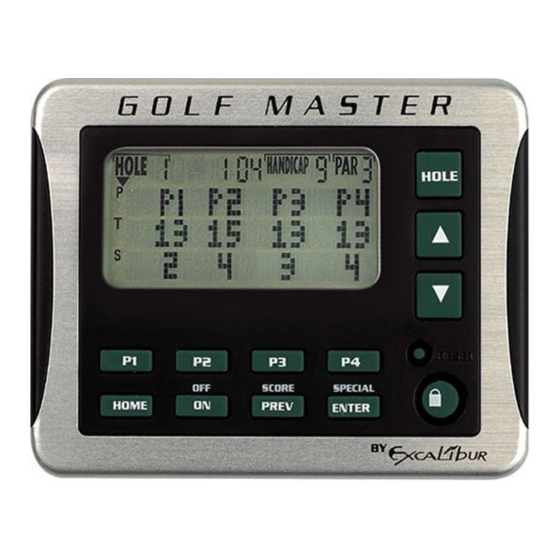
Advertisement
Available languages
Available languages
Quick Links
Advertisement

Summary of Contents for Excalibur 468
- Page 1 Golf Master Operating Manual Manuel de l’utilsateur Model No. 468 Modèle n° 468...
- Page 2 NGLISH ongratulations on your purchase of the Golf Master. Thanks to the team at Excalibur Electronics, Inc., you now hold electronic golf scoring, tips, rules, etiquette, and even jokes right in the palm of your hand. Be sure to use the Golf Master safely. Before starting, please read this manual thoroughly, especially noting safe- ty, care, and battery information.
-
Page 3: Installing Batteries
Installing Batteries The Golf Master requires one 3V Lithium CR2032 battery, included. Find the circular battery compartment on the back of the unit. Fit a coin, such as a quarter or nickel, into the slot on the battery cover and swivel the cover until the arrow points to OPEN. -
Page 4: Functions Of Buttons
Layout of the Golf Master CORE Functions of Buttons : Press this button to turn the Golf Master on and off. When turned off and on, the com- puter will revert to the last screen used, unless the power source has been interrupted (for example, when changing batteries). - Page 5 : Press to return to the HOME menu. ENTER SPECIAL button to select a highlighted entry (> indicates the highlighted choice). In SCORE CARD to view the ENTER SPECIAL Special Game (either Bingo Bango Bongo or Autowin) and to access scoring for the game’s achievements.
- Page 6 Getting Started with After the batteries are installed, a scrolling copyright screen appears. Press any button to access the menu: Note: > indicates the highlight- ed line. The icon indicates that this is the menu. Press any time to return to this menu. Press to scroll through the menu choices.
- Page 7 : From any menu, press HORTCUT ENTER While in SCORE CARD to switch to the ENTER SPECIAL Special Game. When playing Bingo Bango Bongo, press achievement: 1ST ON GREEN CLOSE TO PIN HOLE OUT 1ST When playing Autowin, press to choose an achieve- ment: GREEN CHIP IN HOLE OUT SAND...
- Page 8 Other Scoring Displays While in SCORE CARD repeatedly to scroll PREV SCORE through the following score dis- plays: FRONT NINE BACK NINE MATCH PLAY SKINS BINGO BANGO BONGO AUTOWIN (whichever is the Special Game) BEST BALL Automatic Game Timer The Golf Master automatically keeps time for every game.
- Page 9 Press P1 to select the first letter of the player’s name or initials for modification. Press until the desired letter/number appears (the list includes and a space). Press P2 to select the second position and P3 to select the third position for modi- fication.
- Page 10 Choose NEW COURSE up the following: Press P1 to select the first letter of a course’s name for modifica- tion. Press desired letter/number appear (the , 0-9 and a space). list includes Press P2 to select the second position, P3 to select the third position, and P4 to select the fourth position for modification.
- Page 11 Selecting HANDICAP the following: Press the button to select HOLE a hole number. Use select the handicap for the hole. Selecting allows for the NAME editing and/or changing of course names, in the same way as enter- ing a new course (see below). Warning: Pressing the while editing and/or changing names returns the computer...
-
Page 12: Club Selection
To learn to play the Special Games, select RULES to bring up the following GAMES games: Select either game to read its rules. To learn to play other Special Games, select RULES to bring up the following GAMES games: Select a game to read its rules. (Note: P 1 and P LAYER... - Page 13 Preferences PREFERENCES cludes the following menu: Select SCROLL SPEED the rate at which the text is scrolled from 1 of 8 (slowest) to 8 of 8 (fastest). Use choose and to select. ENTER Select CONTRAST contrast from 1 of 8 (lowest contrast) to 8 of 8 (highest con- trast).
-
Page 14: Special Care & Handling
Connect the equipment into an outlet on a circuit different from that to which the receiver is connected. • Consult the dealer or an experienced radio/TV technician for help. Excalibur Electronics reserves the right to make technical changes without notice in the interest of progress. - Page 15 90 DAYS from the date of purchase. If any such defect is discovered within the warranty peri- od, EXCALIBUR ELECTRONICS, INC., will repair or replace the unit free of charge upon receipt of the unit, shipped postage prepaid and insured to the factory address shown at right.
- Page 16 FRANÇAIS Toutes nos félicitations pour l’achat du GolfMaster. Grâce à l’équipe d’Excalibur Electronics Inc, vous avez entre les mains une carte de scores électronique, des astuces, des règles, le code de bonne conduite et même des blagues. Votre GolfMaster est facile à utiliser. Assurez-vous de l’u- tiliser avec précaution.
-
Page 17: Installation Des Piles
Installation des Piles Le GolfMaster nécessite une pile 3V au Lithium CR2032 fournie avec l’appareil. Repérez le compartiment circulaire derrière l’appareil. Placez une pièce de monnaie dans la fente qui se trouve sur le couvercle de la batterie et faites tourner le couvercle jusqu’à... -
Page 18: Fonctions Des Boutons
FRANÇAIS Disposition du GolfMaster ACCUEIL MARCHE ARRÊT CORE PRÉC SCORE Fonctions des boutons MARCHE Appuyez sur ce bouton pour allumer et éteindre le Golfmaster. Quand vous éteignez et allumez l’appareil, l’ordinateur affiche le dernier écran sur lequel vous vous trouviez, à moins que la source de courant ait été... - Page 19 la pile est noir), éteignez l’ap- pareil et changez les piles dans les 30 secondes. Ce procédé devrait vous permettre de ne pas perdre les informations sauve- gardées. HOME ACCUEIL pour revenir sur le ENTER PECIAL ): Appuyez sur ce bouton CIAL pour sélectionner une commande (>...
- Page 20 appuyant sur le bouton qui lui est attribué jusqu’à ce que le nombre de coups soit atteint, ou en appuyant sur les touches LOCK VERROUILLAGE Appuyez sur la touche de .“ ROUILLAGE LOCKED ) va s’afficher en bas de ROUILLÉ Comment Démarrer avec Après avoir mis les piles, un écran de copyright (droits d’au-...
- Page 21 Appuyez sur défiler les options du menu. Laissez le doigt appuyé sur pour faire défiler rapidement. Appuyez sur ENTER pour choisir une catégorie. Caractéristiques du GolfMaster Le GolfMaster fait bien plus de chose pour un golfeur que compter les points. Equipé d’une mémoire pour les parcours de golf, il note les pars et les handi- caps pour chaque trou de chaque...
- Page 22 : de n’importe quel menu, appuyez sur ACCOURCIS HOME ACCUEIL Quand vous jouez à Bingo Bango Bongo, appuyez sur pour sélectionner un exploit: 1ST ON GREEN PREMIER SUR LE GREEN CLOSE TO PIN PROCHE DU DRAPEAU HOLE OUT 1 PREMIER À FINIR LE TROU Quand vous jouez à...
- Page 23 fie que la première fois que vous allumerez GolfMaster, chaque réinitialisation de l’ordi- nateur ou à chaque fois que les piles seront retirées pendant approximativement plus de trente secondes, Bingo Bango Bongo sera le jeu spécial. Pour jouer à Autowin, sélectionner GAMES JEUX SPÉCIAUX menu.
- Page 24 Setup Scoring (option du score) Sous la catégorie RING OPTION DU SCORE vent les options pour éditer et ajouter des joueurs, des parcours et des scores: CLEAR SCORES REMETTRE À ZÉRO LES SCORES SELECT PLAYER SÉLECTIONNER UN JOUEUR COURSE ( PARCOURS SETUP SCORING OPTION DU SCORE...
- Page 25 Pour apporter des modifica- tions, appuyez sur P1 pour sélec- tionner la première lettre du nom du joueur ou ses initiales. Appuyez sur que la lettre/chiffre désiré(é) s’af- fiche (la liste comprend et un espace). Appuyez sur P2 pour sélectionner la deuxième position et P3 pour choisir la troisième position afin d’apporter des modifications.
- Page 26 _ _ _.” Pour sélectionner un par- cours, faites défiler les parcours et appuyez sur ENTER VALIDER informations sauvegardées con- cernant les pars et handicaps seront maintenant affichées sur votre CARTE DE SCORES désactiver un parcours et ne pas sauvegarder les informations con- cernant les pars et handicaps, sélectionnez “_ _ _ _”...
- Page 27 HANDICAP NAME (N Si aucun parcours n’a été sauvegardé, sélectionner cette option affichera le message “ ” (aucun parcours). S’il COURSES y n’y a qu’un seul parcours sauve- gardé, le menu des PARS sera automatique- CAPS ment affiché. S’il y a plus d’un parcours sauvegardé, une liste des noms des parcours sera automa- tiquement affichée.
- Page 28 Sélectionner un met d’éditer et/ou de changer le nom des parcours de la même façon qu’entrer un nouveau par- cours (voir Avertissement: appuyer sur la touche (accueil) pendant la HOME saisie ou la modification des noms, ramène directement au les noms saisis seront perdus ou remplacés par trois points (.
- Page 29 (règles: autres jeux) (Comme indiqué, Bango Bongo est le jeu spécial.) En sélectionnant SPECIAL CIAL BINGO BANGO menu suivant: Utilisez pour choisir et (valider) pour sélection- ENTER ner le jeu spécial. Vous pouvez accéder au jeu spécial en appuyant sur ENTER (valider/spécial) dans la (voir page 20).
- Page 30 club à utiliser. Sélectionnez un club pour en lire les descriptions. Golf Jokes (blagues sur le golf) Le GolfMaster vous fournit une liste de blagues en rapport avec le golf pour vous Sélectionnez GOLF (blagues sur le golf) pour accéder à...
- Page 31 suivant: Sélectionnez SCROLL (vitesse de défilement) pour changer la vitesse avec laquelle le texte va défiler. Vous avez le choix entre 1 (le plus lent) à 8 (le plus rapide). Utilisez choisir et (valider) pour ENTER valider. Sélectionnez CONTRAST traste) pour régler le contraste de l’écran LCD.
- Page 34 Entretien particulier • Éviter toute manutention brutale, notamment tout heurt ou chute. • Éviter l’humidité et toute température extrême. Pour en obtenir de meilleurs résultats, utiliser l’ordinateur à une température comprise entre 4º et 38º Celsius (39º et 100º Fahrenheit). •...
- Page 35 Information concernant la pile • Le GolfMaster utilise une pile 3V au Lithium CR2032 fournie avec l’appareil. • Otez toute pile usée du boîtier. • Ne pas court-circuiter les bornes des piles. • Otez les piles et conservez-les hors de la chaleur et de l’humidité...
- Page 36 Cet appareil est conforme à la disposition 15 des réglementations FCC (Federal Communications Commission/Commission fédérale pour les Communications). Le fonctionnement de cet appareil est soumis aux deux conditions suivantes: (1) cet appareil ne doit pas provoquer des interférences gênantes et (2) cet appareil doit accepter toutes interférences reçues et compris les interférences pou- vant provoquer des effets indésirables.
- Page 37 FRANÇAIS...
- Page 38 90 JOURS à compter de la date d’achat. Si un tel défaut est découvert pendant la période de garantie de 90 jours, EXCALIBUR ELECTRONICS, INC. s’engage à réparer ou à remplacer l’appareil sans frais à l’a- cheteur, dès la réception de l’appareil, port prépayé...
- Page 39 DES JEUX DE RÉFLEXION Phone: 305.477.8080 Fax: 305.477.9616 Téléphone: 305.477.8080 (service en anglais) Télécopieur: 305.477.9516 Jouez à des jeux en ligne à www.ExcaliburElectronics.com 468-CC (MA) Golfmaster 091005 v1...










Need help?
Do you have a question about the 468 and is the answer not in the manual?
Questions and answers