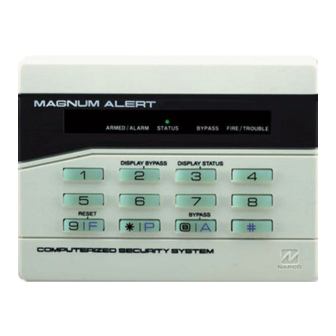
NAPCO Magnum Alert 1016E Quick Star User Manual
Hide thumbs
Also See for Magnum Alert 1016E:
- Installation instructions manual (45 pages) ,
- Installation instructions manual (44 pages)
Table of Contents
Advertisement
Quick Links
(CHEAT SHEAT INSRUCTIONS, PLEASE REFER TO FACTORY MANUAL FOR FURTHER GUIDENCE.)
To Arm (to turn the system on):
Make sure you have a steady green light, if you do, enter your personal code and leave.
You have 30 seconds to leave the premises through the doors programmed for delay (usually the
front and garage door).
If your green light is flashing a zone (door/window) is open. The red flashing number
along with tit indicates which zone is open. If this zone ex: 07 kitchen door is closed if the light
continues to tell you it is open , bypass the zone then call the office for further instructions.
Once that zone is bypassed and you have a steady green light and a steady amber light enter
your code and leave.
To Disarm (turn the system off):
Enter your code. The red light will turn green. If your code will not turn the system off
wait 5 seconds and retry.
To change your personal code:
Press and hold button 8 until it beeps (3 seconds)
Enter 222 (keypad will start beeping and lights will flash)
Press bypass key (b/a) two times then press #1 (user # 1)
Enter the new code. Code can be up to 4 digits. Do not use 1-2 in sequence.
Press the bypass key three times. This will enter new code.
Arm and Disarm system. Check new code and previous code to make sure it is cleared out.
To add additional codes:
Follow the same instructions above. When you get to line #3 instead of entering a 1,
enter 2 (for user #2), 3 (for user #3) etc.
This system will hold up to 15 codes.
To bypass a zone:
Press (b/a) bypass key. This key is located on the bottom row of buttons. Then enter the
zone number you want to bypass. The bypass key is also the zero key. For example to bypass the
Kitchen door -zone #07 - you would enter bypass-bypass-7.
Chime Feature:
Key 5 is used to active the chime zone. That is, whenever a door or window is opened, a
two second tone will be heard from each keypad. To turn this function on and off, hold down
button 5 for 3 seconds. This will let you know when someone is coming or going without the
system being armed.
Siren/Battery Check:
This should be done monthly. Press and hold key 1. The sirens will sound and will quit
after 3 seconds. If a nothing is heard, or a low sound, most likely you need a replacement back
Napco Magnum Alert 1016E
Quick Start Security System User Guide
Advertisement
Table of Contents

Subscribe to Our Youtube Channel
Summary of Contents for NAPCO Magnum Alert 1016E
- Page 1 Napco Magnum Alert 1016E Quick Start Security System User Guide (CHEAT SHEAT INSRUCTIONS, PLEASE REFER TO FACTORY MANUAL FOR FURTHER GUIDENCE.) To Arm (to turn the system on): Make sure you have a steady green light, if you do, enter your personal code and leave.
- Page 2 up battery. These batteries only last 3-5 years. Displayed Bypass: Holding down key 2 until it beeps will display any zones that have been bypassed Reset Button: Key 9 is the reset button it has to be pressed and held down for 3 seconds in order to reset your system.
- Page 3 Inside the box is the back up battery, remove the plastic terminals from the battery. Next locate the transformer (a small 2” black or tan plug) plugged into an electrical outlet near the panel box. It may be screwed into the electrical outlet. Once both the transformer and battery are unplugged the security system will be shut down.









Need help?
Do you have a question about the Magnum Alert 1016E and is the answer not in the manual?
Questions and answers