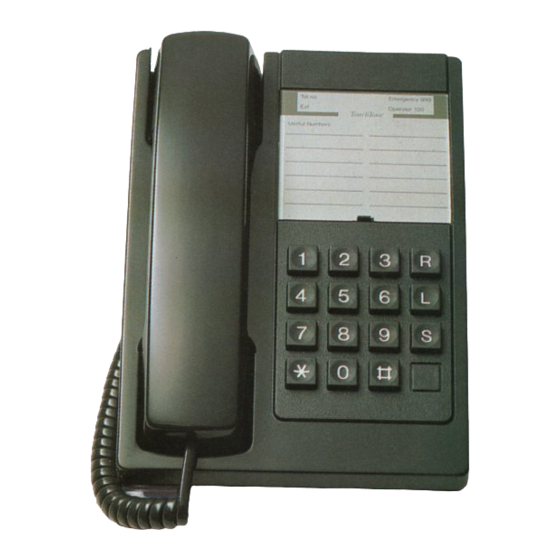
Table of Contents
Advertisement
Quick Links
Advertisement
Table of Contents

Summary of Contents for British Telecom VANGUARD
- Page 1 British i··EL.ECO� · \...
- Page 2 QUICKER CONNECTION OF CALLS - BE SURE TO READ SECTION 2.3...
-
Page 3: Table Of Contents
SECTION 9 FINAL WORDS 9.1 Approved facilities 9. 2 Where and how you can use your Vanguard 9.3 Connecting to a switchboard/compatible switchboards 9.4 How many telephones can you have? this user guide covers both the standard model and the inductive coupler version. - Page 4 You've chosen a Vanguard from British Telecom. T his booklet will tell you everything you need to know about your new Vanguard and how to get the best from it. T he Rental Option only from British Telecom. A stylish range of •...
- Page 5 NEW VANGUARD * access exciting new services such as British Telecom's Voicebank The Vanguard gives you all the features you would expect from a modem electronic You will find it useful to read this telephone supplied by British Telecom plus booklet before you start to use your some extras.
-
Page 6: Before You Start
Should you not have a standard socket, or telephone: if you would like British Telecom to fit an extension socket, fill in the enclosed reply The diagram on Page 3 shows the. location card or contact your local British Telecom of the dialling switch .. -
Page 7: How To Make A Call
HOW TO MAKE A CALL Timed Break Recall - switch to MFT 3.1 Simple Calls Your Vanguard is easy to use. 2.5 Summary Your dialling and recall switch should be set by you according to the following chart: To make a call... -
Page 8: Inductive Coupler
If so the use of the "R" key is explained in have the above symbol printed on the your Star Services Users Guide, but make directory label. sure that your Vanguard is set to Timed Break Recall (see section An inductive coupler is compatible with behind-the-ear hearing aids. - Page 10 TEMPLATE FOR WALL MOUNTING YOUR VANGUARD SCREW POSITIONS...
- Page 11 British 1··EL.ECO� · \...
-
Page 12: Wall Mounting
The diagram below shows how to do this. (The hook on the To ensure that your Vanguard sits at a handset guide fits into the groove on the comfortable angle for you to use it on a handset.) - Page 13 You will be able to enjoy: - calls connected the instant you have There is a switch on the right hand dialled the last digit side of your Vanguard , towards the front, - clearer lines better speech marked LD/MFT/MFE.
- Page 14 - Key in the number you require followed 6.5 Star Services - Your call will then be connected. With your new Vanguard, a whole range of - You will be called back with the cost of services called Star Services (such as Call...
-
Page 15: Troubleshooting
SECTION 7 SECTION 8 MAINTENANCE TROUBLESHOOTING If your Vanguard is rented, the rental charge covers any maintenance that may be needed If your Vanguard does not appear to be from British Telecom. Your Vanguard has working properly, you should first of all been designed to give you years of trouble... -
Page 16: Final Words
RENs add up to no more than 4. 3. Compatible switchboards (see below) The Vanguard has a REN of 1. Any other It may not be connected to the following phone provided by British Telecom may be... - Page 17 1n the 1nstruct1ons for use sub1ect to the cond1t1ons set out 1n them S/1000/3/J/501151 Model No: TELE 4001AR & 4003AR A British Telecom product Vanguard and Touch Tone are trade marks of British Telecommunications pie...
- Page 18 ,------- Dear British Telecom [ am now the proud owner of a Vanguard from British Telecom. Please, therefore, arrange for an engineer to come and convert my installation to the new plug and socket system and/or tit an extension socket (delete as applicable) as soon as possible. l understand there will be a charge for the work.
- Page 19 -------- --, ·-------- AFFIX POSTAGE STAMP HERE British Telecom Sales Office...
